phpLDAPadmin2011/04/24 |
| Install phpLDAPadmin and enable to operate LDAP server via Web Browser.
httpd and PHP are needed to install.
|
|
| [1] | Install phpLDAPadmin |
|
[root@master ~]# yum --enablerepo=epel -y install phpldapadmin # install from EPEL
[root@master ~]#
vi /etc/phpldapadmin/config.php # line 397: uncomment, line 398: make it comment $servers->setValue('login','attr','dn'); // $servers->setValue('login','attr','uid');
vi /etc/httpd/conf.d/phpldapadmin.conf Alias /phpldapadmin /usr/share/phpldapadmin/htdocs Alias /ldapadmin /usr/share/phpldapadmin/htdocs <Directory /usr/share/phpldapadmin/htdocs> Order Deny,Allow Deny from all Allow from 127.0.0.1 10.0.0.0/24 # IP address you allow Allow from ::1 </Directory> [root@master ~]# /etc/rc.d/init.d/httpd restart Stopping httpd: [ OK ] Starting httpd: [ OK ] |
| [2] | Access to "http://(your hostname or IP address)/ldapadmin", then following screen is shown. Click "login". |
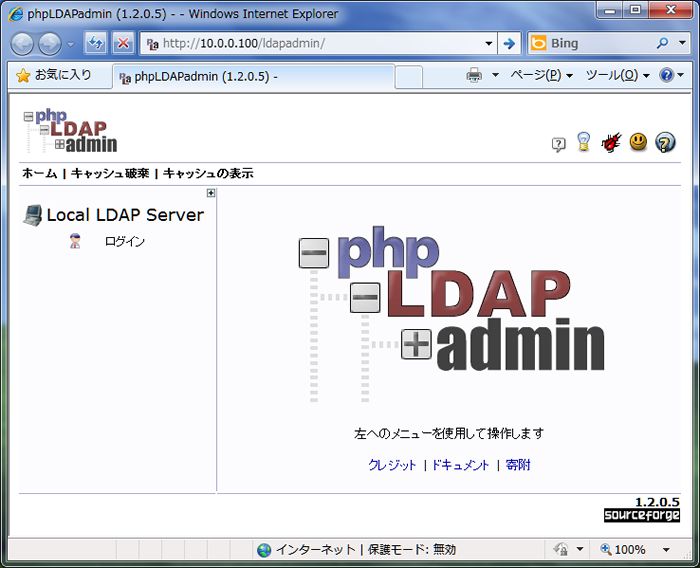
|
| [3] | Authenticate LDAP admin user like follows. |
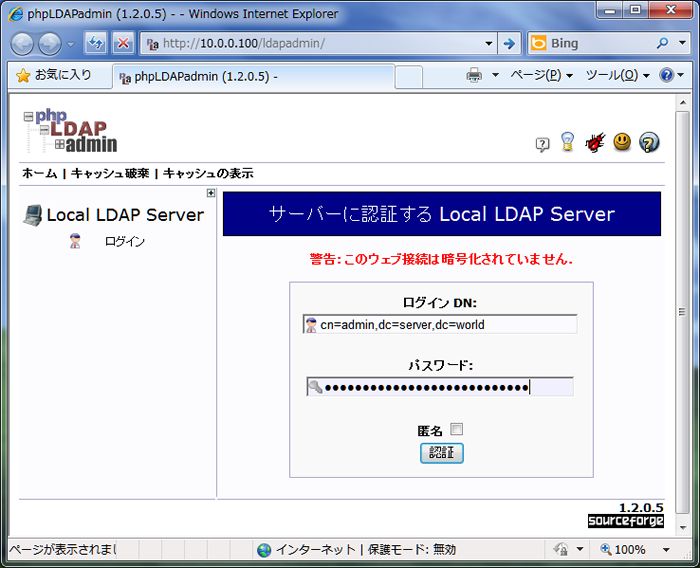
|
| [4] | Just logined. It's possible to manage LDAP server on here. |
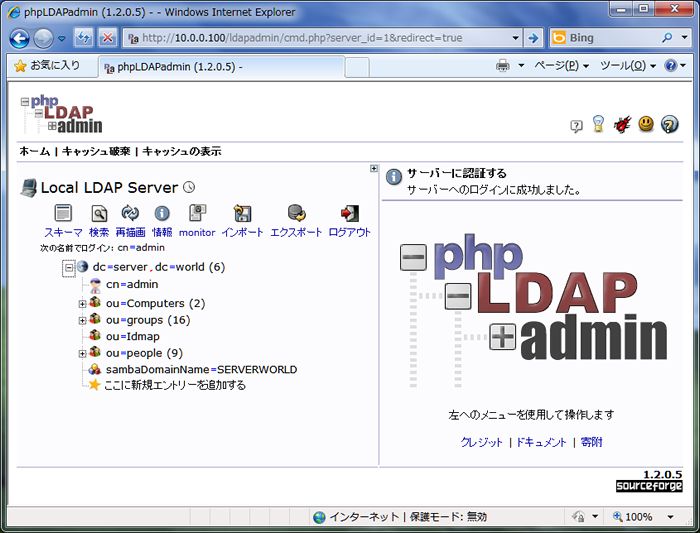
|
Matched Content