Set SPICE Password2011/04/08 |
| The Settings of SPICE is minimum,
so in addition to it, Set SPICE Password. |
|
| [1] | Change the setting of Virtual Machine |
|
[root@dlp ~]# virsh edit www # add passwd='(your password)' in "graphics" section <graphics type='spice' port='5930' autoport='no' listen='0.0.0.0' passwd='password' />[root@dlp ~]# virsh start www Domain www started |
| For Linux client, Input like follows and connect. |
|
[root@www ~]# /usr/libexec/spicec -h 10.0.0.30 -p 5930 -w password # -h KVM Host # -p Port # -w SPICE password |
| For Windows client, Input your password in 'password' field and connect like follows. |
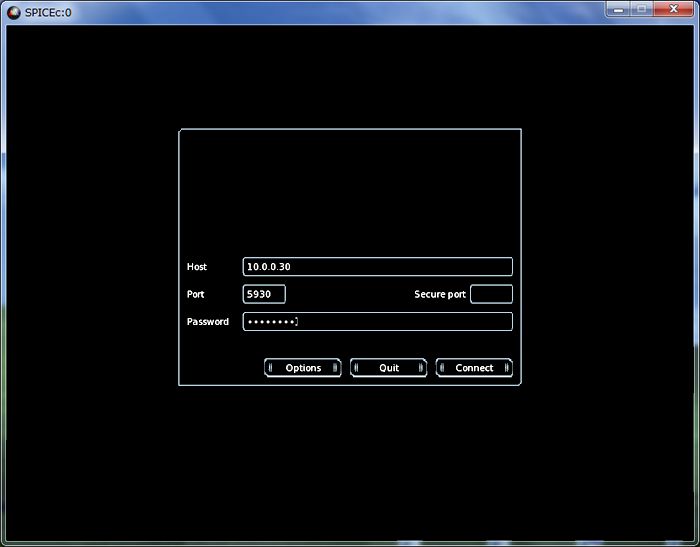
|
Matched Content