Configure SSL2011/03/20 |
| Configration of SSL |
|
| [1] | Create certificates first. See here. |
| [2] | Configure httpd |
|
[root@www ~]# yum -y install mod_ssl [root@www ~]# vi /etc/httpd/conf.d/ssl.conf # line 77: uncomment DocumentRoot "/var/www/html" # line 78: uncomment and specify server name ServerName www.srv.world:443 # line 105: specify certificate SSLCertificateFile /etc/pki/tls/certs/server.crt # line 112: specify certification key SSLCertificateKeyFile /etc/pki/tls/certs/server.key [root@www ~]# /etc/rc.d/init.d/httpd restart Stopping httpd: [ OK ] Starting httpd: [ OK ] |
| Access to the test page with https. Following window is shown because Certification File is made by yourdelf, it's no ploblem, Click Ok to proceed. | |
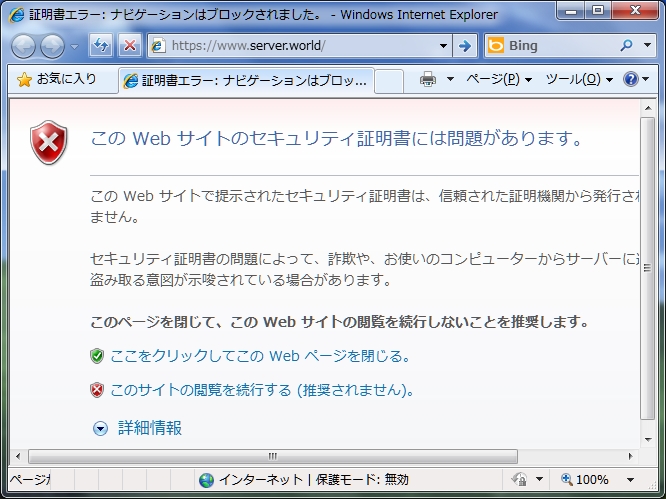
|
| Just accessed. | |
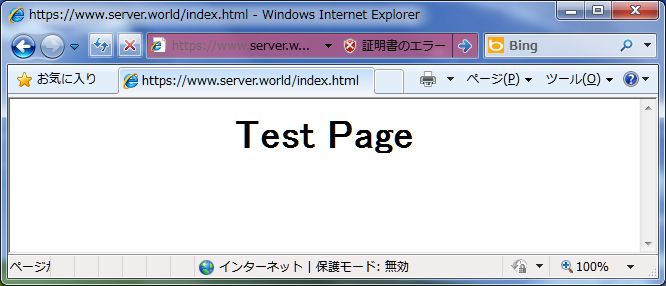
|
| Install your server's certificates on your PC, then it's possible to access with no error. | |
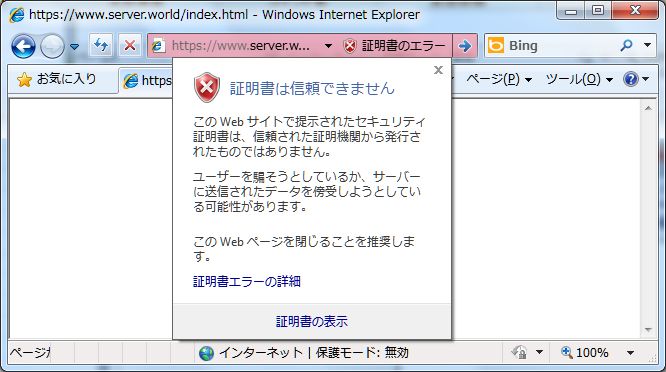
|
| Install certificate. | |
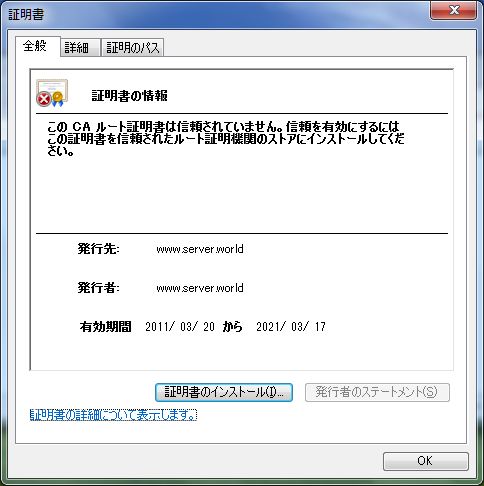
|
Matched Content