Bacula - Restore files2011/05/15 |
|
Run Restoring from backup on Client. It's possible to execute restoring not only on the Server but on Bacula Client.
|
|
| [1] | Run Restoring |
|
[root@file01 ~]# bconsole Connecting to Director director.srv.world:9101 1000 OK: bacula-dir Version: 5.0.0 (26 January 2010) Enter a period to cancel a command. * restore # restore
Automatically selected Catalog: MyCatalog
Using Catalog "MyCatalog"
First you select one or more JobIds that contain files
to be restored. You will be presented several methods of specifying the JobIds. Then you will be allowed to select which files from those JobIds are to be restored. To select the JobIds, you have the following choices: 1: List last 20 Jobs run 2: List Jobs where a given File is saved 3: Enter list of comma separated JobIds to select 4: Enter SQL list command 5: Select the most recent backup for a client 6: Select backup for a client before a specified time 7: Enter a list of files to restore 8: Enter a list of files to restore before a specified time 9: Find the JobIds of the most recent backup for a client 10: Find the JobIds for a backup for a client before a specified time 11: Enter a list of directories to restore for found JobIds 12: Select full restore to a specified Job date 13: CancelSelect item: (1-13): 5 # select 5 Automatically selected Client: bacula-fd Automatically selected FileSet: Full Set 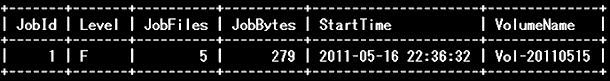
You have selected the following JobId: 1
Building directory tree for JobId(s) 1 ...
3 files inserted into the tree.
You are now entering file selection mode where you add (mark) and
cwd is: /remove (unmark) files to be restored. No files are initially added, unless you used the "all" keyword on the command line. Enter "done" to leave this mode. $ ls # show backup files home/ $ mark home # mark to files you'd like to restore 5 files marked. $ lsmark # list files which is marked *home/ *fermi/ *.bash_logout *.bash_profile *.bashrc $ done # finished to set restoring
Bootstrap records written to /var/spool/bacula/bacula-dir.restore.1.bsr
The job will require the following
Volume(s) Storage(s) SD Device(s)
Vol-20110515 File FileStorage
Volumes marked with "*" are online.
5 files selected to be restored.
Run Restore job
JobName: RestoreFiles
Bootstrap: /var/spool/bacula/bacula-dir.restore.1.bsr
Where: /tmp/bacula-restores
Replace: always
FileSet: Full Set
Backup Client: bacula-fd
Restore Client: bacula-fd
Storage: File
When: 2011-05-16 22:56:17
Catalog: MyCatalog
Priority: 10
Plugin Options: *None*
OK to run? (yes/mod/no): yes # execute Job queued. JobId=2 * # the results like follows are shown for few minutes later 16-May 22:59 bacula-dir JobId 2: Start Restore Job RestoreFiles.2011-05-16_22.59.21_05 16-May 22:59 bacula-dir JobId 2: Using Device "FileStorage" 16-May 22:59 bacula-sd JobId 2: Ready to read from volume "Vol-20110515" on device "FileStorage" (/tmp). 16-May 22:59 bacula-sd JobId 2: Forward spacing Volume "Vol-20110515" to file:block 0:210. 16-May 22:59 bacula-sd JobId 2: End of Volume at file 0 on device "FileStorage" (/tmp), Volume "Vol-20110515" 16-May 22:59 bacula-sd JobId 2: End of all volumes. 16-May 22:59 bacula-dir JobId 2: Bacula bacula-dir 5.0.0 (26Jan10): 16-May-2011 22:59:23 Build OS: x86_64-koji-linux-gnu redhat Enterprise release JobId: 2 Job: RestoreFiles.2011-05-16_22.59.21_05 Restore Client: bacula-fd Start time: 16-May-2011 22:59:23 End time: 16-May-2011 22:59:23 Files Expected: 5 Files Restored: 5 Bytes Restored: 318 Rate: 0.0 KB/s FD Errors: 0 FD termination status: OK SD termination status: OK Termination: Restore OK 16-May 22:59 bacula-dir JobId 2: Begin pruning Jobs older than 40 years 11 months 13 hours 59 mins 23 secs. 16-May 22:59 bacula-dir JobId 2: No Jobs found to prune. 16-May 22:59 bacula-dir JobId 2: Begin pruning Jobs. 16-May 22:59 bacula-dir JobId 2: No Files found to prune. 16-May 22:59 bacula-dir JobId 2: End auto prune.
*
[root@file01 ~]# exit # quit
ll /tmp/bacula-restores total 4 drwxr-xr-x 3 root root 4096 Mar 14 22:04 home # backup files are restored |
Matched Content