Install Apache22015/12/03 |
|
Install Apache2 to Configure HTTP Server. HTTP uses 80/TCP.
|
|
| [1] | Install Apache2. |
|
www:~ # zypper -n install apache2
|
| [2] | Configure Apache2. |
|
www:~ #
vi /etc/sysconfig/apache2 # line 186: change to admin email APACHE_SERVERADMIN=" webmaster@srv.world "
# line 203: change to own hostname APACHE_SERVERNAME=" www.srv.world "
# line 282: change APACHE_SERVERTOKENS=" Prod "
www:~ #
vi /etc/apache2/httpd.conf # line 171: add file name that it can access only with directory's name DirectoryIndex index.html index.htm
/etc/init.d/apache2 start www:~ # chkconfig apache2 on |
| [3] | Create a HTML test page and access to it from client PC with web browser. It's OK if following page is shown. |
|
www:~ #
vi /srv/www/htdocs/index.html <html> <body> <div style="width: 100%; font-size: 40px; font-weight: bold; text-align: center;"> Test Page </div> </body> </html> |
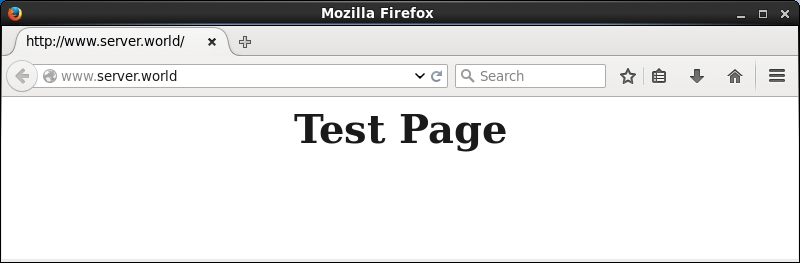
|
Matched Content