Apache2 : Use PHP Scripts2019/01/25 |
|
Configure Apache2 to use PHP scripts.
|
|
| [1] | Install PHP. |
|
# add extension module first www:~ # SUSEConnect -p sle-module-web-scripting/15/x86_64
www:~ #
www:~ # zypper -n install php7 php7-pear php7-mbstring apache2-mod_php7 a2enmod php7
www:~ #
vi /etc/php7/apache2/php.ini # line 939: set your timezone date.timezone = ' Asia/Tokyo '
systemctl restart apache2 |
| [3] | Create a PHP test page and access to it from client PC with web browser. It's OK if following page is shown. |
|
www:~ #
vi /srv/www/htdocs/index.php
<html>
<body>
<div style="width: 100%; font-size: 40px; font-weight: bold; text-align:center;">
<?php
print "PHP Test Page";
?>
</div>
</body>
</html>
|
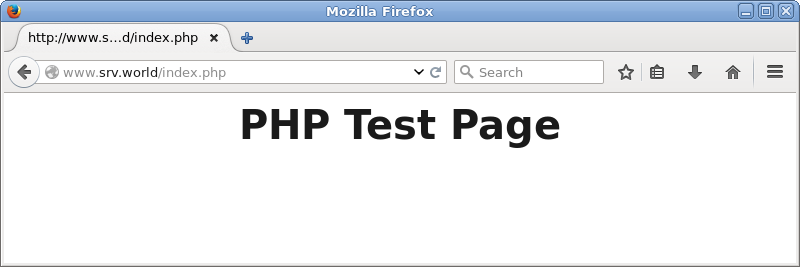
|
Matched Content