Desktop Environment : LXDE Desktop2019/01/16 |
|
Desktop Environment is not neccessary for Server usage, though.
But Sometimes installation or using an application requires Desktop Environment, then build Desktop Environment like follwos.
|
|
| [1] | Install LXDE Desktop Environment on this example. |
|
# add extension modules first dlp:~ # SUSEConnect -p PackageHub/15/x86_64 dlp:~ # SUSEConnect -p sle-module-desktop-applications/15/x86_64
zypper -n install -t pattern x11 lxde |
| [2] | After installing, change some settings and reboot. |
|
dlp:~ #
vi /etc/sysconfig/windowmanager # line 22: change DEFAULT_WM=" lxde "
# change to graphical login dlp:~ # ln -fs /usr/lib/systemd/system/graphical.target /etc/systemd/system/default.target |
| [3] | After restarting computer, graphical login starts like follows. Input a username and password to proceed next. |
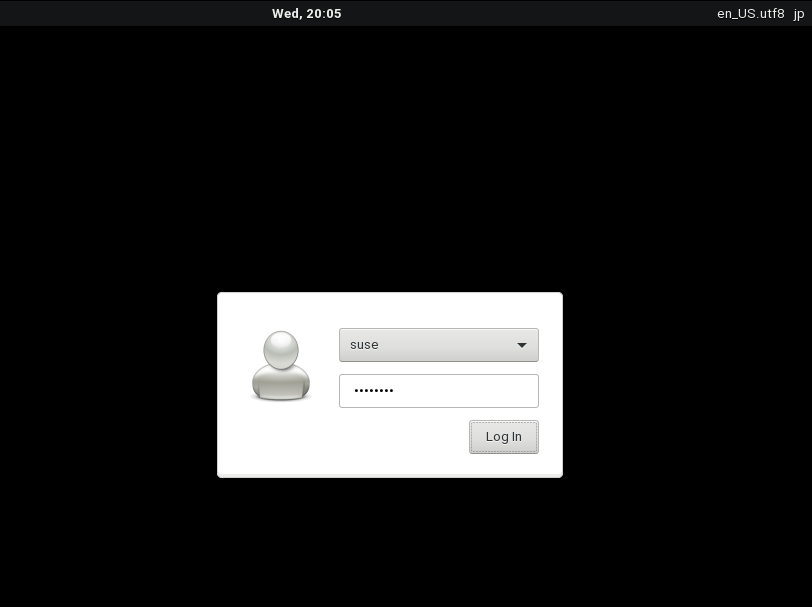
|
| [4] | LXDE Desktop Environment starts like follows. |
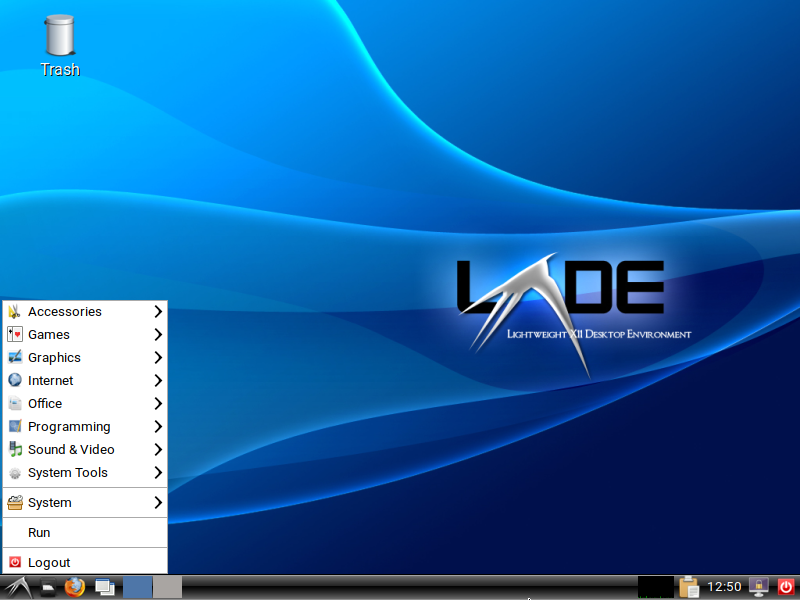
|
Matched Content