Proxy Clients' Settings : SUSE2015/11/23 |
|
Configure Proxy Client to connect to the Proxy server.
|
|
| [1] | Configure proxy settings like follows on SUSE Client. |
|
client:~ #
vi /etc/sysconfig/proxy # line 11: change PROXY_ENABLED=" yes "
# line 19: set HTTP proxy HTTP_PROXY=" http://prox.srv.world:3128/ "
# line 27: set HTTPS proxy HTTPS_PROXY=" http://prox.srv.world:3128/ "
# line 34: set FTP proxy FTP_PROXY=" http://prox.srv.world:3128/ "
|
|
Proxy Clients' Settings : Windows
|
|
Configure proxy settings like follows on Windows Client.
|
|
| [2] | For exmaple on Firefox, Open [Edit] - [Preferences] and move to [Advanced] - [Network] tab and click [Settings] button. |

|
| [3] | Check a box "Manually proxy configuration" and input your proxy server's hostname or IP address. |
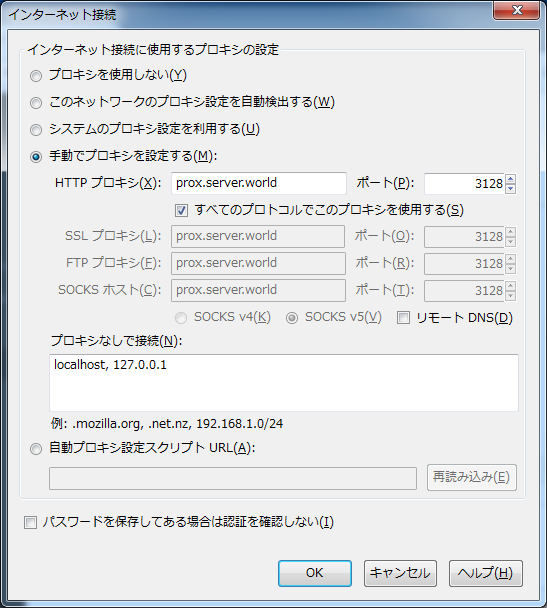
|
Matched Content