Fully accessed shared Folder2015/11/23 |
|
Install Samba to Configure File Server.
For example, Create a fully accessed shared Folder which anybody can read and write, and authentication is not required.
|
|
| [1] | Install and Configure Samba. |
|
smb:~ #
smb:~ # zypper -n install samba samba-client mkdir /home/share smb:~ # chmod 777 /home/share
smb:~ #
vi /etc/samba/smb.conf # line 5: add unix charset = UTF-8
# add follows to the end [Share]
# any name you like path = /home/share # shared directory writable = yes # writable guest ok = yes # guest OK guest only = yes # guest only create mode = 0777 # fully accessed directory mode = 0777 # fully accessed share modes = yes # warn if some people access to a file systemctl start smb smb:~ # systemctl start nmb smb:~ # systemctl enable smb smb:~ # systemctl enable nmb |
| [2] | It's the way to access to the shared folder. This example is on Windows 10. Select [Computer] - [network] - [Map Network Drive]. |
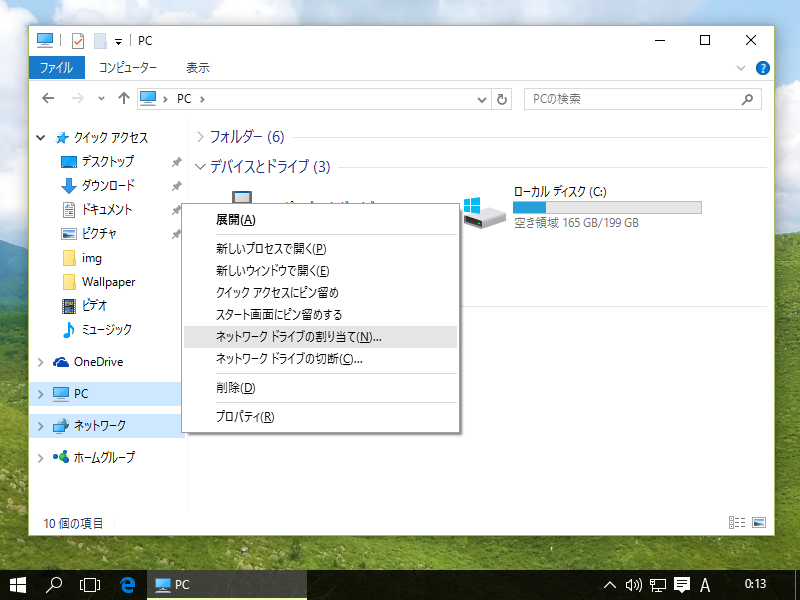
|
| [3] | Specify the shared folder's place in Folder section and Click the 'Finish' button to enter. |
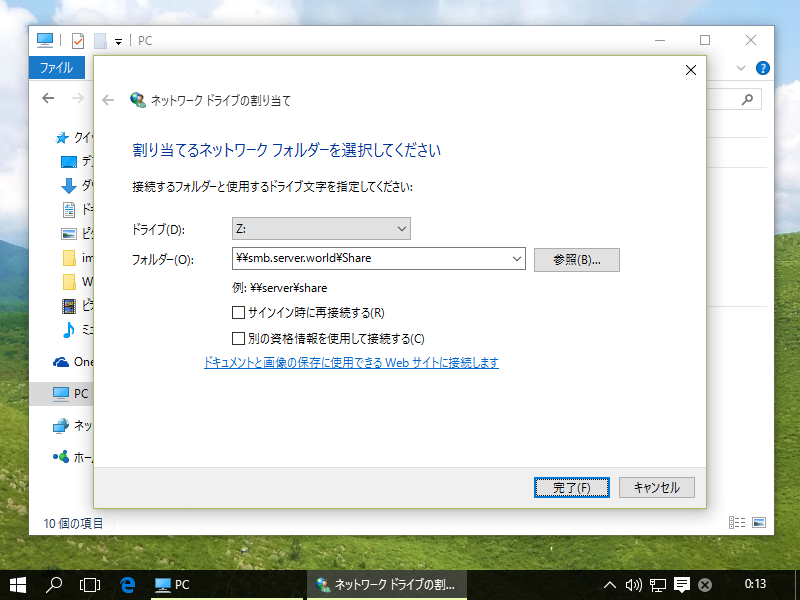
|
| [4] | Just accessed to the shared Folder. |
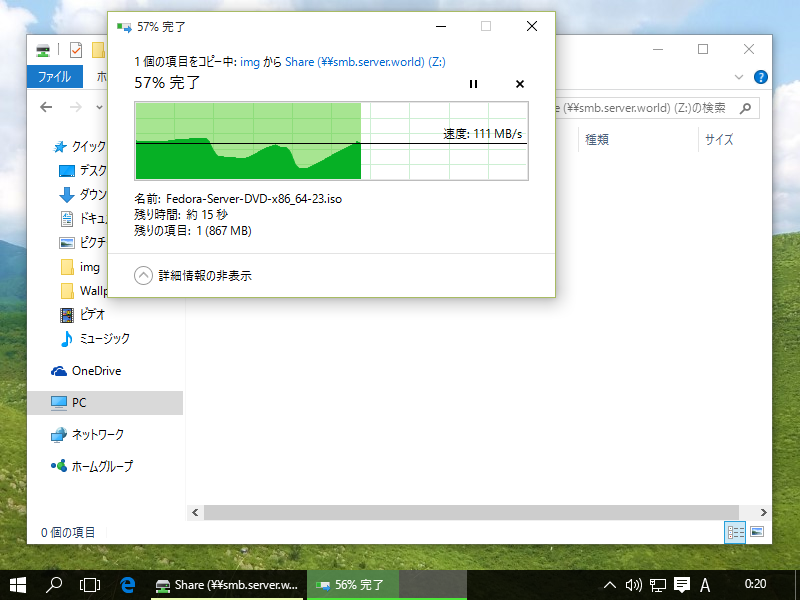
|
Matched Content