Rocky Linux 10 : Download2025/06/12 |
| [1] |
This is how to build a network server using Rocky Linux 10 which is the downstream branch of Red Hat Enterprise Linux 10. ⇒ https://download.rockylinux.org/pub/rocky/10/isos/ |
Create installation media for Rocky Linux 10 (USB stick) |
|
Write the ISO image to a USB stick to create installation media for Rocky Linux 10. |
|
| [2] |
Download and install [Fedora Media Writer] from the following site. |
| [3] | Attach USB stick to your computer. Next, run Fedora Media Writer and select [select .iso file] option. |
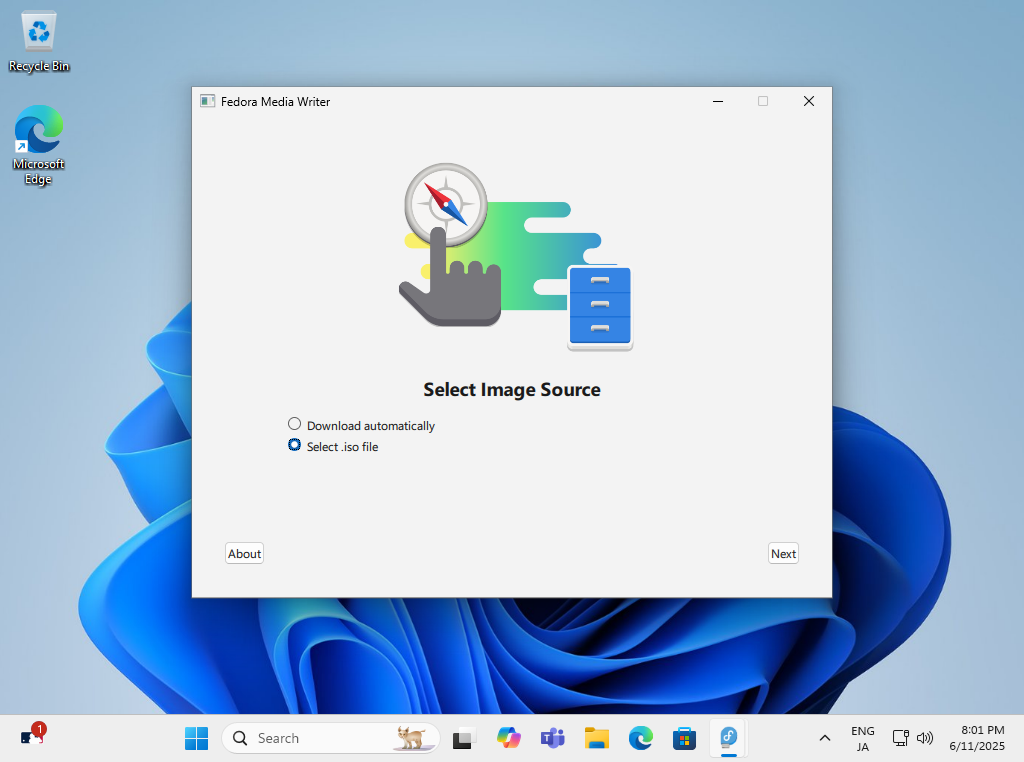
|
| [4] | For USB Drive section, select USB stick you like to write ISO image. For file section, select the ISO image you downloaded. If that's OK, click the [Write] button to start writing. After finishing writing, eject the USB stick and proceed to the installation step. |
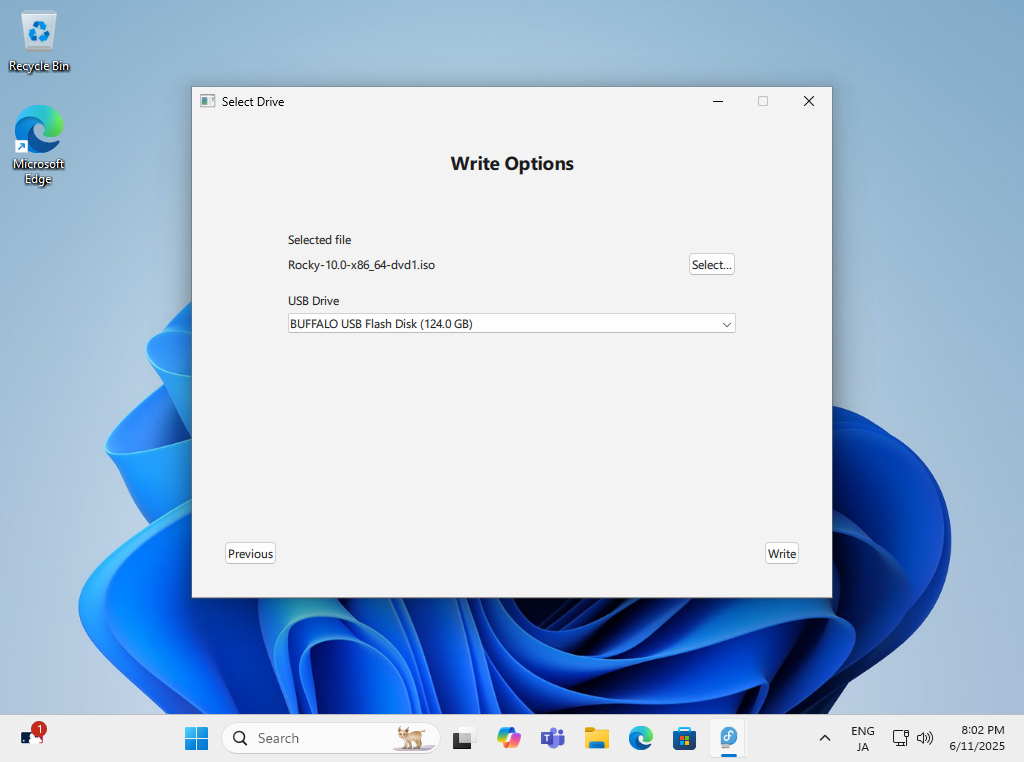
|
Create installation media for Rocky Linux 10 (DVD) |
|
Write the ISO image to a DVD to create installation media for Rocky Linux 10. |
|
| [5] | Insert an empty DVD to optical drive. Next, right-click the ISO image of Rocky Linux and select [Burn Disk image] in the menu. |
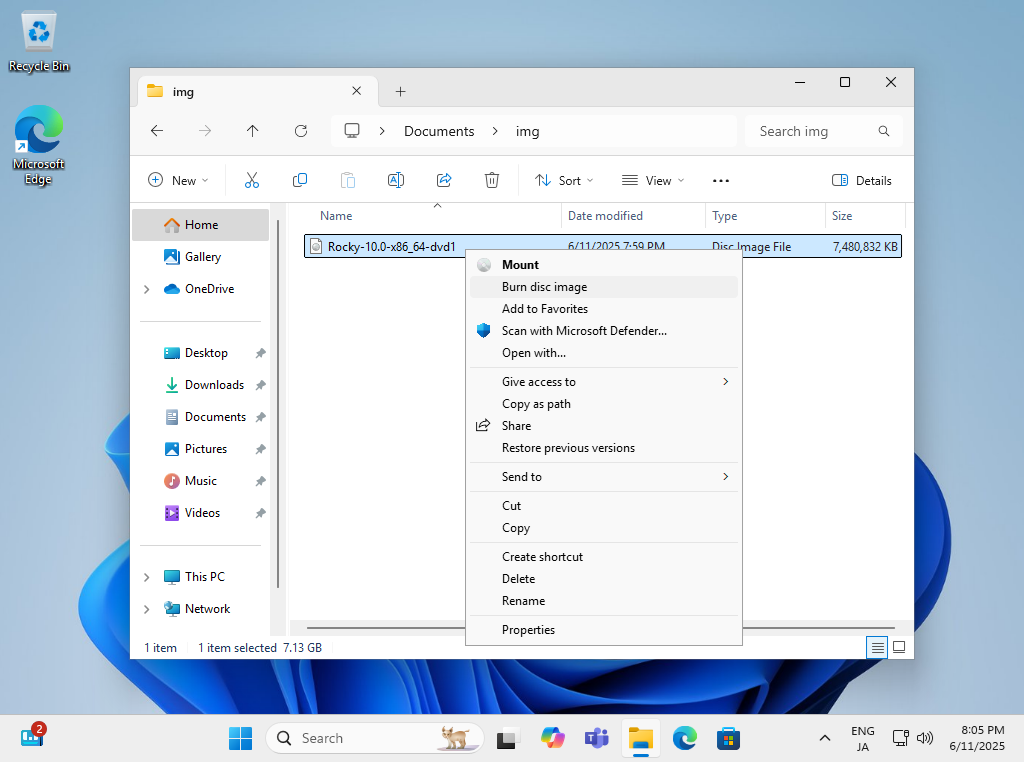
|
| [6] | Click the [Burn] button and start writing. After finishing writing, eject the disk and proceed to the installation step. |
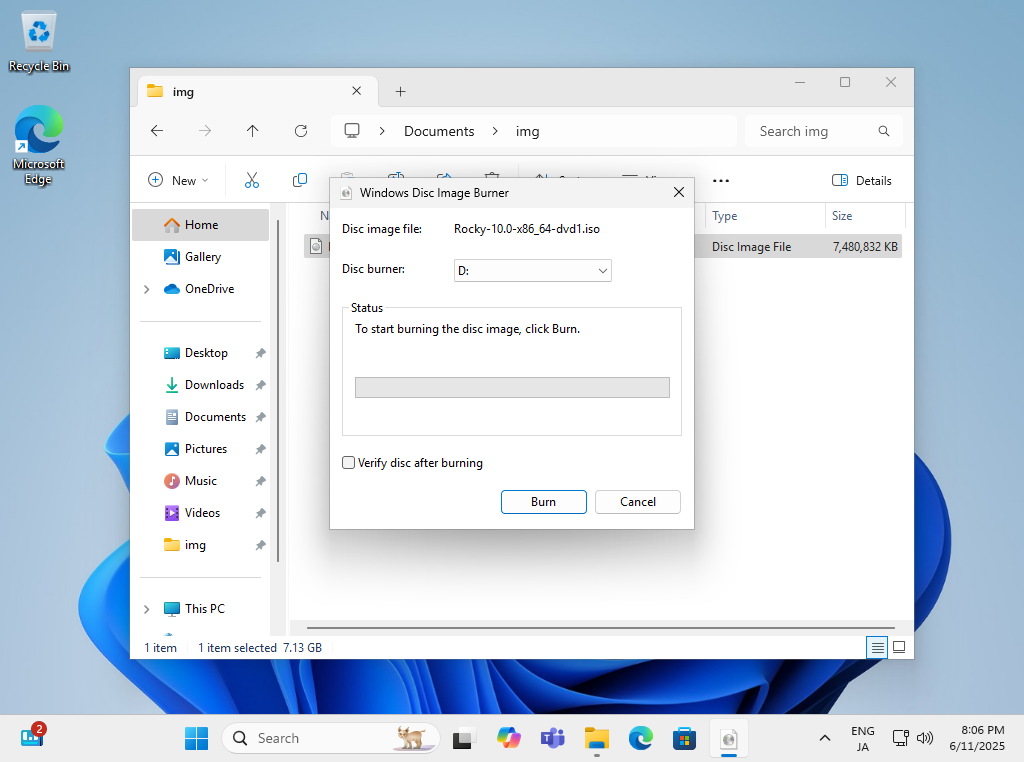
|
Matched Content