Squid : Configure Reverse Proxy2024/04/15 |
|
Configure Squid as a Reverse Proxy Server.
|
|
| [1] | |
| [2] | Configure Squid. |
|
root@dlp:~ #
vi /usr/local/etc/squid/squid.conf # line 66 : add to allow all http access http_access allow all # And finally deny all other access to this proxy http_access deny all # line 71 : specify the backend Web server #http_port 3128 http_port 80 accel defaultsite=www.srv.world https_port 443 accel defaultsite=www.srv.world cert=/usr/local/etc/letsencrypt/live/dlp.srv.world/fullchain.pem key=/usr/local/etc/letsencrypt/live/dlp.srv.world/privkey.pem # line 75 : uncomment # number means ⇒ [disk cache size] [number of directories on top level] [number of directories on 2nd level] cache_dir ufs /var/spool/squid 100 16 256 # add to last line cache_peer www.srv.world parent 80 0 no-query originserver # memory cache size cache_mem 256 MB # define hostname visible_hostname dlp.srv.worldroot@dlp:~ # sysrc squid_user=root squid_user: -> root root@dlp:~ # service squid enable squid enabled in /etc/rc.conf root@dlp:~ # service squid start |
| [3] | Change settings of DNS or Routers in your local network if need to listen HTTP/HTTPS access on Squid, then try to access to Squid Reverse Proxy Server from a Client PC with Web browser like follows. |
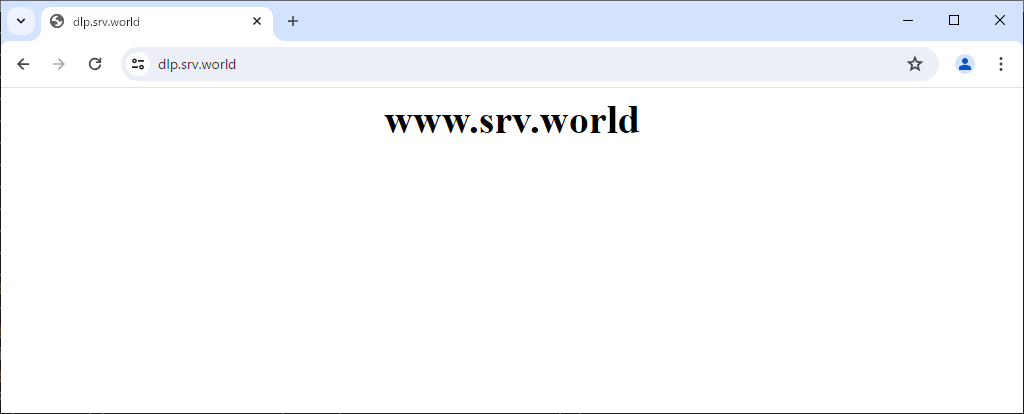
|
Matched Content