Nginx : SSL/TLS Setting2024/02/13 |
|
Enable SSL/TLS setting to use secure encrypted connection.
|
|
| [1] | |
| [2] | Configure Nginx. For example, enable SSL/TLS on default site. |
|
root@www:~ #
vi /usr/local/etc/nginx/nginx.conf
http {
.....
.....
# add settings in [http] section
# replace servername and path of certificates to your own environment
server {
listen 443 ssl http2;
listen [::]:443 ssl http2;
server_name www.srv.world;
root /usr/local/www/nginx;
ssl_certificate "/usr/local/etc/letsencrypt/live/www.srv.world/fullchain.pem";
ssl_certificate_key "/usr/local/etc/letsencrypt/live/www.srv.world/privkey.pem";
ssl_session_cache shared:SSL:1m;
ssl_session_timeout 5m;
ssl_ciphers HIGH:!aNULL:!MD5;
ssl_prefer_server_ciphers on;
location / {
index index.html index.htm;
}
}
}
root@www:~ # service nginx reload |
| [3] | If you'd like to set HTTP connection to redirect to HTTPS (Always on SSL/TLS), configure like follows. |
|
root@www:~ #
vi /usr/local/etc/nginx/nginx.conf # add the line in the section that listens 80 port
server {
listen 80;
return 301 https://$host$request_uri;
root@www:~ # service nginx reload |
| [4] | Verify to access to the test page from a client computer with Web browser via HTTPS. If you set Always On SSL/TLS, access with HTTP to verify the connection is redirected to HTTPS normally, too. |
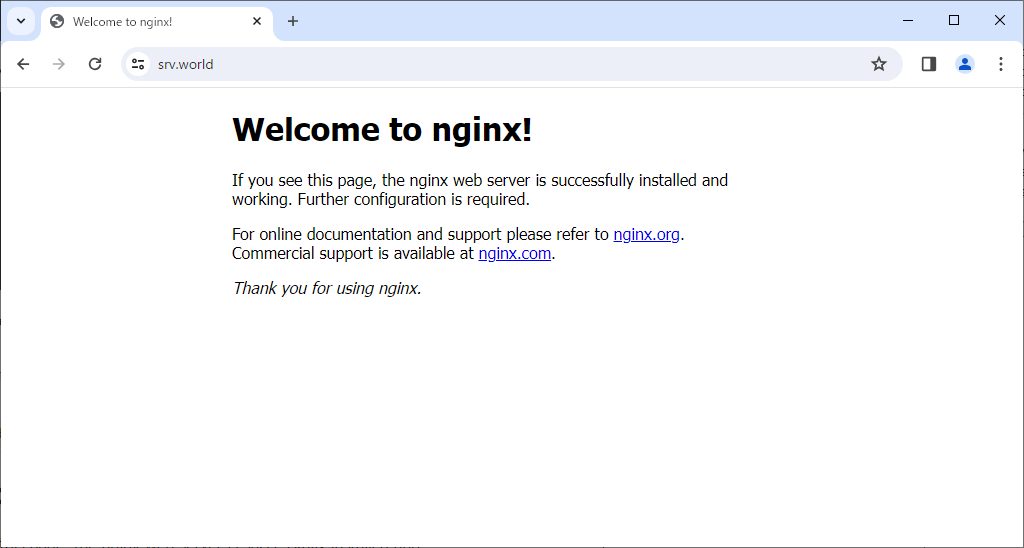
|
Matched Content