Nginx : Install2024/02/13 |
|
Install fast HTTP Server [Nginx] and configure HTTP/Proxy Server with it.
|
|
| [1] | Install Nginx. |
|
root@www:~ # pkg install -y nginx
|
| [2] | Configure basic settings. |
|
root@www:~ #
vi /usr/local/etc/nginx/nginx.conf # line 42 : change to your hostname server_name www.srv.world ;
sysrc nginx_enable="YES" root@www:~ # service nginx start Performing sanity check on nginx configuration: nginx: the configuration file /usr/local/etc/nginx/nginx.conf syntax is ok nginx: configuration file /usr/local/etc/nginx/nginx.conf test is successful Starting nginx. |
| [3] | Access to the default page of Nginx from a Client with Web browser and that's OK if the following page are shown. |
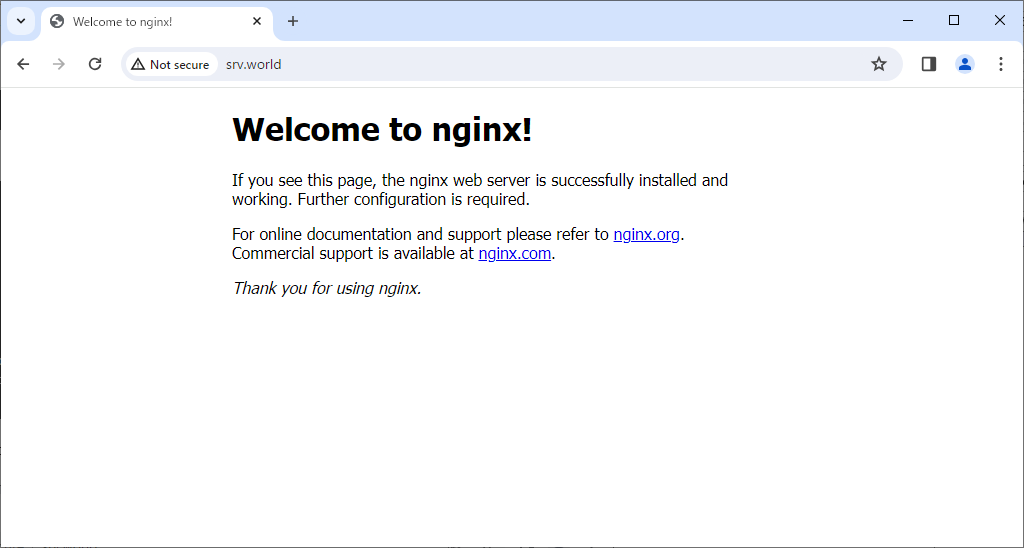
|
Matched Content