Apache httpd : Configure mod_perl2024/02/01 |
|
Install [mod_perl] to make Perl scripts be fast. |
|
| [1] | Install [mod_perl]. |
|
root@www:~ # pkg install -y ap24-mod_perl2
|
| [2] | Configure [PerlRun] mode which always put Perl interpreter on RAM. |
|
root@www:~ #
vi /usr/local/etc/apache24/modules.d/260_mod_perl.conf # uncomment LoadModule perl_module libexec/apache24/mod_perl.so
root@www:~ #
vi /usr/local/etc/apache24/Includes/mod_perl.conf # create new # for example, set PerlRun mode under the "/usr/local/www/apache24/perl"
PerlSwitches -w
PerlSwitches -T
Alias /perl /usr/local/www/apache24/perl
<Directory /usr/local/www/apache24/perl>
AddHandler perl-script .cgi .pl
PerlResponseHandler ModPerl::PerlRun
PerlOptions +ParseHeaders
Options FollowSymLinks ExecCGI
AllowOverride All
Require all granted
</Directory>
<Location /perl-status>
SetHandler perl-script
PerlResponseHandler Apache2::Status
Require ip 127.0.0.1 10.0.0.0/24
</Location>
service apache24 reload
|
| [3] | Create a test Script to make sure the settings are no problem. It's OK if the result like follows is displayed. |
|
root@www:~ #
mkdir /usr/local/www/apache24/perl root@www:~ # vi /usr/local/www/apache24/perl/test-mod_perl.cgi
#!/usr/bin/perl
use strict;
use warnings;
print "Content-type: text/html\n\n";
my $a = 0;
&number();
sub number {
$a++;
print "number \$a = $a \n";
}
chmod 705 /usr/local/www/apache24/perl/test-mod_perl.cgi root@www:~ # curl localhost/perl/test-mod_perl.cgi number $a = 1 |
| [4] | Configure [Registry] mode which has caches of executed codes on RAM. |
|
root@www:~ #
vi /usr/local/etc/apache24/Includes/mod_perl.conf
Alias /perl /usr/local/www/apache24/perl
<Directory /usr/local/www/apache24/perl>
AddHandler perl-script .cgi .pl
# comment out PerlRun mode and add Registry mode like follows
#PerlResponseHandler ModPerl::PerlRun
PerlResponseHandler ModPerl::Registry
PerlOptions +ParseHeaders
Options FollowSymLinks ExecCGI
AllowOverride All
Require all granted
</Directory>
root@www:~ # service apache24 reload
|
| [5] | Access to the test script which is an example of [3] section, then variable increases by reloading because variable is cached on RAM. So it's necessarry to edit the code for Registry mode. |
|
root@www:~ # curl localhost/perl/test-mod_perl.cgi number $a = 1 root@www:~ # curl localhost/perl/test-mod_perl.cgi number $a = 2 root@www:~ # curl localhost/perl/test-mod_perl.cgi number $a = 3
root@www:~ #
vi /usr/local/www/apache24/perl/test-mod_perl.cgi #!/usr/bin/perl use strict; use warnings; print "Content-type: text/html\n\n"; my $a = 0; &number($a); sub number { my($a) = @_; $a++; print "number \$a = $a \n"; }root@www:~ # curl localhost/perl/test-mod_perl.cgi number $a = 1 root@www:~ # curl localhost/perl/test-mod_perl.cgi number $a = 1 root@www:~ # curl localhost/perl/test-mod_perl.cgi number $a = 1 |
| [6] | By the way, it's possible to see the status of [mod_perl] to access to [(your hostname or IP address)/perl-status]. |
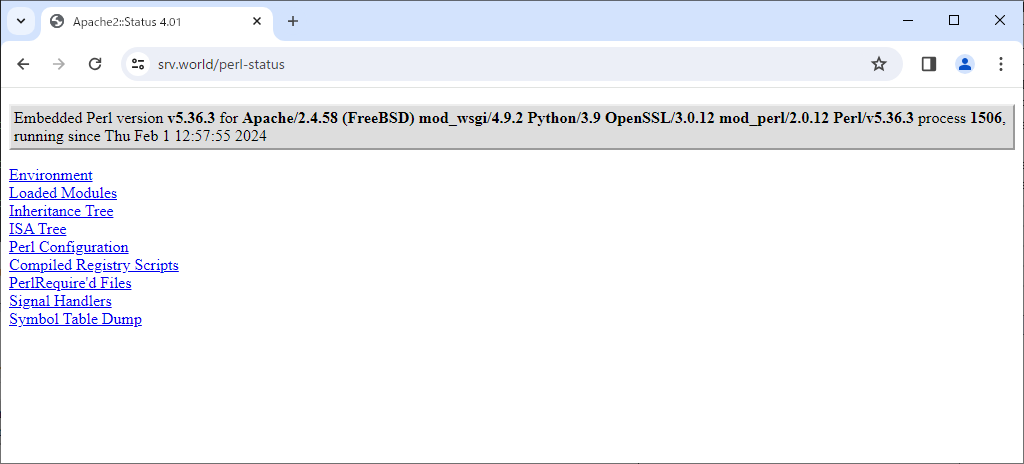
|
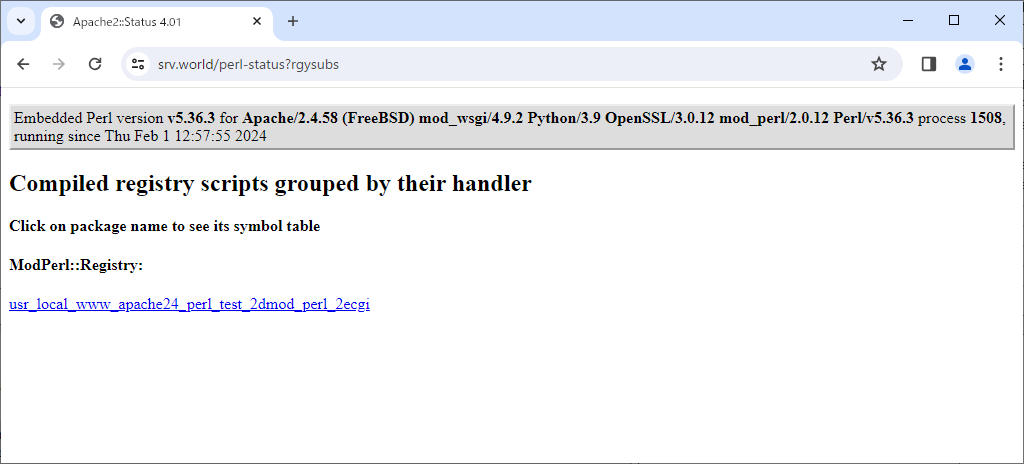
|
Matched Content