Apache httpd : Install2024/01/30 |
|
Install Apache httpd to configure Web Server. |
|
| [1] | Install Apache httpd. |
|
root@www:~ # pkg install -y apache24
|
| [2] | Configure httpd. Replace Server name to your own environment. |
|
root@www:~ #
vi /usr/local/etc/apache24/httpd.conf # line 217 : change to admin email address ServerAdmin root@srv.world
# line 226 : change to your server's name ServerName www.srv.world:80
# line 264 : change (remove [Indexes]) Options FollowSymLinks # line 271 : change AllowOverride All
# line 287 : add follows if you need # file names that it can access only with directory name DirectoryIndex index.html index.php index.cgi
# line 334 : comment out to switch to combined log # CustomLog "/var/log/httpd-access.log" common
# line 340 : uncomment to switch to combined log CustomLog "/var/log/httpd-access.log" combined
root@www:~ #
vi /usr/local/etc/apache24/extra/httpd-default.conf # line 55 : change (server response header) ServerTokens Prod
sysrc apache24_enable="YES" apache24_enable: -> YESroot@www:~ # service apache24 start Performing sanity check on apache24 configuration: Syntax OK Starting apache24. |
| [3] | Create a HTML test page and access to it from any client computer with web browser. It's OK if following page is shown. |
|
root@www:~ #
vi /usr/local/www/apache24/data/index.html <html> <body> <div style="width: 100%; font-size: 40px; font-weight: bold; text-align: center;"> Test Page </div> </body> </html> |
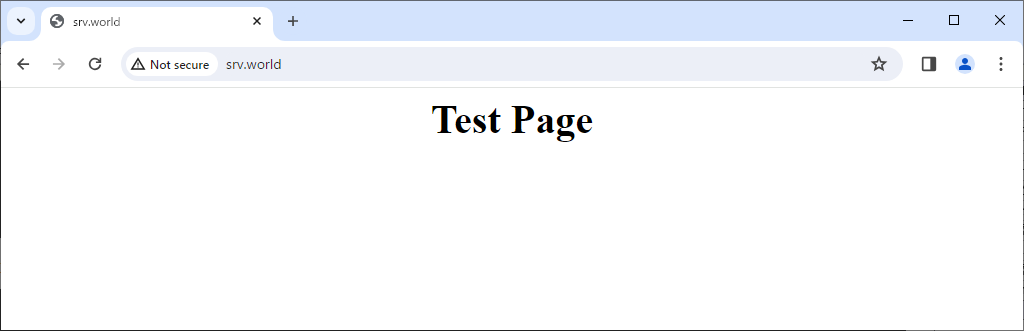
|
Matched Content