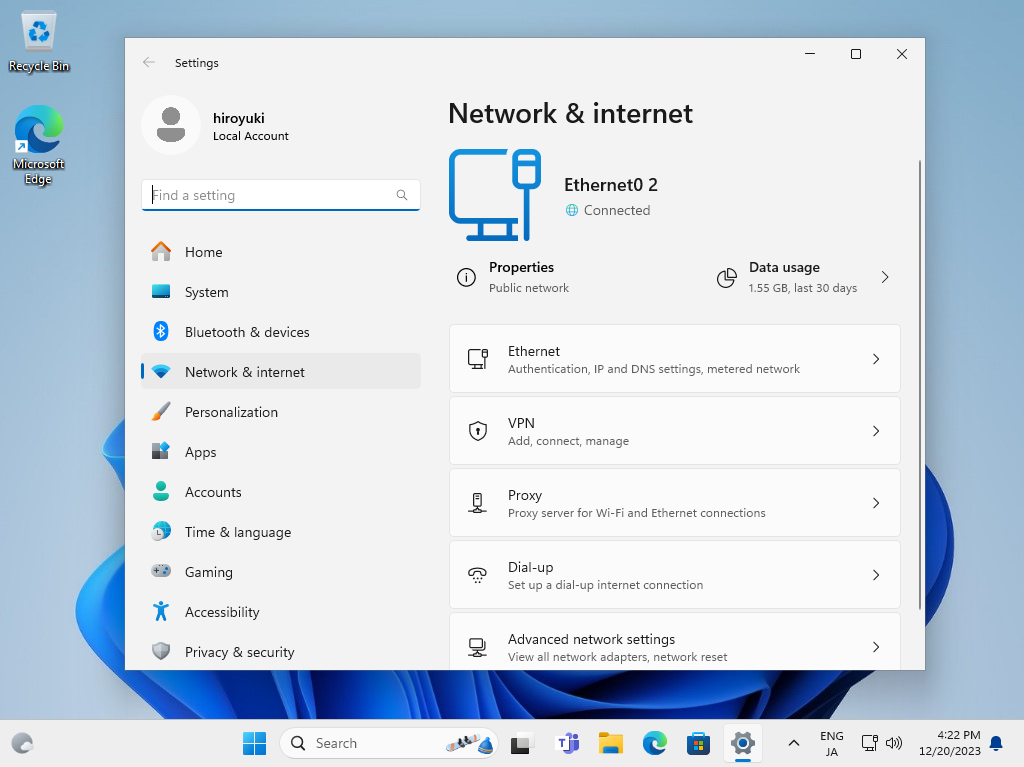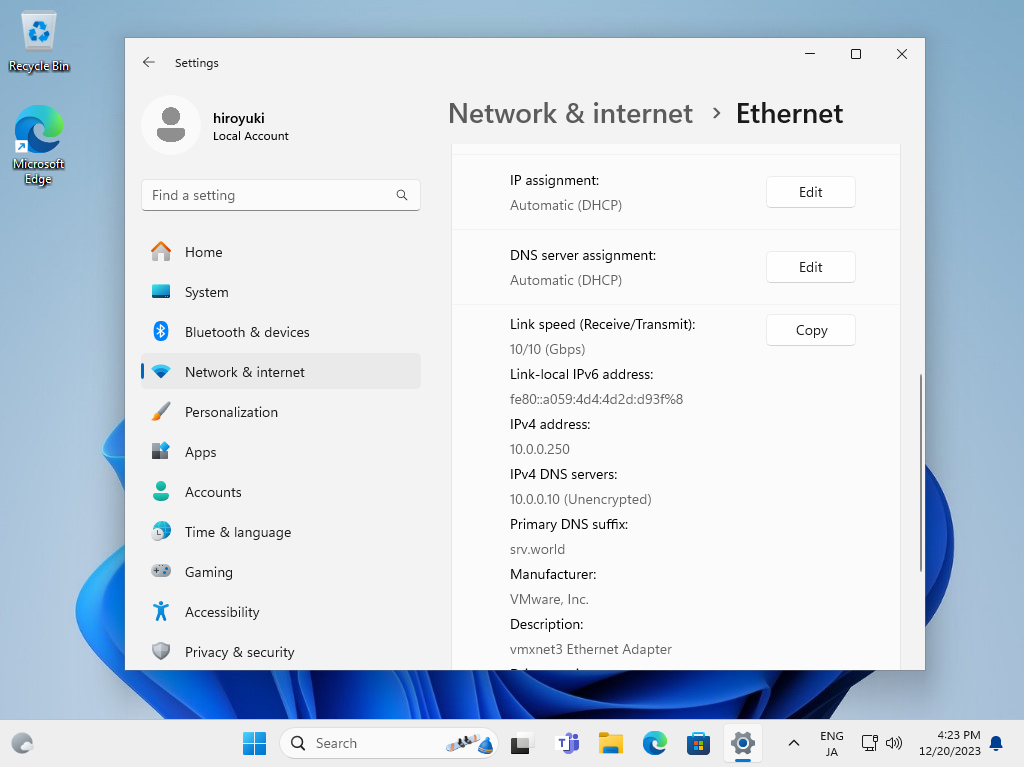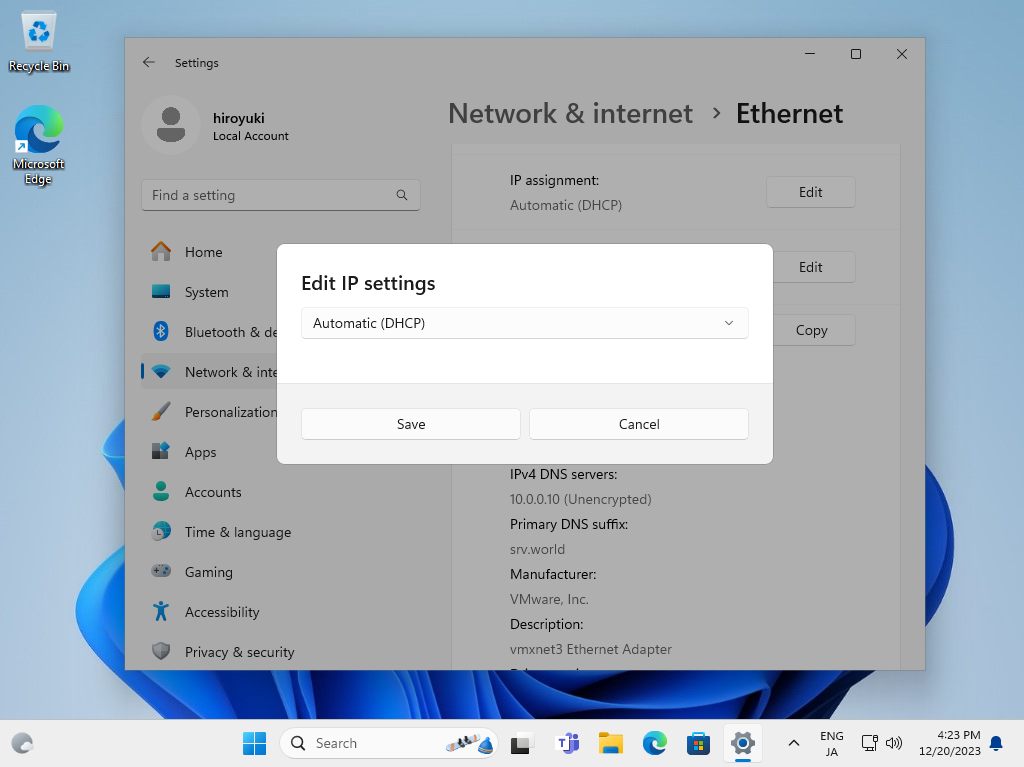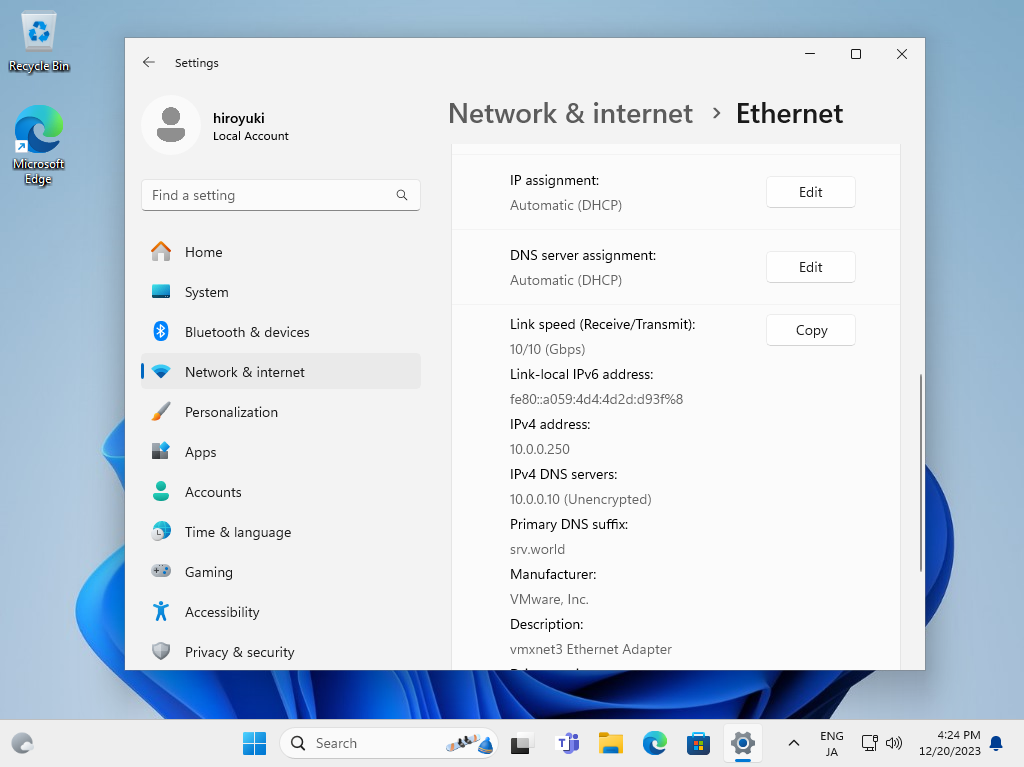root@node01:~ # vi /etc/rc.conf
# specify [DHCP] on the following line
ifconfig_vtnet0=" DHCP "
root@node01:~ # ifconfig
vtnet0: flags=1008843<UP,BROADCAST,RUNNING,SIMPLEX,MULTICAST,LOWER_UP< metric 0 mtu 1500
options=4c07bb<RXCSUM,TXCSUM,VLAN_MTU,VLAN_HWTAGGING,JUMBO_MTU,VLAN_HWCSUM,TSO4,TSO6,LRO,VLAN_HWTSO,LINKSTATE,TXCSUM_IPV6<
ether 52:54:00:c6:38:d1
inet 10.0.0.51 netmask 0xffffff00 broadcast 10.0.0.255
inet6 fe80::5054:ff:fec6:38d1%vtnet0 prefixlen 64 scopeid 0x1
media: Ethernet autoselect (10Gbase-T <full-duplex<)
status: active
nd6 options=23<PERFORMNUD,ACCEPT_RTADV,AUTO_LINKLOCAL<
.....
.....
root@node01:~ # service dhclient restart vtnet0
dhclient not running? (check /var/run/dhclient/dhclient.vtnet0.pid).
Starting dhclient.
DHCPREQUEST on vtnet0 to 255.255.255.255 port 67
DHCPACK from 10.0.0.30
bound to 10.0.0.200 -- renewal in 300 seconds.
|