Nginx : Use PHP Scripts2023/11/17 |
|
Configure httpd to use PHP scripts.
|
|
| [1] | Install PHP. |
|
[root@www ~]# dnf -y install php php-mbstring php-pear
|
| [2] |
After installing PHP, Restart httpd, it's OK to do it only.
PHP-FPM (FPM : FastCGI Process Manager) is configured by default.When [nginx] starts, [php-fpm] also starts for dependency by setting file [/usr/lib/systemd/system/nginx.service.d/php-fpm.conf]. |
|
[root@www ~]# systemctl restart nginx [root@www ~]# systemctl status php-fpm
* php-fpm.service - The PHP FastCGI Process Manager
Loaded: loaded (/usr/lib/systemd/system/php-fpm.service; disabled; preset:>
Drop-In: /usr/lib/systemd/system/service.d
+-- 10-timeout-abort.conf
Active: active (running) since Fri 2023-11-17 11:19:55 JST; 12min ago
Main PID: 1167 (php-fpm)
Status: "Processes active: 0, idle: 5, Requests: 0, slow: 0, Traffic: 0req>
Tasks: 6 (limit: 4629)
Memory: 20.7M
CPU: 47ms
CGroup: /system.slice/php-fpm.service
.....
.....
# create PHPInfo test page [root@www ~]# echo '<?php phpinfo(); ?>' > /usr/share/nginx/html/info.php |
| [3] | Verify to access to PHPInfo test page from any client computer. |
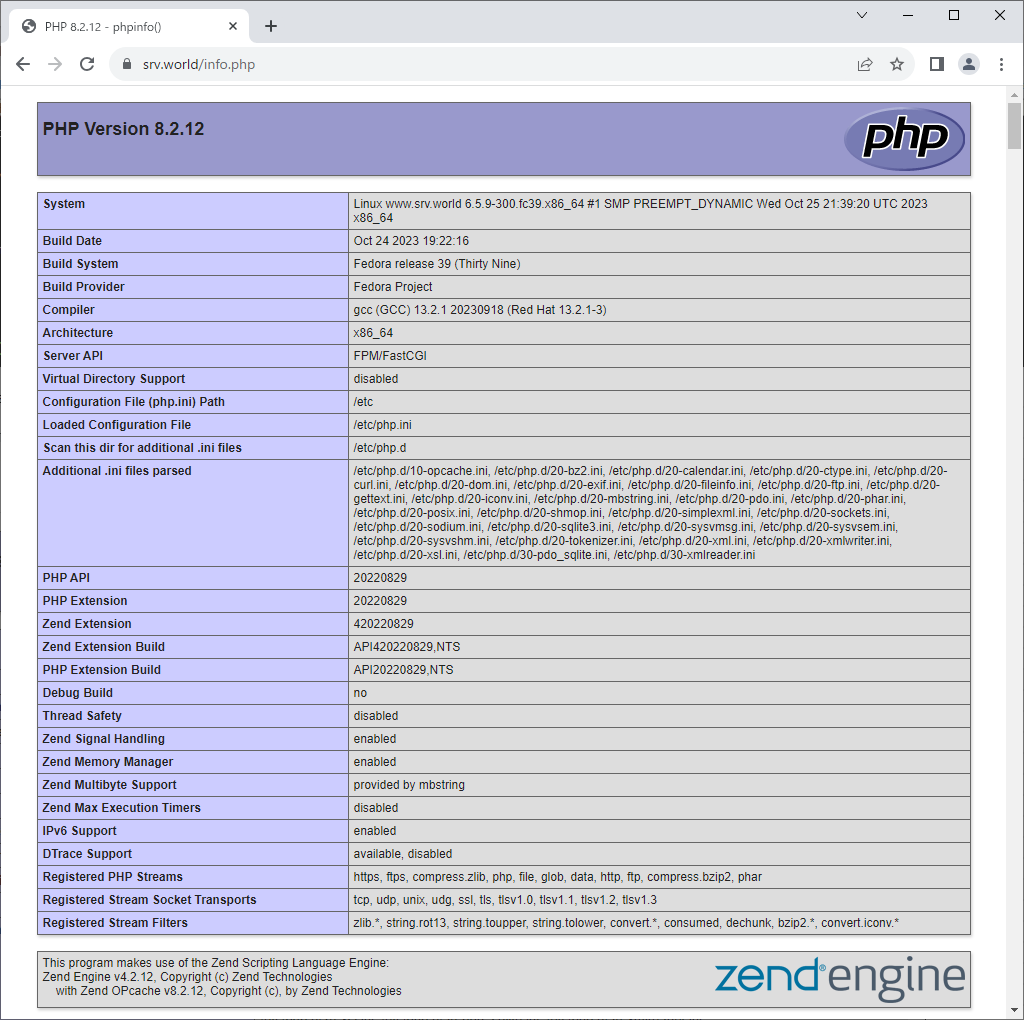
|
Matched Content