Nginx : Install2023/04/28 |
|
Install fast HTTP Server [Nginx] and configure HTTP/Proxy Server with it.
|
|
| [1] | Install Nginx. |
|
[root@www ~]# dnf -y install nginx
|
| [2] | Configure Nginx. |
|
[root@www ~]#
vi /etc/nginx/nginx.conf # line 40 : change to your hostname server_name www.srv.world ;
systemctl enable --now nginx |
| [3] | If Firewalld is running, allow HTTP service. HTTP uses [80/TCP]. |
|
[root@www ~]# firewall-cmd --add-service=http success [root@www ~]# firewall-cmd --runtime-to-permanent success |
| [4] | Access to the default page of Nginx from a Client with Web browser and it's OK if the following page are shown. |
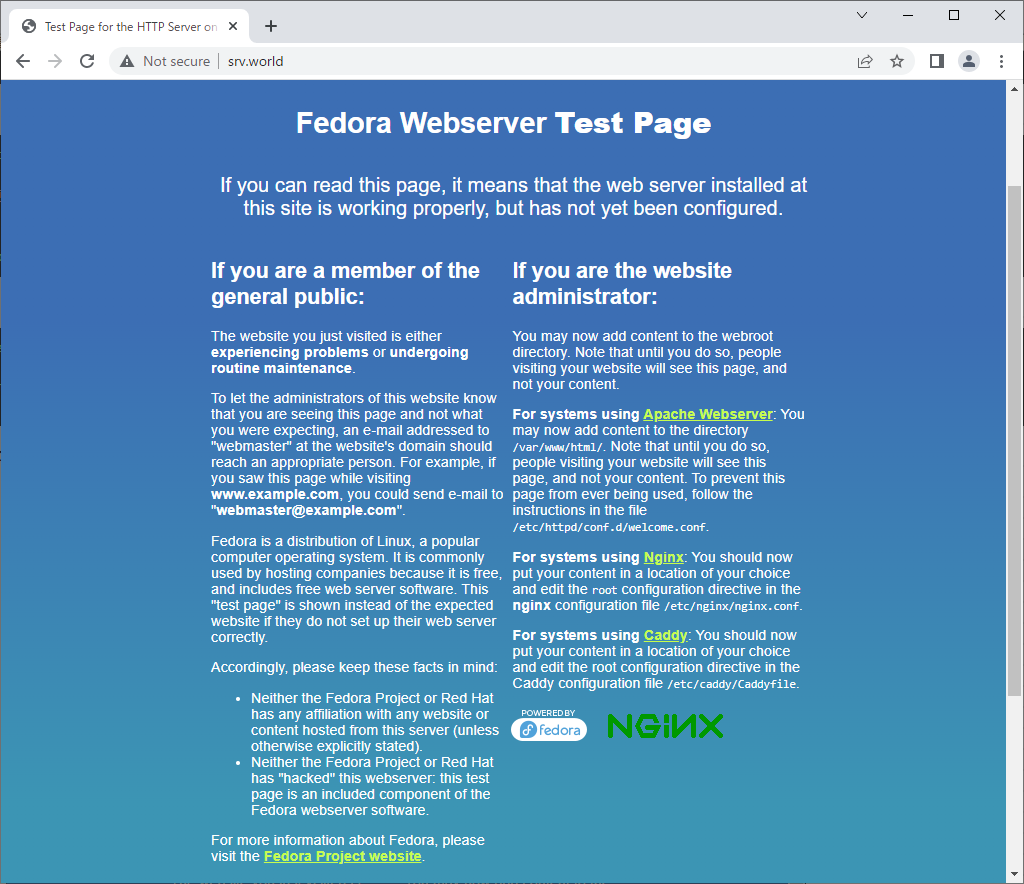
|
Matched Content