OpenSSH : Password Authentication2019/11/12 |
|
Configure SSH Server to operate server from remote computers.
|
|
| [1] | OpenSSH is already installed by default even if you installed Fedora with [Minimal] Install, so it does not need to install new packages. You can login with Password Authentication by default. |
|
[root@dlp ~]# systemctl status sshd
● sshd.service - OpenSSH server daemon
Loaded: loaded (/usr/lib/systemd/system/sshd.service; enabled; vendor preset>
Active: active (running) since Mon 2019-11-10 19:02:44 JST; 13min ago
Docs: man:sshd(8)
man:sshd_config(5)
Main PID: 806 (sshd)
Tasks: 1 (limit: 4675)
Memory: 3.0M
CPU: 71ms
CGroup: /system.slice/sshd.service
└─806 /usr/sbin/sshd -D -oCiphers=aes256-gcm@openssh.com,chacha20-po>
|
| [2] | If Firewalld is running, allow SSH service. SSH uses [22/TCP]. (Generally it is allowed by default) |
|
[root@dlp ~]# firewall-cmd --add-service=ssh --permanent success [root@dlp ~]# firewall-cmd --reload success |
|
SSH Client : Fedora
|
|
Configure SSH Client for Fedora.
|
|
| [3] | Install SSH Client. |
|
[root@client ~]# dnf -y install openssh-clients
|
| [4] | Connect to SSH server with any common user. |
|
# ssh [username@(hostname or IP address)] [root@client ~]# ssh fedora@dlp.srv.world ssh fedora@dlp.srv.world The authenticity of host 'dlp.srv.world (10.0.0.30)' can't be established. ECDSA key fingerprint is SHA256:ouDScYxWvmcjB1RmMFYXngYjgOM0qDSaoJUGryGCV04. Are you sure you want to continue connecting (yes/no/[fingerprint])? yes Warning: Permanently added 'dlp.srv.world,10.0.0.30' (ECDSA) to the list of known hosts. fedora@dlp.srv.world's password: Web console: https://dlp.srv.world:9090/ or https://10.0.0.30:9090/ [fedora@dlp ~]$ # logined |
| [5] | It's possbile to execute commands on remote Host with SSH like follows. |
|
# for example, run [cat /etc/passwd] [fedora@client ~]$ ssh fedora@dlp.srv.world "cat /etc/passwd" fedora@dlp.srv.world's password: root:x:0:0:root:/root:/bin/bash bin:x:1:1:bin:/bin:/sbin/nologin daemon:x:2:2:daemon:/sbin:/sbin/nologin ..... ..... dnsmasq:x:989:989:Dnsmasq DHCP and DNS server:/var/lib/dnsmasq:/usr/sbin/nologin tcpdump:x:72:72::/:/sbin/nologin fedora:x:1000:1000::/home/fedora:/bin/bash |
|
SSH Client : Windows #1
|
|
Configure SSH Client for Windows.
|
|
| [6] |
Download a SSH Client software for Windows.
Install and start Putty, then Input your server's Hostname or IP address on [Host name] field and Click [Open] button to connect.
On this example, it shows Putty (www.chiark.greenend.org.uk/~sgtatham/putty/). |
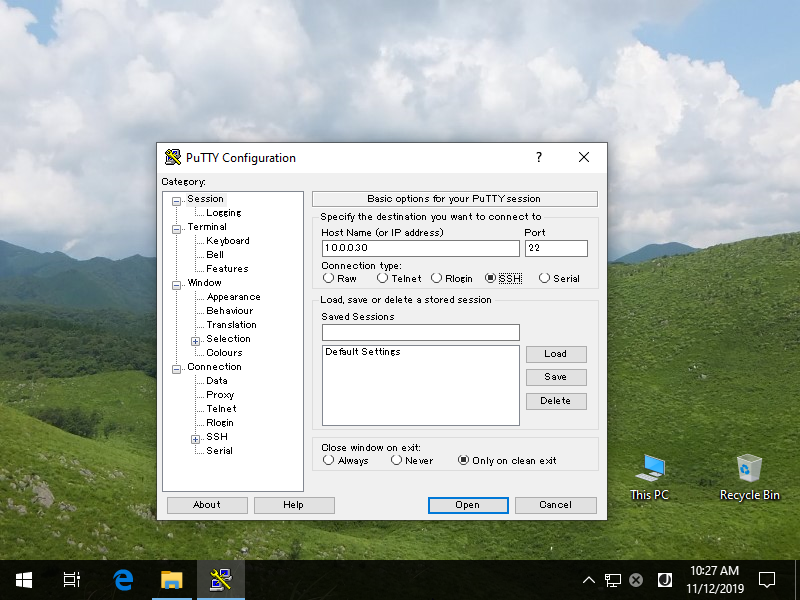
|
| [7] | After successing authentication, it's possible to login and operate Fedora server from remote computer. |
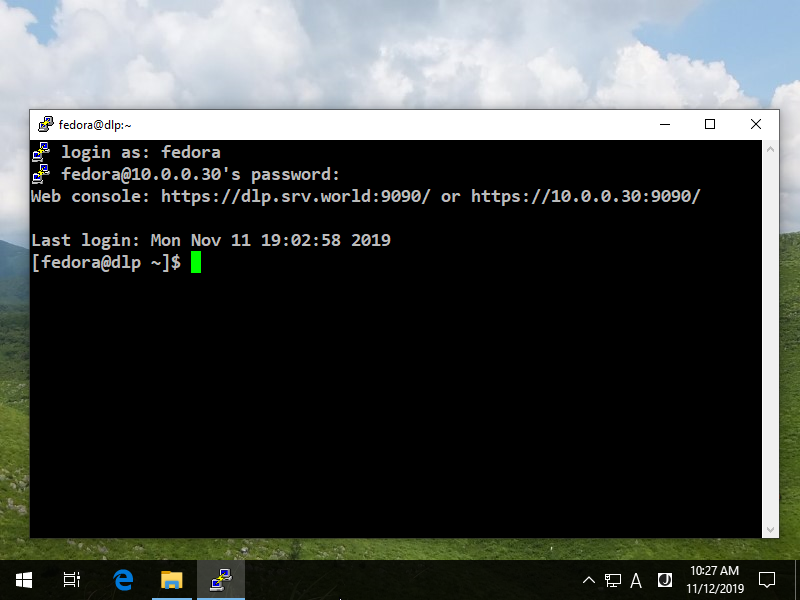
|
|
SSH Client : Windows #2
|
| [8] | If you are using Windows 10 version 1803 or later, OpenSSH Client has been implemented as a Windows feature, so it's possible to use [ssh] command on PowerShell or Command Prompt without Putty or other 3rd party SSH softwares. |
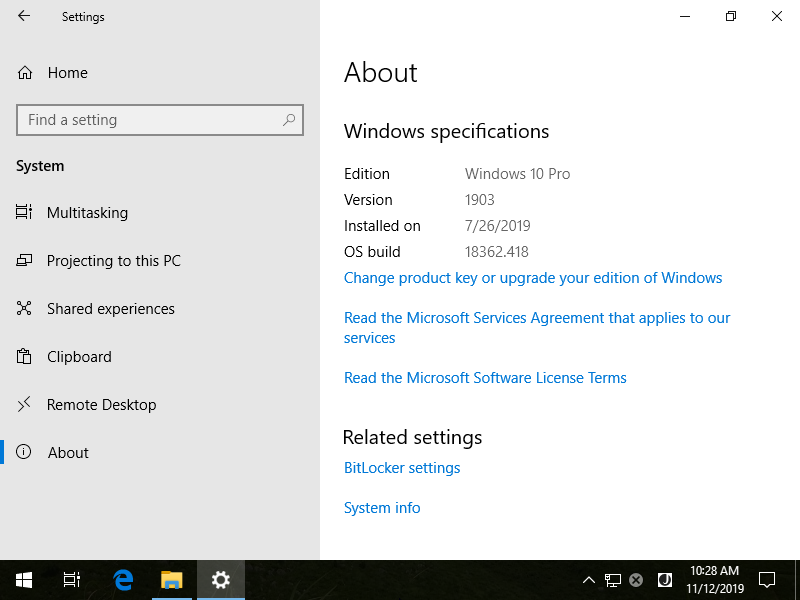
|
| [9] | It's the same usage because it's the OpenSSH Client, refer to [4], [5] section. |
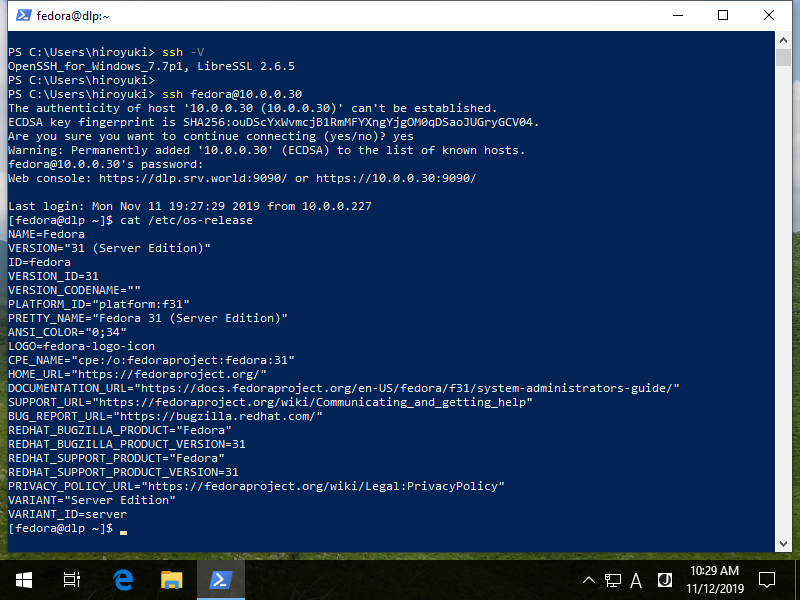
|
Matched Content