Install phpMyAdmin2016/12/08 |
|
Install phpMyAdmin to operate MariaDB on web browser from Clients.
|
|
| [1] | |
| [2] | |
| [3] | Install phpMyAdmin. |
|
[root@www ~]#
dnf -y install phpMyAdmin php-mysqlnd php-mcrypt # if you login to phpMyAdmin with root account, change settings like follows [root@www ~]# mysql -u root -p mysql Enter password: Welcome to the MariaDB monitor. Commands end with ; or \g. Your MariaDB connection id is 10 Server version: 10.1.14-MariaDB MariaDB Server Copyright (c) 2000, 2016, Oracle, MariaDB Corporation Ab and others. Type 'help;' or '\h' for help. Type '\c' to clear the current input statement. MariaDB [mysql]> update user set plugin='' where user='root'; Query OK, 1 row affected (0.00 sec) Rows matched: 1 Changed: 1 Warnings: 0 MariaDB [mysql]> flush privileges; Query OK, 0 rows affected (0.00 sec) MariaDB [mysql]> exit Bye
[root@www ~]#
vi /etc/httpd/conf.d/phpMyAdmin.conf # line 17: add access permission Require ip 127.0.0.1 10.0.0.0/24
# line 34: add access permission Require ip 127.0.0.1 10.0.0.0/24
systemctl restart httpd |
| [4] | Access to 'http://(your hostname or IP address)/(alias name you set)/' with web browser from Clients, then Login with a user in MariaDB on following screen. This example uses root user to proceed. |
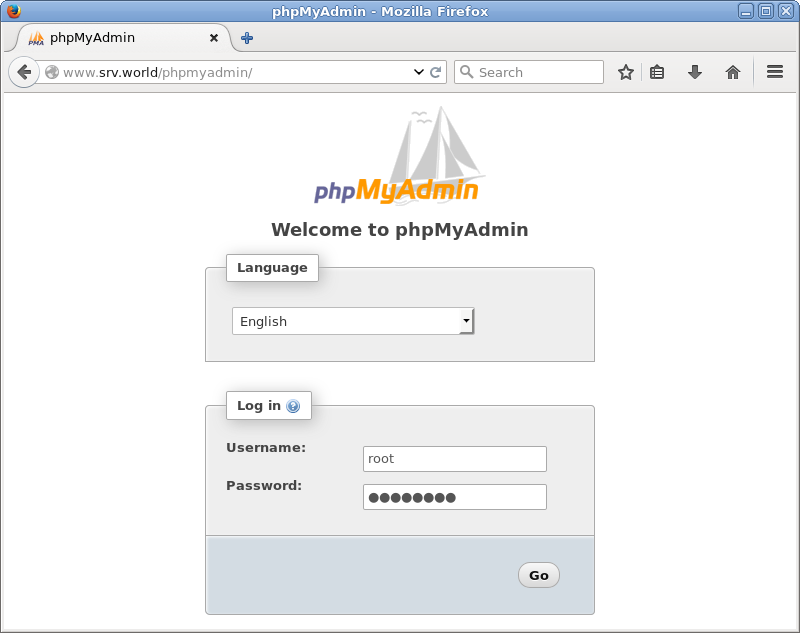
|
| [5] | Just logined. You can operate MariaDB on here. |
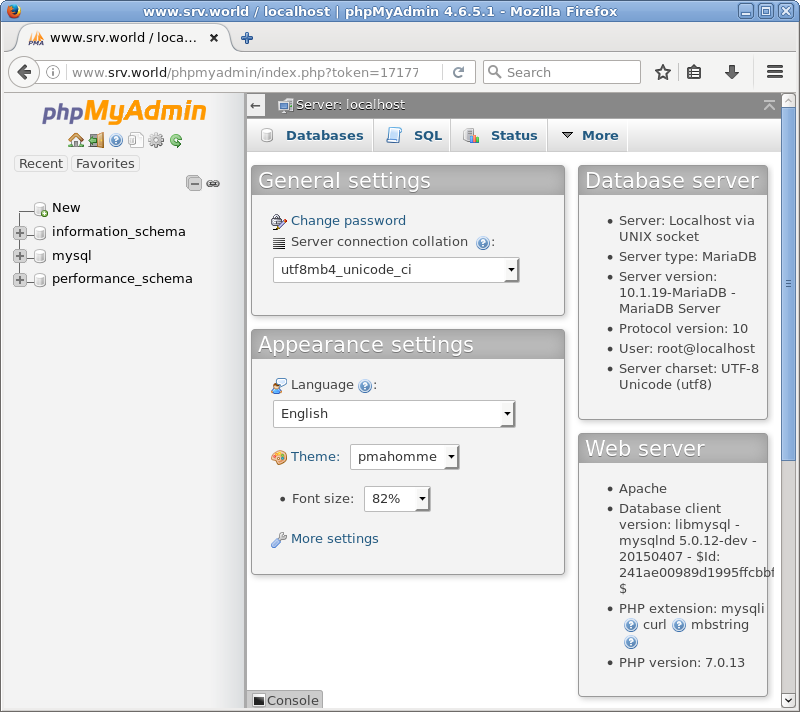
|
| [6] | It's possible to change settings of MariaDB on "http://(your hostname or IP address)/phpmyadmin/setup". |
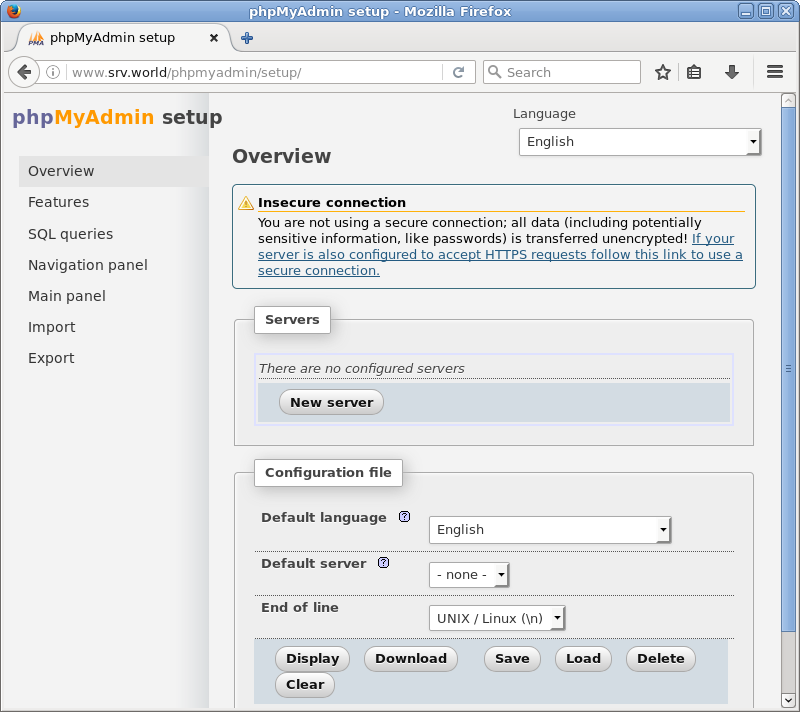
|
Matched Content