Use Admin Console2016/11/22 |
|
Cockpit Admin Console is installed and starts by default if you installed "Fedora Server" group.
It's possbile to manage your fedora server on this admin console on a web browser.
If you'd like to access to Cockpit from remote computer and if Firewalld is running on your Server,
it needs to allow service "cockpit" or allow port "9090". (allowed them by default, though)
|
|
| [1] | Access to "https://(server's hostname or IP address):9090/" with Web browser from localhost or Client compuer, then Cockpit login form is displayed like follows. Login with a user. This example shows with root user like follows. |
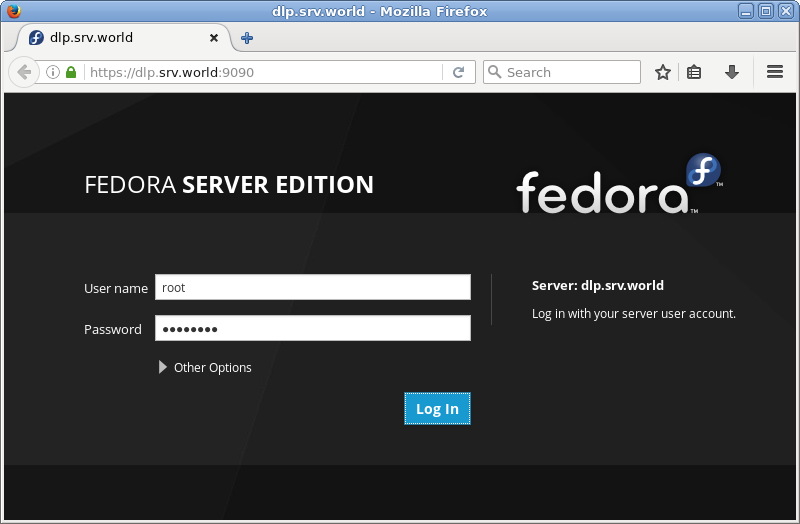
|
| [2] | This is Cockpit main screen. It's possible to manage many system settings on here. |
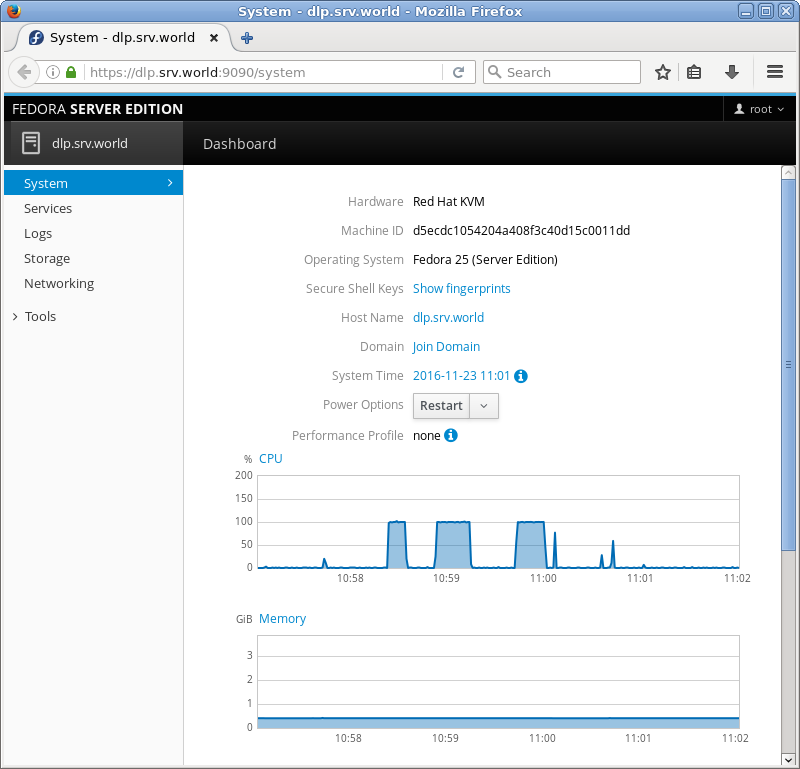
|
| [3] | For "Services" on the left menu, it's possible to manage or opereate system services. |
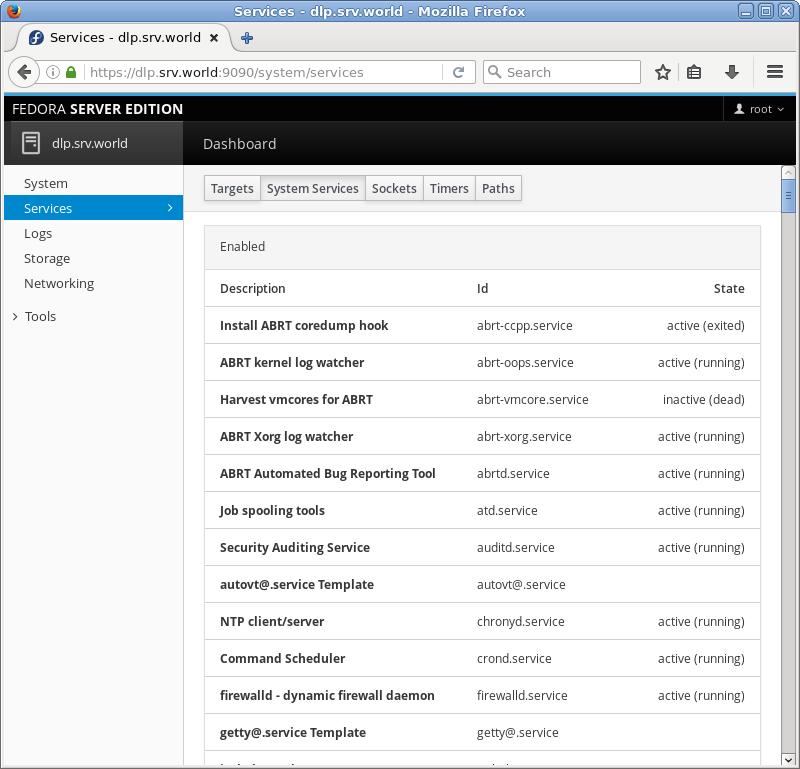
|
| [4] | For "Logs" on the left menu, it's possible to manage or opereate system logs. |
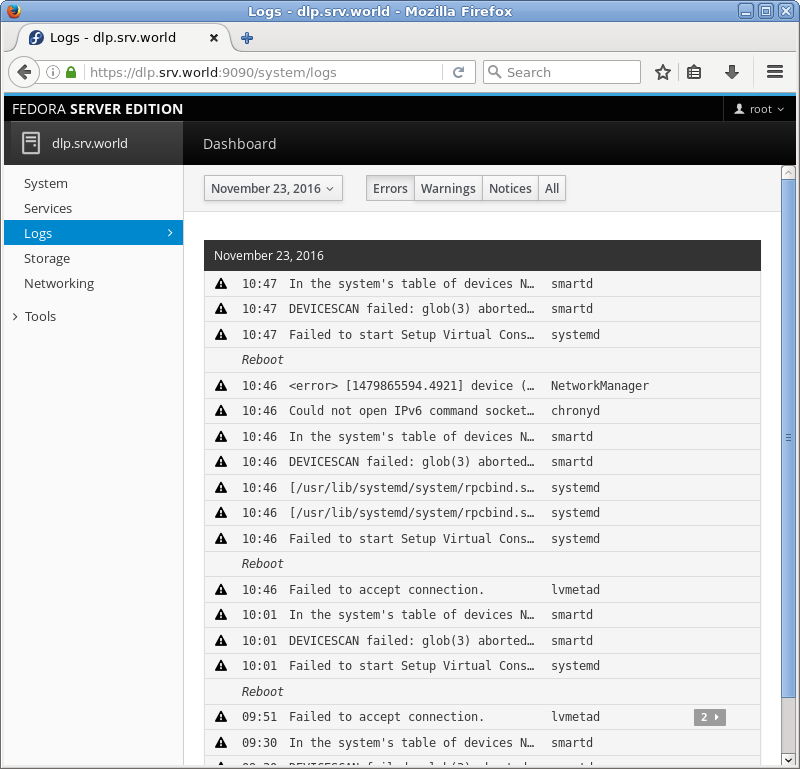
|
| [5] | For "Storage" on the left menu, it's possible to manage or opereate Storages. |
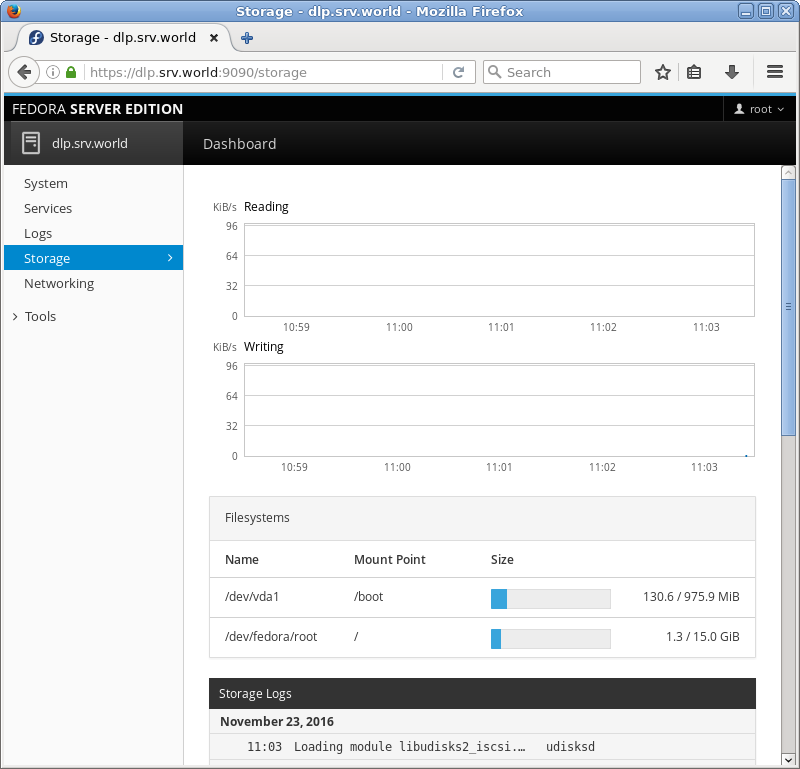
|
| [6] | For "Networking" on the left menu, it's possible to manage or opereate Networking. |
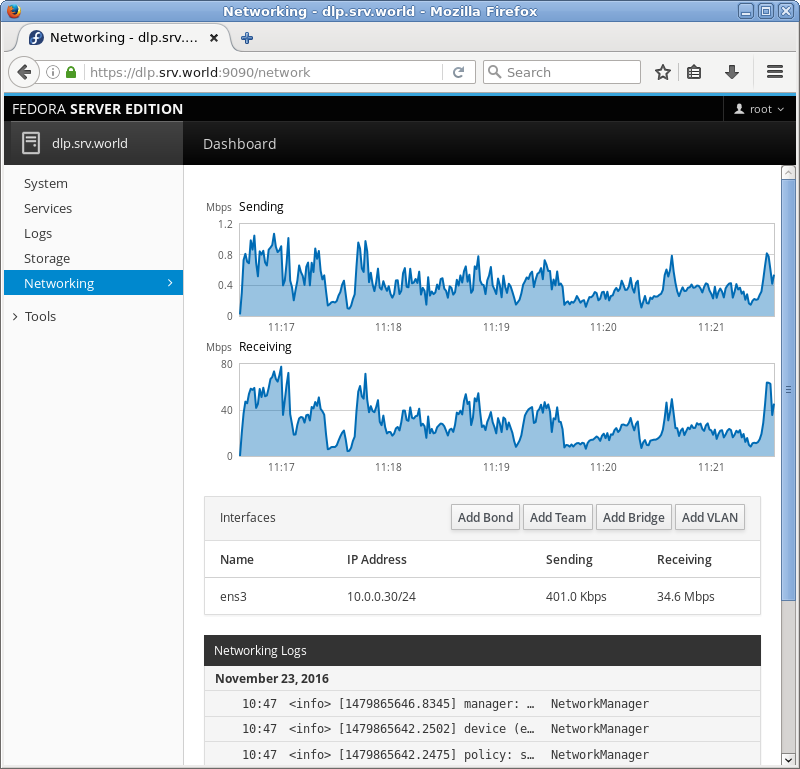
|
| [7] | For "Accounts" on the left menu, it's possible to manage or opereate system accounts. |
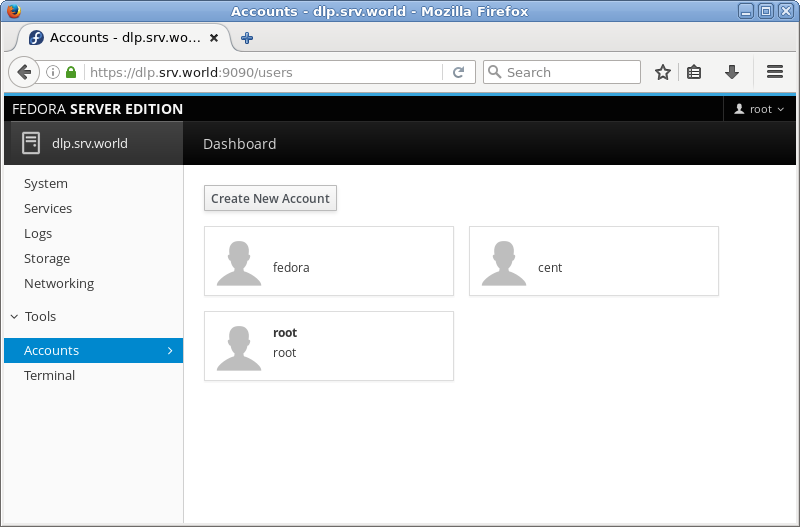
|
| [8] | For "Terminal" on the left menu, it's possible to opereate system with commands directly. |
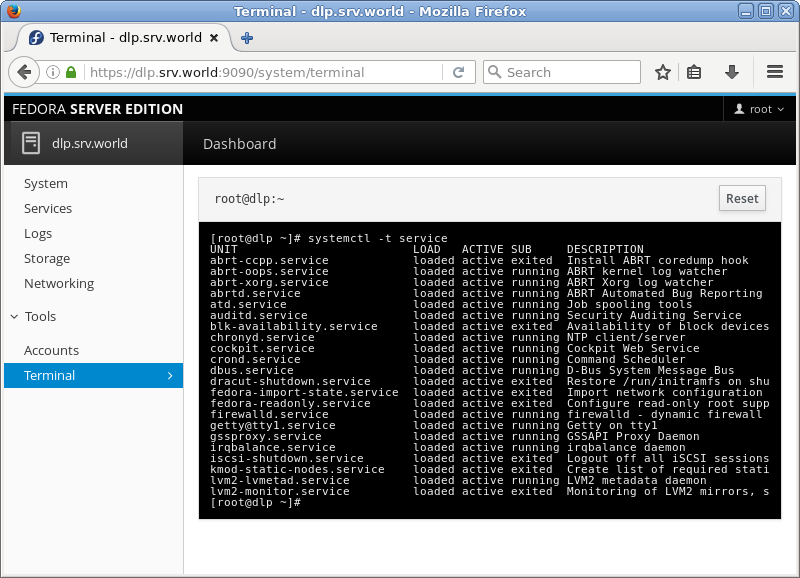
|
Matched Content