Docker : Access to Container Resource2015/11/12 |
|
If you'd like to access to services like HTTP or SSH which is running in Containers as a daemon, configure like follows.
|
|
| [1] | For exmaple, use a Container which has httpd. |
|
# start the Container and connect to the shell session # map the port of Host and the port of Container with "-p xxx:xxx" [root@dlp ~]# docker run -it -p 8081:80 my_image/centos_httpd /bin/bash
# start httpd and exit the Container [root@f62d2bdc55cb /]# /usr/sbin/httpd & [root@f62d2bdc55cb /]# echo "httpd on Docker Container" > /var/www/html/index.html [root@f62d2bdc55cb /]# # Ctrl+p, Ctrl+q key to exit from Container
docker ps CONTAINER ID IMAGE COMMAND CREATED STATUS PORTS NAMES f62d2bdc55cb images/fedora_httpd "/bin/bash" 32 seconds ago Up 30 seconds 0.0.0.0:8081->80/tcp sad_kalam |
| [2] | Access to the URL via HTTP from a client which is in the same LAN with Container and make sure it's possible to access normally. |
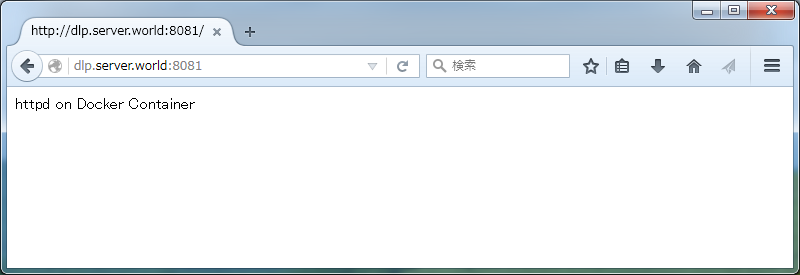
|
Matched Content