Log Analyze : MailGraph2014/12/31 |
|
Install MailGraph which is the Postfix Log reporting tool.
|
|
| [1] | |
| [2] | Install MailGraph. |
|
[root@mail ~]#
yum -y install mailgraph
[root@mail ~]#
vi /etc/httpd/conf.d/mailgraph.conf
<RequireAny>
[root@mail ~]# Require local # line 17: add IP address you permit to access Require ip 10.0.0.0/24 </RequireAny> systemctl start mailgraph [root@mail ~]# systemctl restart httpd [root@mail ~]# systemctl enable mailgraph |
| [2] | Access to 'http://(your server's name or IP address)/mailgraph/' with web browser on clients. Then following screen is shown and it's possible to make sure mail log summary. |
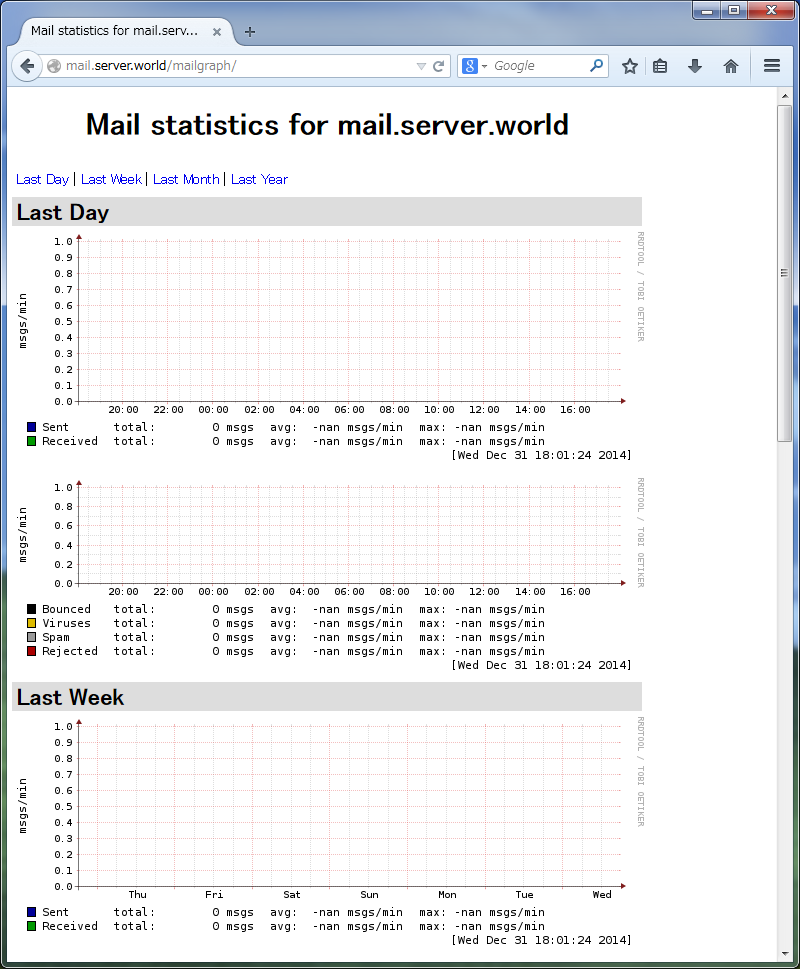
|
Matched Content