SPICE Client2013/12/30 |
|
Connect to virtual machines that is started with SPICE.
|
|
| [1] | If the client is Fedora 20, install "virt-viewer" first like follows. |
|
[root@www ~]# yum -y install virt-viewer |
| [2] | If the client is Windows, download "virt-viewer" from the site below. ⇒ http://www.spice-space.org/download.html |
| [3] | After installing "virt-viewer", start it and input connection information like "spice://(your hostname or IP address):port" like follows, and then click "Connect" button. |
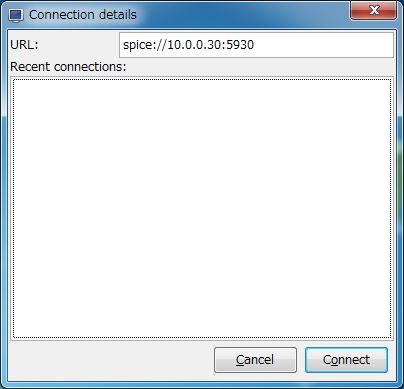
|
| [4] | SPICE password is required like follows, input it. |
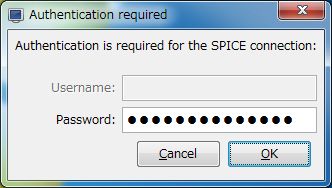
|
| [5] | Just connected. |
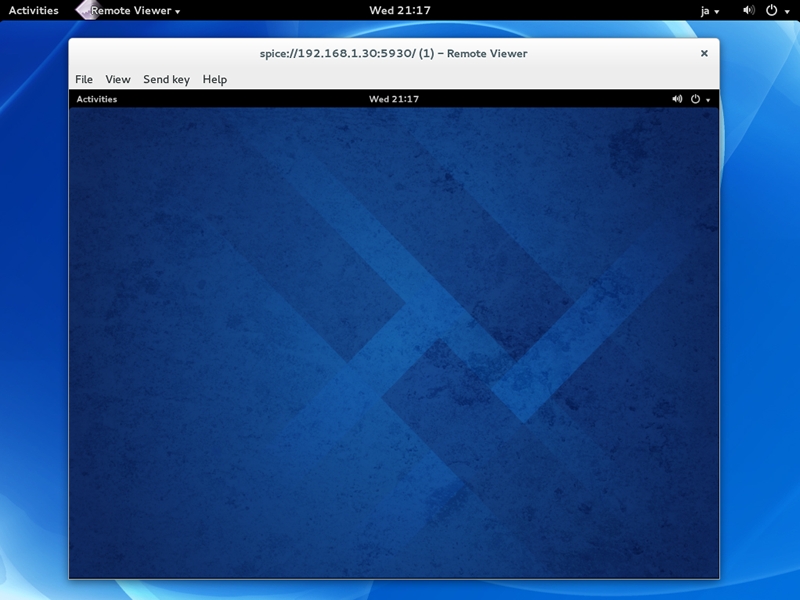
|
Matched Content