GNOME Desktop Environment2013/07/03 |
|
Desktop Environment is not neccessary for Server usage, though.
But Sometimes installation or using an application requires Desktop Environment,
then build Desktop Environment as follwos. This example shows to install GNOME Desktop.
|
|
| [1] | Install GNOME packages. |
|
[root@dlp ~]# yum -y groupinstall "GNOME Desktop" |
| [2] | Input a command like below after finishing installation new packages. |
| [root@dlp ~]# |
| [3] | GNOME Desktop Environment starts. For first boot, initial setup runs like follows. Select System language first. |

|
| [4] | Select your keyboard type. |
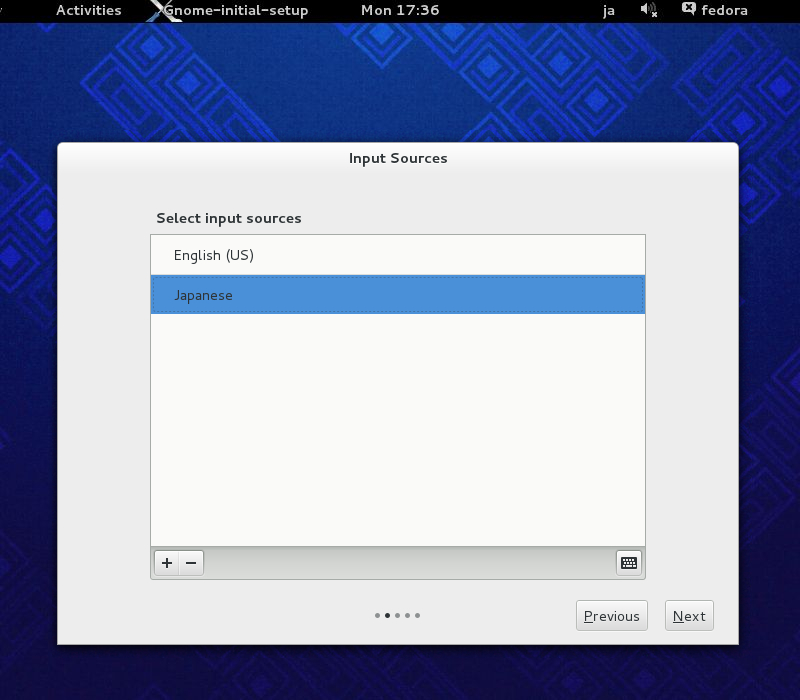
|
| [5] | Add online accounts if you'd like to. |
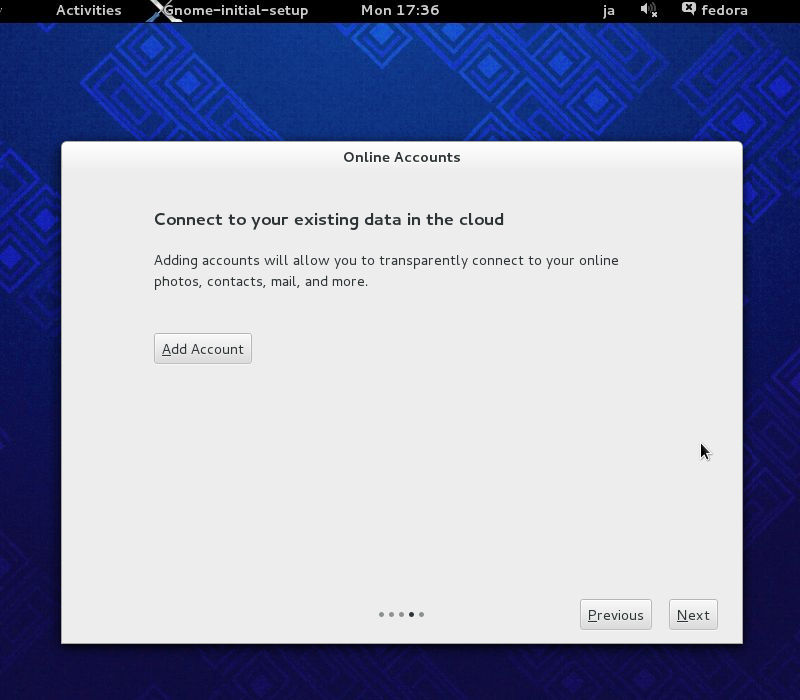
|
| [6] | Configuration finished and click "Start using GNOME 3". |
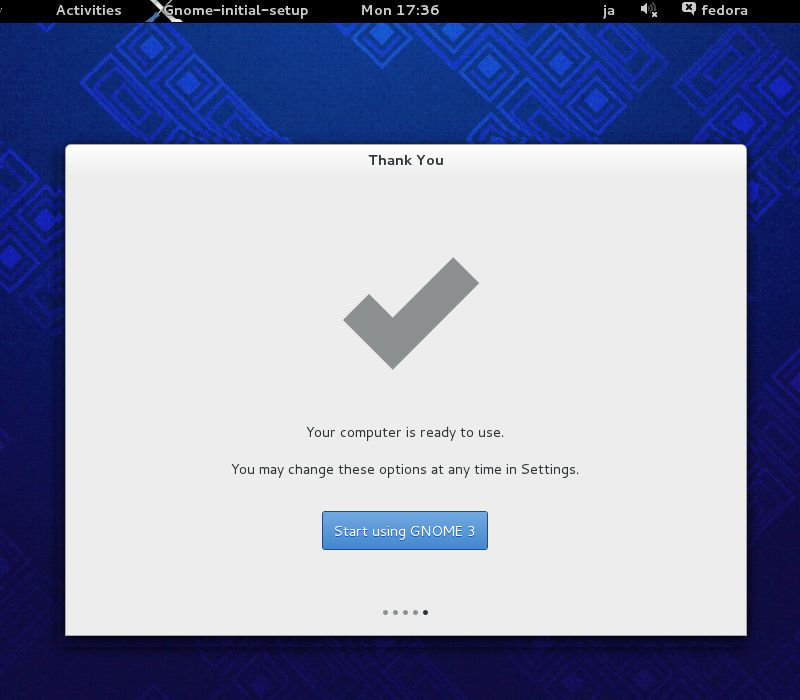
|
| [7] | This GNOME Desktop like follows. |
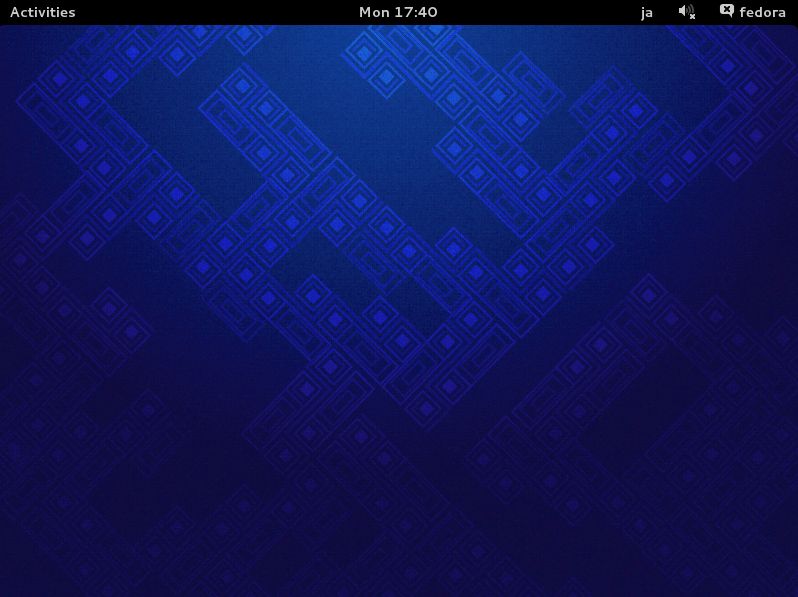
|
Matched Content