Pure-FTPd Over SSL/TLS2013/07/04 |
|
Enable SSL/TLS on Pure-FTPd.
|
|
| [1] | Configure for SSL/TLS |
|
[root@www ~]# cd /etc/pki/tls/certs [root@www certs]# openssl req -x509 -nodes -newkey rsa:2048 -keyout /etc/pki/tls/certs/pure-ftpd.pem -out /etc/pki/tls/certs/pure-ftpd.pem
Generating a 2048 bit RSA private key
[root@www certs]# ......++++++ .......++++++ writing new private key to '/etc/pki/tls/certs/pure-ftpd.pem' ----- You are about to be asked to enter information that will be incorporated into your certificate request. What you are about to enter is what is called a Distinguished Name or a DN. There are quite a few fields but you can leave some blank For some fields there will be a default value, If you enter '.', the field will be left blank. ----- Country Name (2 letter code) [AU]: JP # country State or Province Name (full name) [Some-State]: Hiroshima # state Locality Name (eg, city) []: Hiroshima # city Organization Name (eg, company) [Internet Widgits Pty Ltd]: Server World # company Organizational Unit Name (eg, section) []: IT Solution # department Common Name (eg, YOUR name) []: www.srv.world # server's FQDN Email Address []: xxx@srv.world # email address
chmod 600 pure-ftpd.pem
[root@www certs]#
vi /etc/pure-ftpd/pure-ftpd.conf # line 430: uncomment TLS 1 systemctl restart pure-ftpd.service |
| [2] | Configure on client PC. Use FileZilla that has a function of connecting trough SSL/TLS. Open 'File'-'Site Manager' and input login info, and select 'TLS/SSL' in 'Server Type'. |
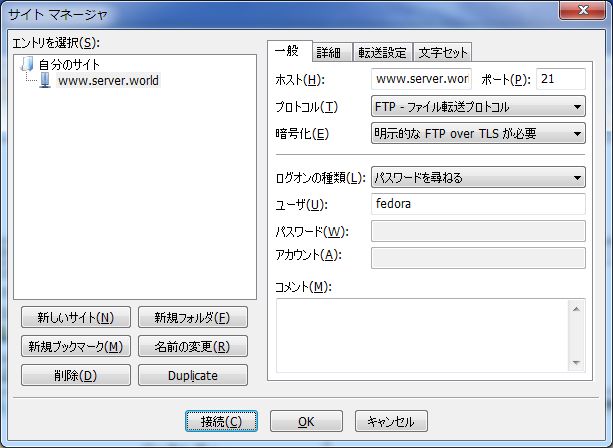
|
| [3] | Password is required. Input it. |
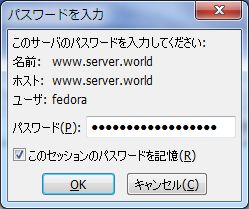
|
| [4] | Following waring is shown because certificate is originally created, but it's no ploblem. Go next. |
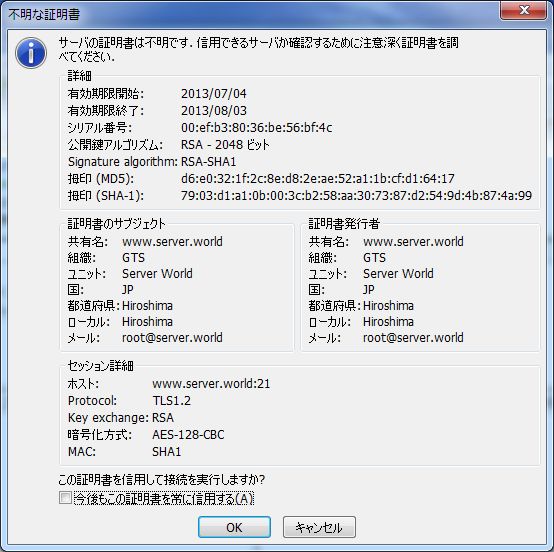
|
| [5] | Just connected. |
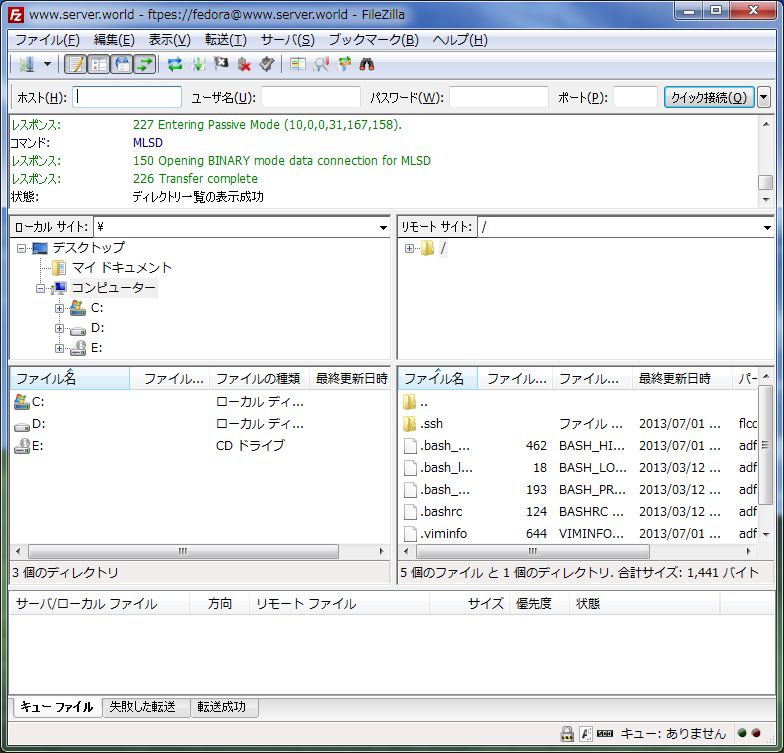
|
Matched Content