FreeIPA Authentication2013/01/28 |
|
Configure httpd and set a page that people must authenticate with FreeIPA Server.
Therefore it's necessarry to run FreeIPA Server in your LAN.
|
|
| [1] | First, add HTTP service like follows on the FreeIPA Server. |
|
# how to write ⇒ ipa service-add HTTP/(your web server) [root@dlp ~]# ipa service-add HTTP/www.srv.world -------------------------------------------------- Added service "HTTP/www.srv.world@SRV.WORLD" -------------------------------------------------- Principal: HTTP/www.srv.world@SRV.WORLD Managed by: www.srv.world |
| [2] | Configure on the Web Server. For example, create a directory "ipa" and it requires authentication with IPA Server. |
|
[root@www ~]#
kinit admin Password for admin@SRV.WORLD: # IPA admin password # generate Keytab [root@www ~]# ipa-getkeytab -s dlp.srv.world -p HTTP/www.srv.world -k /etc/httpd/conf.d/keytab Keytab successfully retrieved and stored in: /etc/httpd/conf.d/keytab [root@www ~]# chown apache. /etc/httpd/conf.d/keytab
[root@www ~]#
vi /etc/httpd/conf.d/auth_ipa.conf # create new
<Directory /var/www/html/ipa>
SSLRequireSSL
AuthName "IPA Authentication"
AuthType Kerberos
KrbServiceName HTTP
KrbMethodK5Passwd On
KrbSaveCredentials On
KrbMethodNegotiate On
KrbAuthRealms SRV.WORLD
Krb5KeyTab /etc/httpd/conf.d/keytab
AuthLDAPUrl ldap://10.0.0.30/dc=srv,dc=world?krbPrincipalName
Require valid-user
</Directory>
[root@www ~]#
systemctl restart httpd.service
[root@www ~]#
vi /var/www/html/ipa/index.html # create a test page <html> <body> <div style="width: 100%; font-size: 40px; font-weight: bold; text-align: center;"> Test Page for IPA Server Auth </div> </body> </html> |
| Access to the test page with web browser, then authentication is required as a config. Input a FreeIPA user and authenticate here. |

|
| Just accessed. |
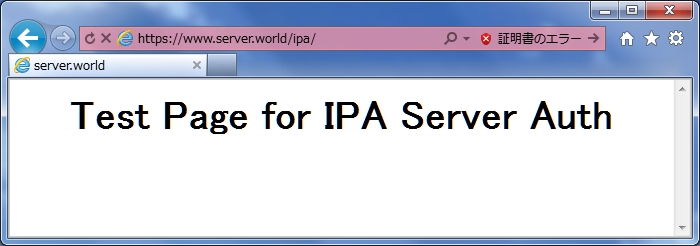
|
Matched Content