Install Virt-top2011/11/11 |
|
Install Virt-top and enable to watch the status of Virtual machines on the console.
|
|
| [1] | Install Virt-top |
|
[root@dlp ~]# yum -y install virt-top
|
| [2] | Operations |
|
# watch the status with the following command ( push "q" key to quit ) [root@dlp ~]# virt-top 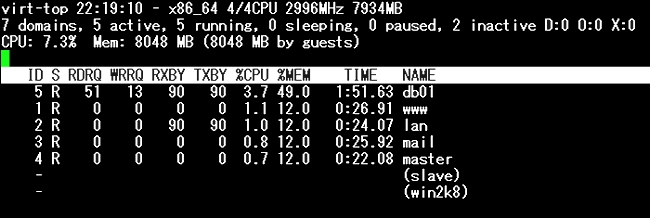 # show CPU status to push "1" key 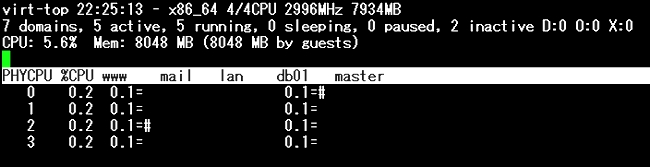 # show network status to push "2" key 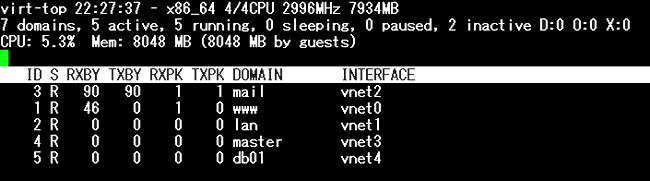 # others
[root@dlp ~]#
virt-top --help virt-top: unknown option `--help]'. virt-top : a 'top'-like utility for virtualization
SUMMARY
OPTIONSvirt-top [-options] -1 Start by displaying pCPUs (default: tasks) -2 Start by displaying network interfaces -3 Start by displaying block devices -b Batch mode -c uri Connect to URI (default: Xen) --connect uri Connect to URI (default: Xen) --csv file Log statistics to CSV file --no-csv-cpu Disable CPU stats in CSV --no-csv-block Disable block device stats in CSV --no-csv-net Disable net stats in CSV -d delay Delay time interval (seconds) --debug file Send debug messages to file --end-time time Exit at given time --hist-cpu secs Historical CPU delay --init-file file Set name of init file --no-init-file Do not read init file -n iterations Number of iterations to run -o sort Set sort order (cpu|mem|time|id|name) -s Secure ("kiosk") mode --script Run from a script (no user interface) -help Display this list of options --help Display this list of options |
Matched Content