Install PHP2010/11/06 |
| [1] | Install PHP |
|
[root@www03 ~]# yum -y install php php-mbstring php-pear [root@www03 ~]# /etc/rc.d/init.d/httpd reload Reloading httpd: [ OK ]
|
| [2] | Make PHP test page and access to it with web browser. It's OK if following page is shown. |
|
[root@www03 ~]# vi /var/www/html/index.php <html>
<body> <div style="width: 100%; font-size: 40px; font-weight: bold; text-align: center;"> <?php print Date("Y/m/d"); ?> </div> </body> </html> |
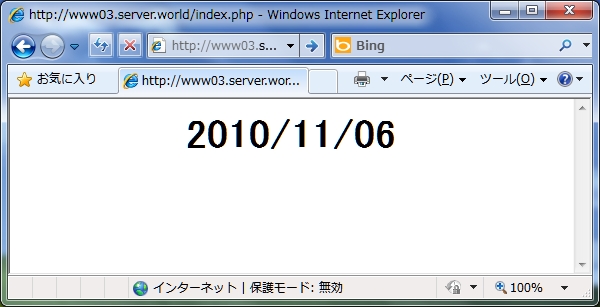
|
Matched Content