Install Fedora Live USB Creator2010/06/05 |
| Install Fedora Live USB Creator to install Fedora in USB memory
|
|
| [1] | Install Fedora Live USB Creator |
|
[root@dlp ~]# yum -y install liveusb-creator |
| [2] | Insert USB memory first and open [Application]-[System tools]-[liveusb-creator]. Next. select ISO image (Live version, download it first). Specify size for saving Datas in the field "Persistent Storage". If all OK, Click "Create Live USB" and start to install |
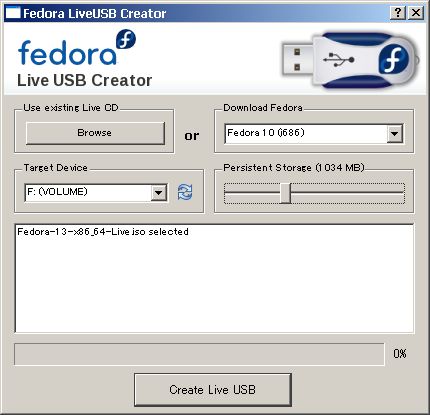
|
| [3] | Click "x" on the right head and finish |
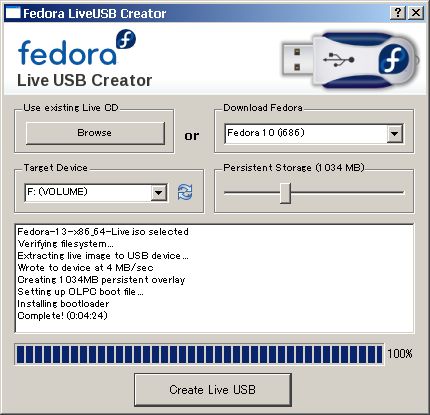
|
| [4] | Keep inserting USB memory and reboot the computer. It's necessarry to change BIOS settings to boot USB device first. Then, Fedora 13 in USB memory will boot. |
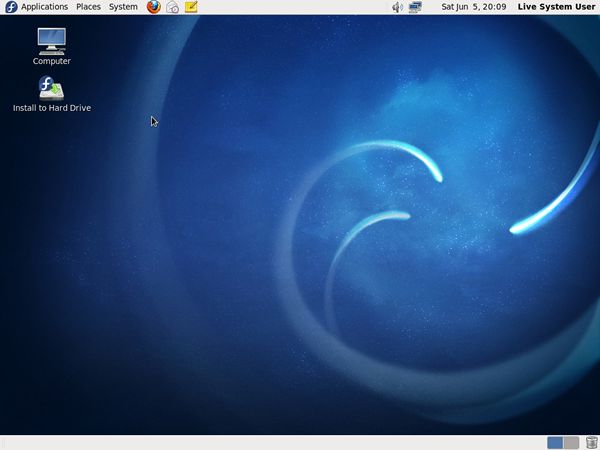
|
Matched Content