Virtual Hostings2010/05/30 |
| It's the example to configure virtual hostings. Following example is done as domain
name[srv.world (root directory[/var/www/html])], virtual domain name[virtual.host
(root directory[/home/fedora/public_html])]. Before doing it, it's necessarry to add new doman name in your DNS first.
|
|
| [1] | Configure for Virtual Hostings |
|
[root@www ~]# vi /etc/httpd/conf/httpd.conf # line 975: uncomment NameVirtualHost *:80 # add at the bottom for original domain <VirtualHost *:80> DocumentRoot /var/www/html ServerName www.srv.world ErrorLog logs/srv.world-error_log CustomLog logs/srv.world-access_log common SuexecUserGroup fedora fedora # enable suexec </VirtualHost> # add at the bottom for virtual domain <VirtualHost *:80> DocumentRoot /home/fedora/public_html ServerName www.virtual.host ErrorLog logs/virtual.host-error_log CustomLog logs/virtual.host-access_log common </VirtualHost> [root@www ~]# /etc/rc.d/init.d/httpd restart Stopping httpd: [ OK ] Starting httpd: [ OK ] |
| [2] | Access to the test page that has original domain, it's OK if possible. |
|
[root@www ~]# chmod -R fedora. /var/www/html [root@www ~]# chmod 700 /var/www/html/index.cgi
|
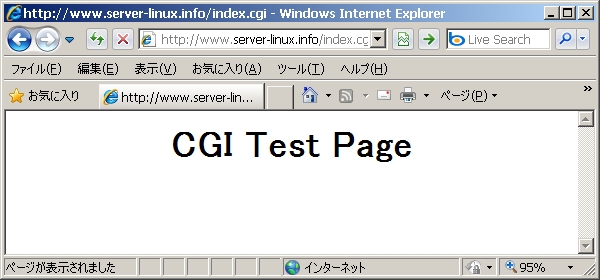
|
| [3] | Access to the test page that has virtual domain, it's OK if possible. |
|
[root@www ~]# vi /home/fedora/public_html/index.cgi
#!/usr/local/bin/perl print "Content-type: text/html\n\n"; print <<"EOM"; <html> <body> <div style="width:100%;font-size:40px;font-weight:bold;text-align:center"> Virtual Host Test Page</div> </body> </html> EOM exit; [root@www ~]# chown fedora. /home/fedora/public_html/index.cgi [root@www ~]# chmod 705 /home/fedora/public_html/index.cgi
|
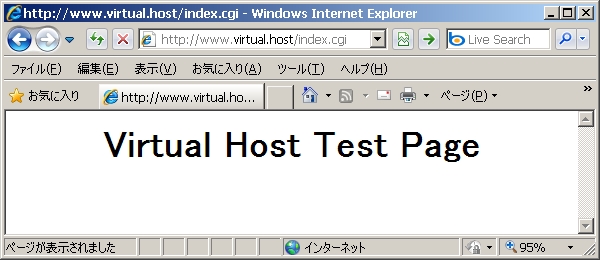
|
Matched Content