Password Authentication2009/06/10 |
| Before configuration, it's neccessary to set config on router that tcp packets to port 22 of the server can pass through.
|
|
| [1] | Configure SSH server for Windows clietnts' computer to be able to login from them. This is the way with Password Authentication. |
|
[root@dlp ~]# vi /etc/ssh/sshd_config # line 42: make valid and change 'no' PermitRootLogin no # line 62: make valid PermitEmptyPasswords no PasswordAuthentication yes [root@dlp ~]# /etc/rc.d/init.d/sshd restart
|
| [2] | Get an apprication which you can login from Windows clients.
I show an example with using Putty on this site like below. Input your server's IP address and Click 'Open' button. ( Following example shows IP address 192.168.0.20, but this is the one in my environment, so please input IP address which you set on your own environment. ) |
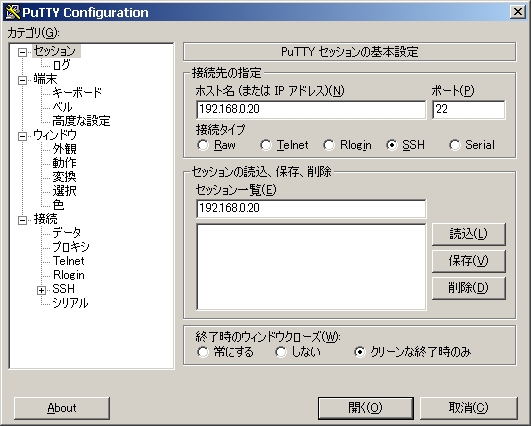
|
Matched Content