Create a Limited directory2009/06/14 |
| Create a shared directory that requires user authentication. |
|
| [1] | Configure Samba |
|
[root@lan1 ~]# groupadd security [root@lan1 ~]# mkdir /home/security [root@lan1 ~]# chgrp security /home/security [root@lan1 ~]# chmod 2770 /home/security [root@lan1 ~]# vi /etc/samba/smb.conf # line 102: change security = user # add these lines at the bottom [Security] # any name you like path = /home/security writable = yes create mode = 0770 directory mode = 0770 share modes = yes guest ok = no # guest not allowed valid users = @security # allow only security group [root@lan1 ~]# /etc/rc.d/init.d/smb restart Shutting down SMB services: [ OK ] Starting SMB services: [ OK ] [root@lan1 ~]# smbpasswd -a fedora New SMB password: # set password Retype new SMB password: Added user fedora. [root@lan1 ~]# vi /etc/group security:x:502: fedora # add |
| [2] | Configure on Windows client. This is on Windows XP. Select [My Computer] - [Tools] - [Map Network Drive] like following example. |
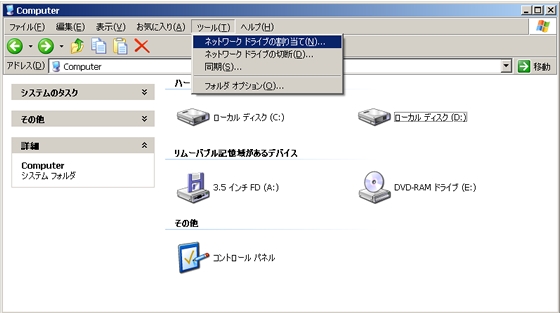
|
| [3] | Specify shared folder's place like following example. |
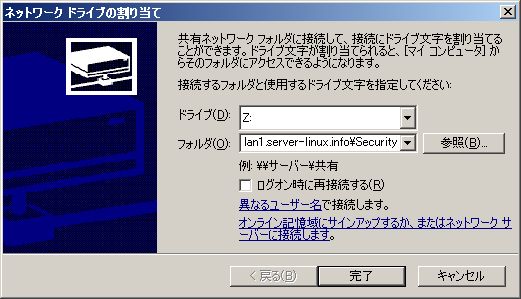
|
| [4] | Login Password is required. Input it set in section [1]. |

|
| [5] | Done to access. |
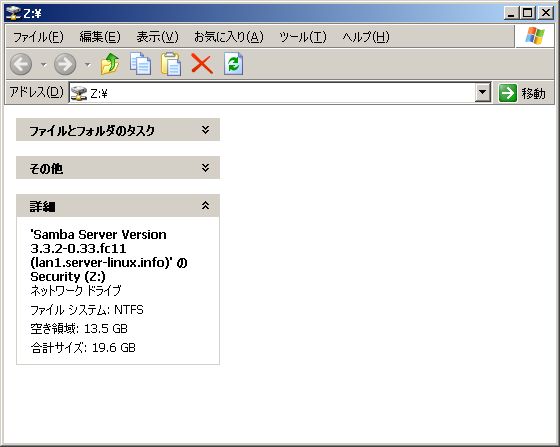
|
Matched Content