DHCP Server2009/06/14 |
| Configure DHCP ( Dynamic Host Configuration Protocol ) Server.
If you make your linux computer DHCP server, it's neccesarry to disable DHCP function on router in LAN.
|
|
| [1] | Install and Configure DHCP |
|
[root@dlp ~]# yum -y install dhcp [root@dlp ~]# vi /etc/dhcp/dhcpd.conf # create new # specify domain name
option domain-name
[root@dlp ~]# "srv.world"; # specify DNS's hostname or IP address option domain-name-servers dlp.srv.world; # default lease time default-lease-time 600; # max lease time max-lease-time 7200; # this DHCP server to be declared valid authoritative; # specify network address and subnet mask subnet 192.168.0.0 netmask 255.255.255.0 { # specify the range of lease IP address range dynamic-bootp 192.168.0.250 192.168.0.253; # specify broadcast address option broadcast-address 192.168.0.255; # specify default gateway option routers 192.168.0.1; } /etc/rc.d/init.d/dhcpd start Starting dhcpd: [ OK ] [root@dlp ~]# chkconfig dhcpd on
|
| [2] | Configure on client. This example is on Windows XP. Open 'Control panel'-'Network' and go to the sacreen like below. |
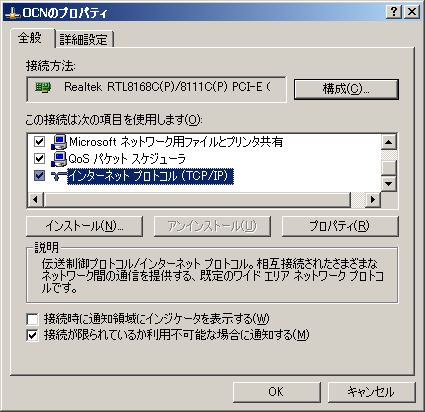
|
| [3] | Check boxes like below, then IP address is re-configured automatically. |
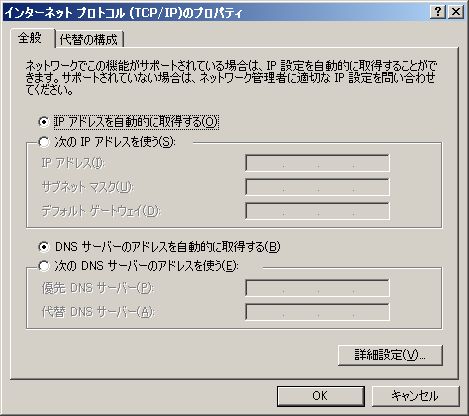
|
| [4] | See the network status. Automatical configuration is done. |
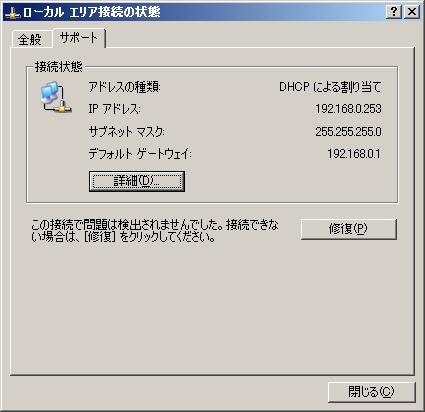
|
Matched Content