Configure WebDAV2008/11/30 |
| This is the example to configure WebDAV. |
|
| [1] | The example shows to configure that create a directory which requires authentication and SSL connection. |
|
[root@www ~]# groupadd security [root@www ~]# mkdir /home/security [root@www ~]# chown apache:security /home/security [root@www ~]# chmod 2770 /home/security [root@www ~]# vi /etc/httpd/conf.d/webdav.conf
Alias /share /home/security <Location /share> DAV On SSLRequireSSL Options None AuthType Basic AuthName WebDAV AuthUserFile /etc/httpd/conf/.htpasswd <LimitExcept GET OPTIONS> Order allow,deny Allow from 192.168.0. # IP address you allow Require valid-user </LimitExcept> </Location> [root@www ~]# htpasswd -b -c /etc/httpd/conf/.htpasswd fedora password Adding password for user fedora [root@www ~]# /etc/rc.d/init.d/httpd restart Stopping httpd: [ OK ] Starting httpd: [ OK ] |
| (1) | Configure Client PC. This example is on Windows XP. Open 'My Network Places' and Click 'Add a network place'. |
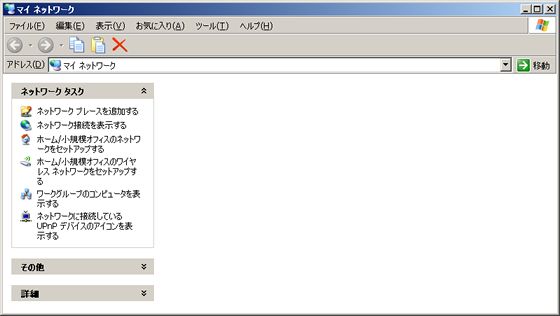
|
| (2) | Click 'Next' |
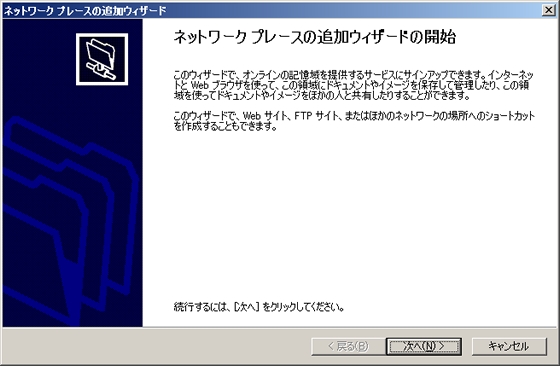
|
| (3) | Click 'Next' |
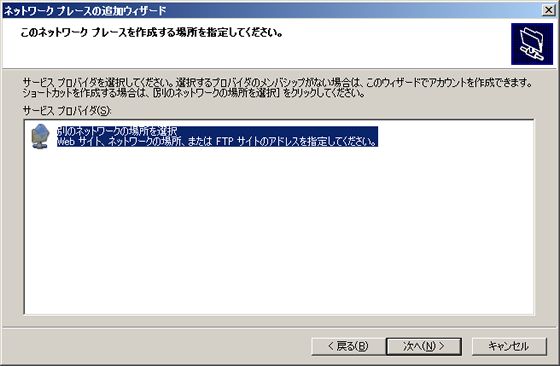
|
| (4) | Specify network address of shared folder. |
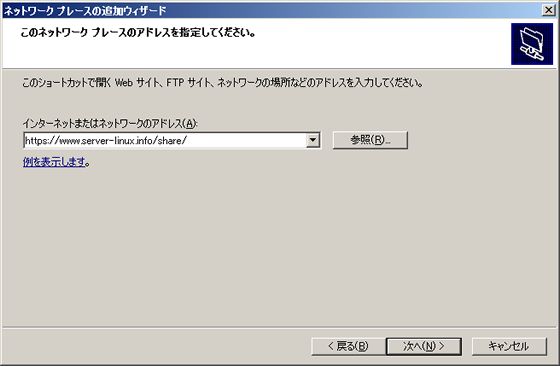
|
| (5) | Security alert is shown like below because I made Certification File for SSL by myself. it's no ploblem. Click 'Yes' and Proceed. |
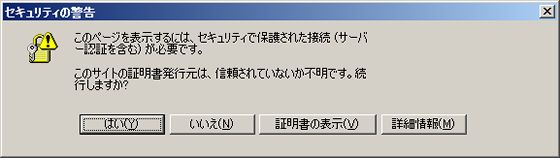
|
| (6) | Input any name of shared folder you like. |
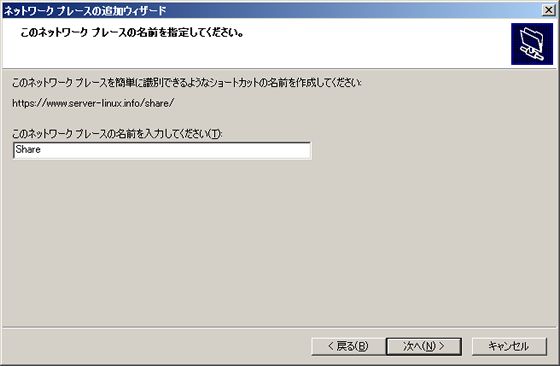
|
| (7) | Click 'Finish' and go next. |
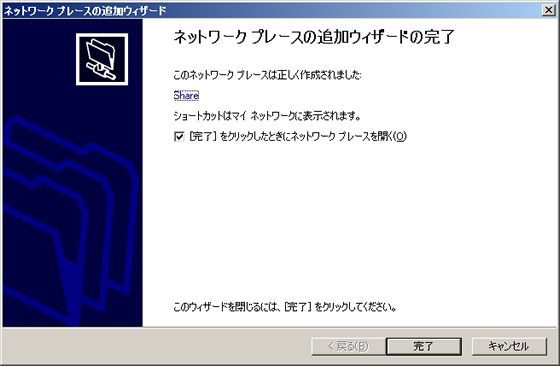
|
| (8) | Input user name and password you set. |
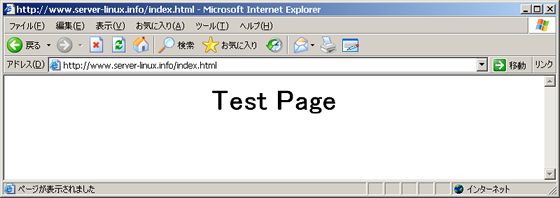
|
| (9) | It could access to shared folder. |
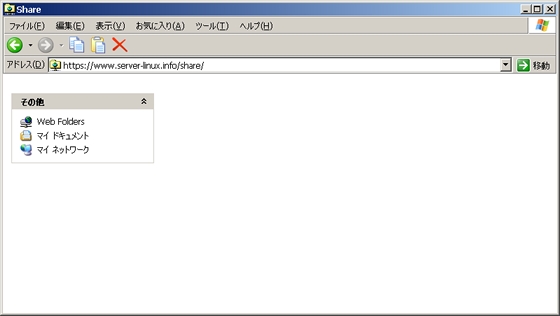
|
Matched Content