SSH : Enable Service2023/02/22 |
|
To enable SSH, it's possible to operate ESXi Host with commands from remote computers.
SSH serivce is disabled by default.
After enabling SSH, by default settings, password authentication method is enabled and also root login is enabled, so it should be disabled on regular time for security reasons. |
|
| [1] | To enable SSH on ESXi Shell, configure like follows. |
|
# start SSH service [root@ctrl:~] vim-cmd hostsvc/start_ssh # enable auto-start [root@ctrl:~] vim-cmd hostsvc/enable_ssh # stop SSH service [root@ctrl:~] vim-cmd hostsvc/stop_ssh # disable auto-start [root@ctrl:~] vim-cmd hostsvc/disable_ssh |
| [2] | It's possible to enable SSH on Direct Console. Login with root user account and next, select [Troubleshooting Options] - [Enable SSH], then SSH service starts. |
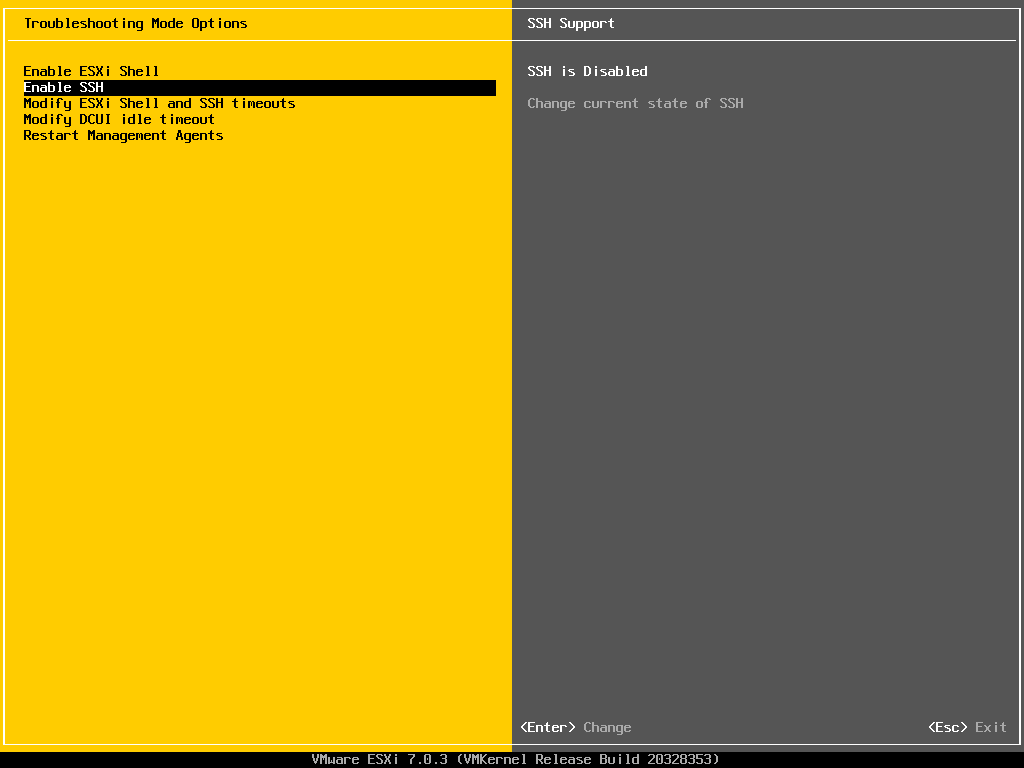
|
| [3] | It's possible to enable SSH on VMware Host Client. Move to [Navigator] - [Manage] and then, select [TSM-SSH] and click [Start] button on [Services] pane. To enable auto-start, select [Actions] - [Start and stop with host]. |
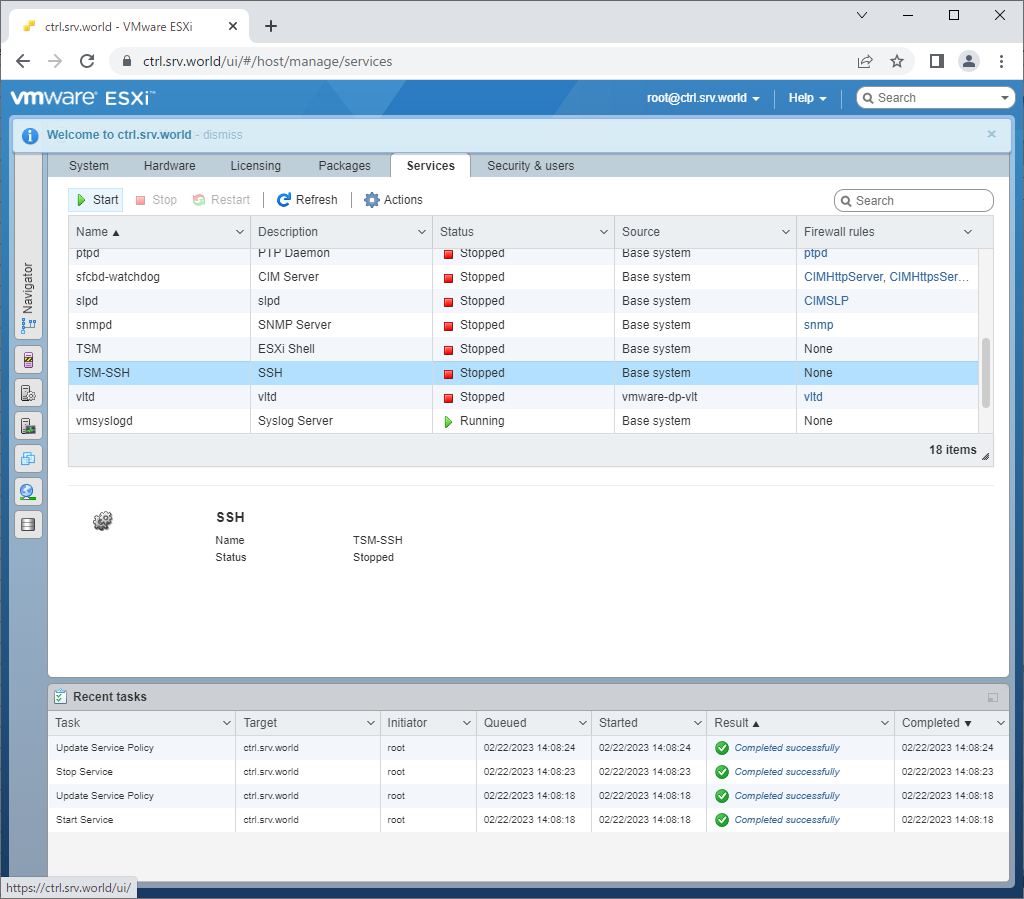
|
| [4] | Verify to access to ESXi Host successfully via SSH. |
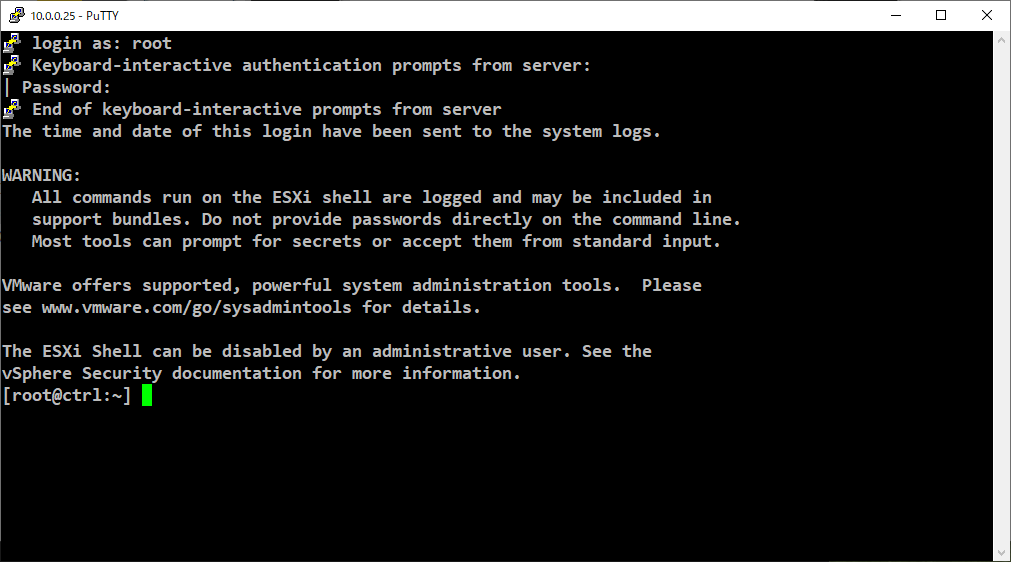
|
Matched Content