Add Port Group2023/03/16 |
|
To add port groups, configure like follows.
|
|
| [1] | To add on shell access, configure like follows. |
|
# list virtual switches [root@ctrl:~] esxcli network vswitch standard list vSwitch0 Name: vSwitch0 Class: cswitch Num Ports: 2990 Used Ports: 4 Configured Ports: 128 MTU: 1500 CDP Status: listen Beacon Enabled: false Beacon Interval: 1 Beacon Threshold: 3 Beacon Required By: Uplinks: vmnic0 Portgroups: VM Network, Management Network vSwitch1 Name: vSwitch1 Class: cswitch Num Ports: 2990 Used Ports: 3 Configured Ports: 128 MTU: 1500 CDP Status: listen Beacon Enabled: false Beacon Interval: 1 Beacon Threshold: 3 Beacon Required By: Uplinks: vmnic1 Portgroups: # add portgroup [Management Network Internal] to [vSwitch1] [root@ctrl:~] esxcli network vswitch standard portgroup add --portgroup-name="Management Network Internal" --vswitch-name=vSwitch1
esxcli network vswitch standard portgroup list Name Virtual Switch Active Clients VLAN ID --------------------------- -------------- -------------- ------- Management Network vSwitch0 1 0 Management Network Internal vSwitch1 0 0 VM Network vSwitch0 0 0[root@ctrl:~] esxcli network vswitch standard list --vswitch-name=vSwitch1 vSwitch1 Name: vSwitch1 Class: cswitch Num Ports: 2990 Used Ports: 3 Configured Ports: 128 MTU: 1500 CDP Status: listen Beacon Enabled: false Beacon Interval: 1 Beacon Threshold: 3 Beacon Required By: Uplinks: vmnic1 Portgroups: Management Network Internal |
|
To add on VMware Host Client, configure like follows.
|
|
| [2] | Move to [Management] - [Network] -[Port groups] section and click [Add port group] button. Next, input new portgroup name and select virtual switch. For other items, it's no ploblem to keep default unless you have specific requirements for your local network or system. |
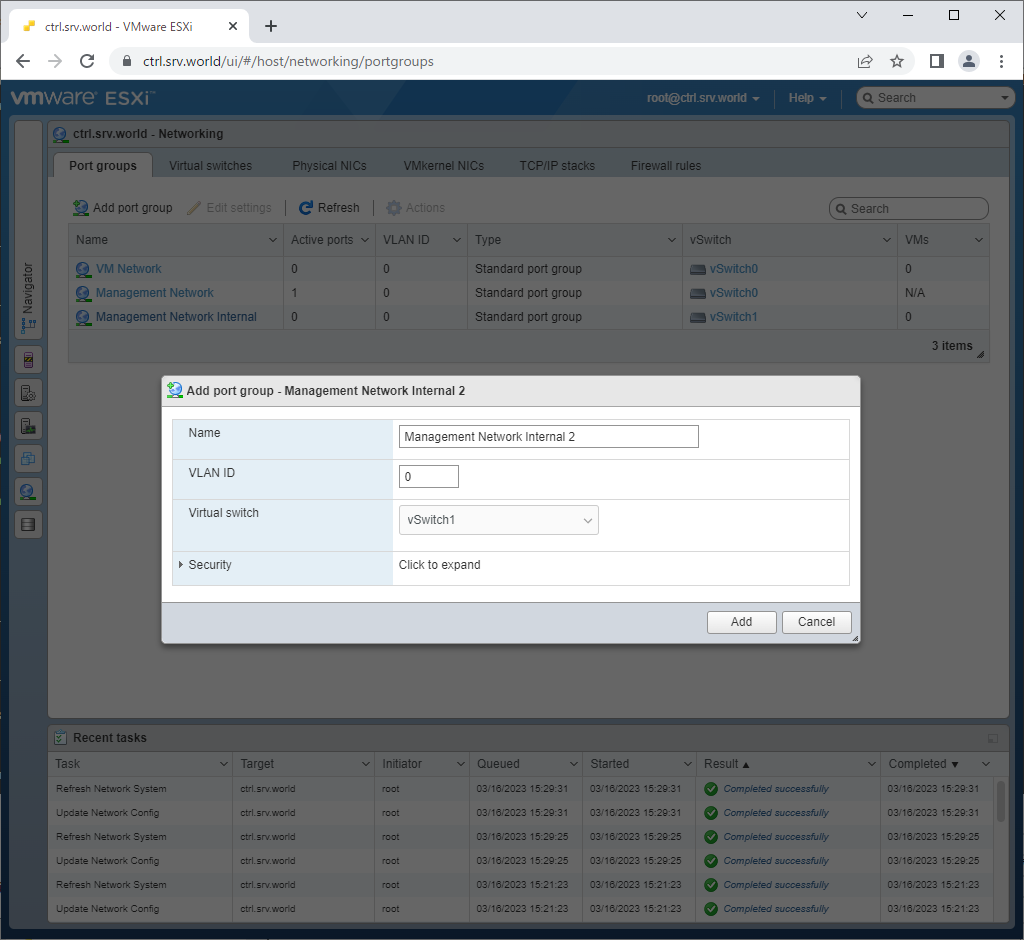
|
| [3] | New port group has beed added. |
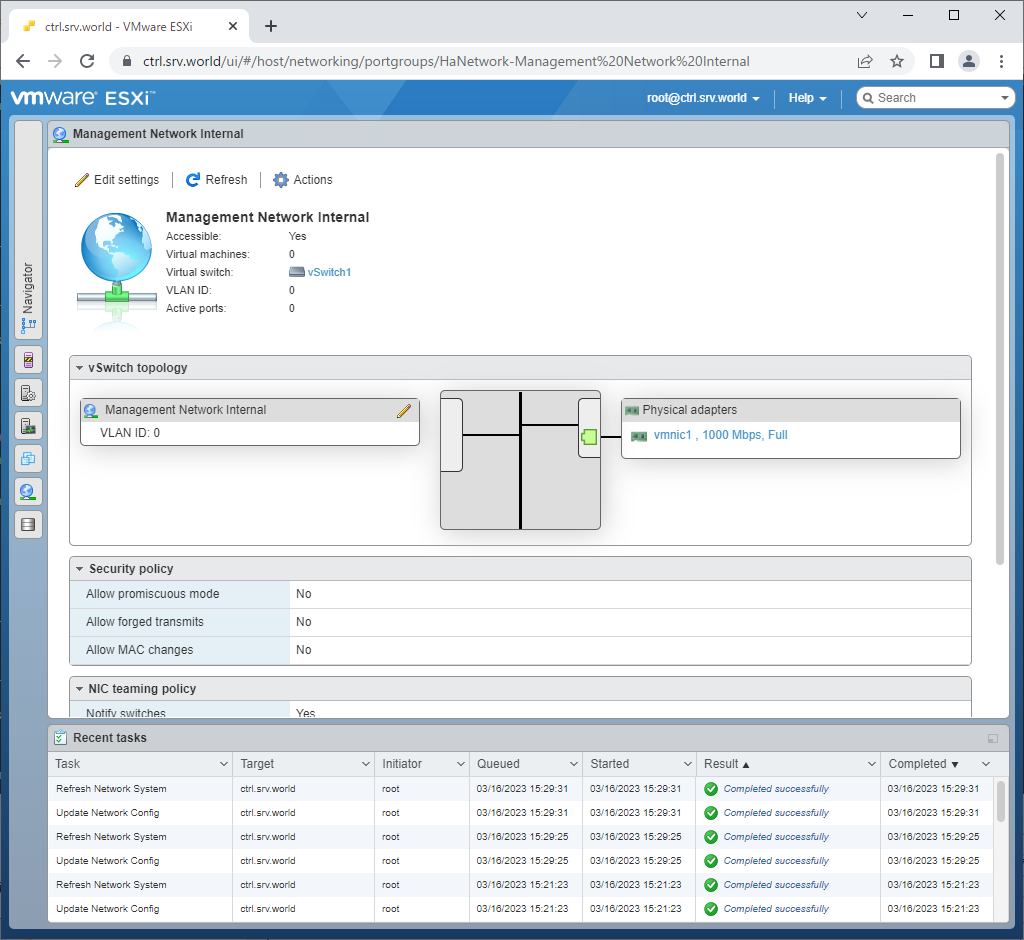
|
Matched Content