Access to ESXi Shell : Assign License Key2023/02/17 |
|
Assign License Key to your ESXi Host that you got when you downloaded ESXi installer.
If you do not assign license key, your ESXi Host will expire in 60 days. |
|
| [1] | Login to VMware Host Client with root user account and click [Manage] icon that is under [Navigator] menu. |
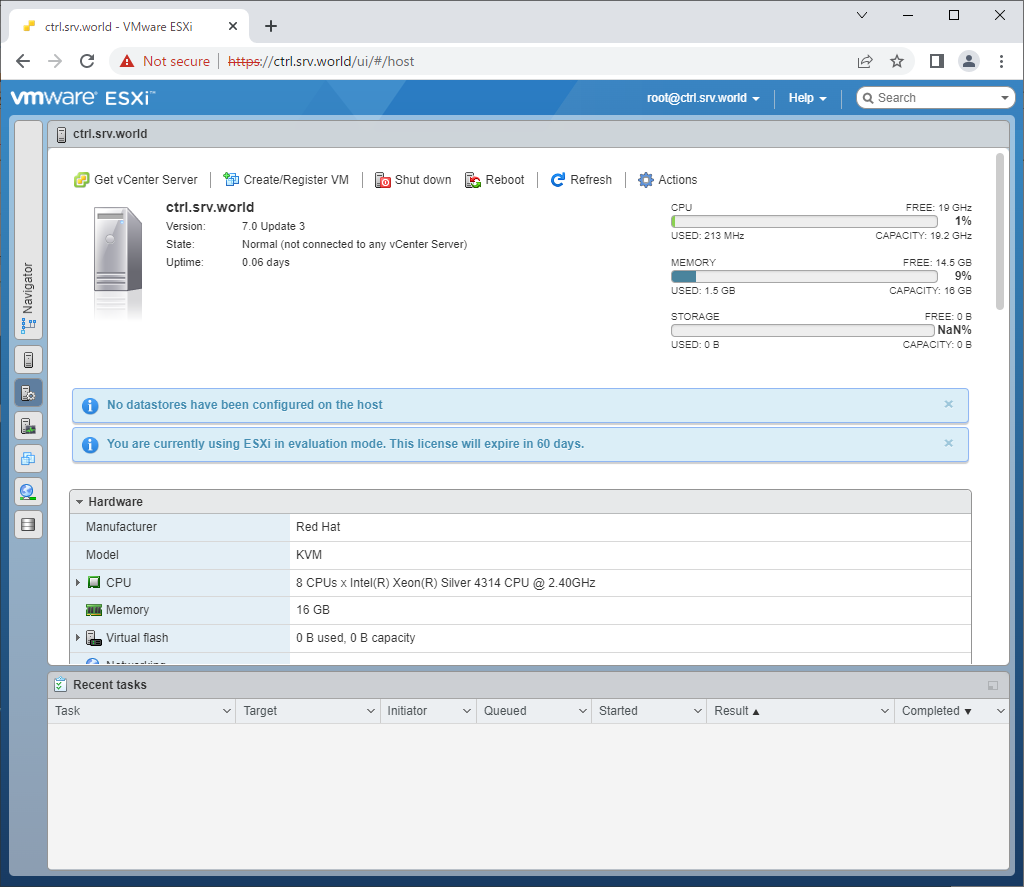
|
| [2] | Move to [Licensing] tab on the upper menu. |
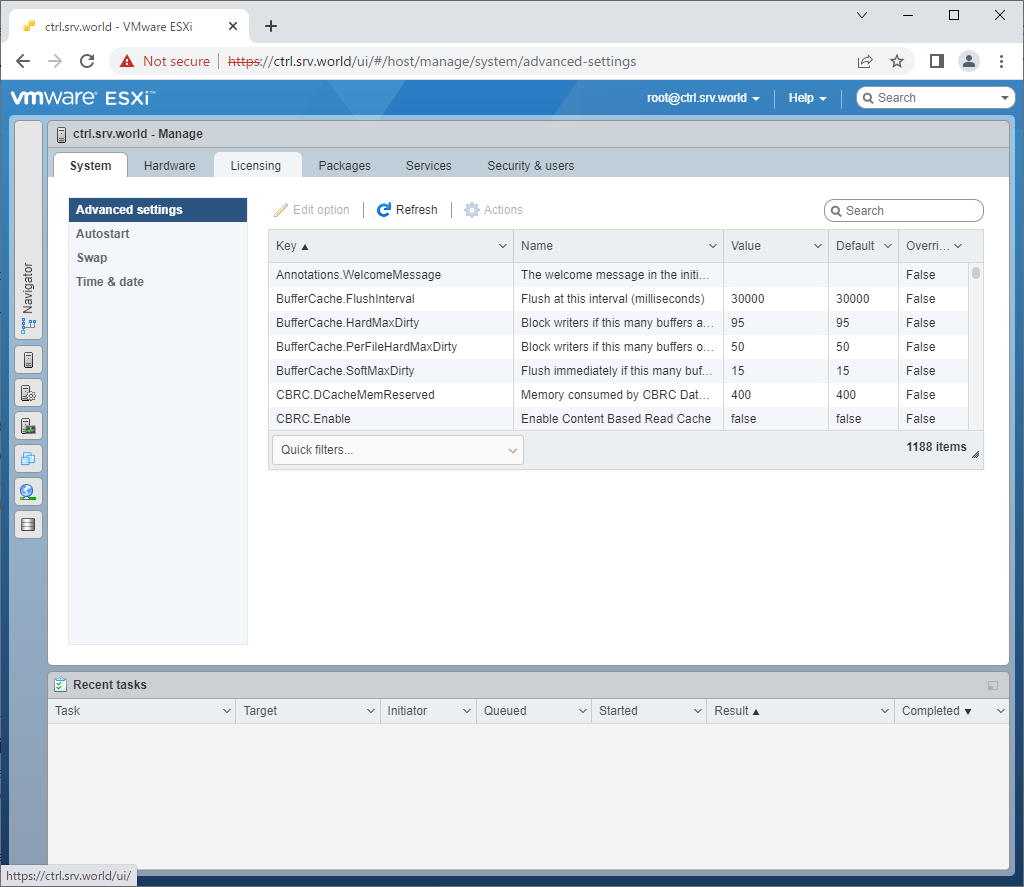
|
| [3] | Click [Actions] icon and select [Assign license]. |
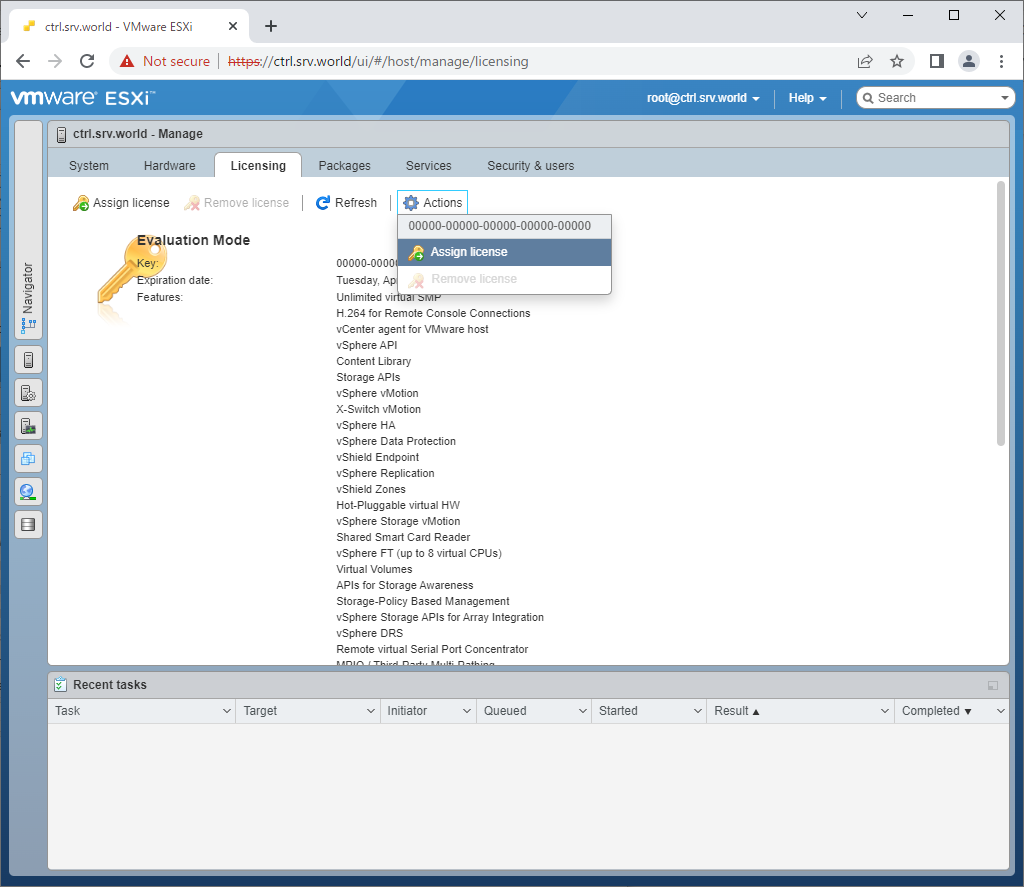
|
| [4] | Input your License Key and click [Check license] button. If no ploblem, your ESXi Host is enabled. |
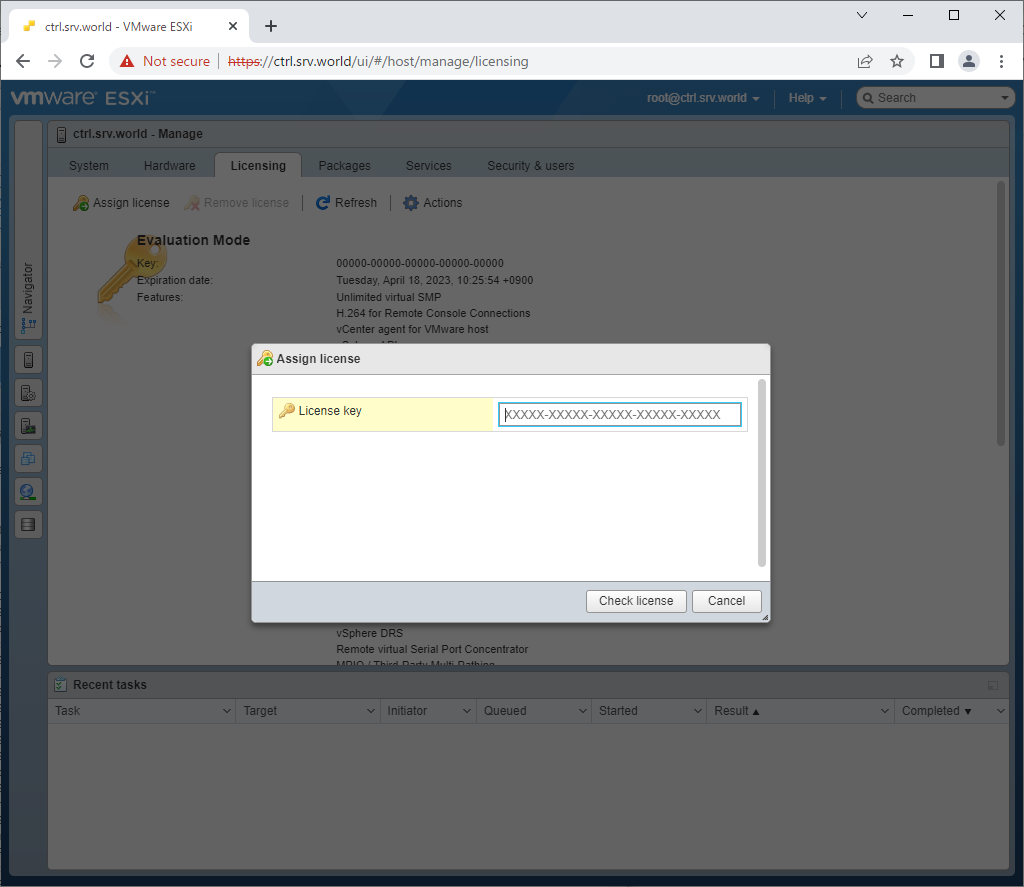
|
| [5] | If you like to assign license key on shell access, execute like follows. |
|
# vim-cmd vimsvc/license --set [License Key] [root@ctrl:~] vim-cmd vimsvc/license --set xxxxx-xxxxx-xxxxx-xxxxx-xxxxx ..... ..... [200] Command Complete. Result: Success |
Matched Content