SSH Server : Password Authentication2017/06/21 |
|
Configure SSH Server to manage a server from the remore computer. SSH uses 22/TCP.
|
|
| [1] | Password Authentication for Open SSH Server on Debian is enabled by default, so it's possible to login without changing any settings. Furthermore, root account is prohibited Password Authentication by default with [PermitRootLogin prohibit-password], so default setting is good for use. But if you prohibit root login all, change like follows. |
|
root@dlp:~#
apt -y install openssh-server
root@dlp:~#
vi /etc/ssh/sshd_config # line 32: uncomment and change to [no] PermitRootLogin no
systemctl restart ssh |
|
SSH Client : Debian
|
|
Configure SSH Client on Debian.
|
|
| [2] | Install SSH Client. |
|
root@client:~# apt -y install openssh-client
|
| [3] | Connect to the SSH server with a common user. |
|
# ssh [username@hostname or IP address] root@client:~# ssh debian@dlp.srv.world The authenticity of host 'dlp.srv.world (<no hostip for proxy command>)' can't be established. ECDSA key fingerprint is xx:xx:xx:xx:xx:xx:xx:xx:xx:xx:xx:xx:xx:60:90:d8. Are you sure you want to continue connecting (yes/no)? yes Warning: Permanently added 'dlp.srv.world' (ECDSA) to the list of known hosts. debian@dlp.srv.world's password: # password of the user debian@dlp:~$ # just logined |
| [4] | It's possbile to execute commands on remote Host with adding commands to ssh command. |
|
# for example, open /etc/passwd on remote host debian@client:~$ ssh debian@dlp.srv.world "cat /etc/passwd" debian@dlp.srv.world's password: root:x:0:0:root:/root:/bin/bash daemon:x:1:1:daemon:/usr/sbin:/usr/sbin/nologin ... ... debian:x:1000:1000:debian,,,:/home/debian:/bin/bash sshd:x:108:65534::/var/run/sshd:/usr/sbin/nologin |
|
SSH Client : Windows
|
|
Configure SSH Client on Windows.
|
|
| [5] |
Get a SSH Client for Windows. This example shows to use Putty like follows.
Input your server's IP address and Click [Open] button.
|
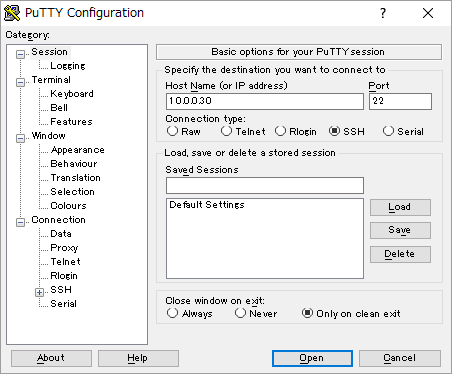
|
| [6] | After authentication on SSH server, it's possible to login remotely with SSH. |
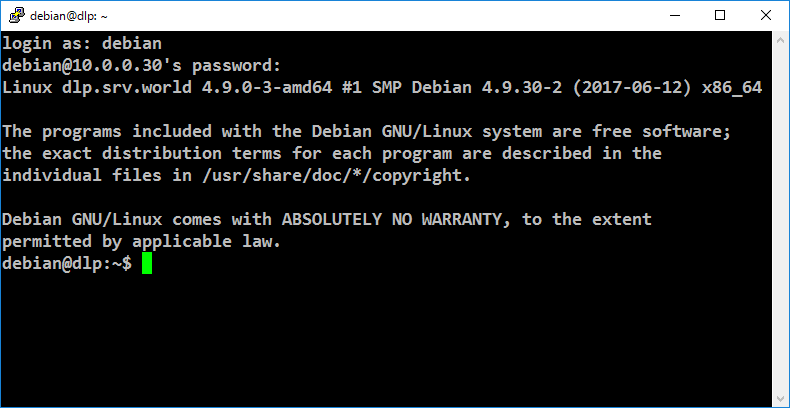
|
Matched Content