SSL Settings2015/05/15 |
|
Configure SSL settings in order to encrypt datas in connection.
SMTPS uses 465/TCP, POP3S uses 995/TCP, IMAPS uses 993/TCP.
|
|
| [1] | |
| [2] | Configure Postfix and Dovecot for SSL. |
|
root@mail:~#
vi /etc/postfix/main.cf # add follows to the end smtpd_use_tls = yes
smtpd_tls_cert_file = /etc/ssl/private/server.crt smtpd_tls_key_file = /etc/ssl/private/server.key smtpd_tls_session_cache_database = btree:${data_directory}/smtpd_scache
root@mail:~#
vi /etc/postfix/master.cf # line 28-30: uncomment smtps inet n - - - - smtpd -o syslog_name=postfix/smtps -o smtpd_tls_wrappermode=yes
root@mail:~#
vi /etc/dovecot/conf.d/10-ssl.conf # line 6: change ssl = yes
# line 12,13: uncomment and specify certificate ssl_cert = < /etc/ssl/private/server.crt ssl_key = < /etc/ssl/private/server.key
systemctl restart postfix root@mail:~# systemctl restart dovecot |
| [3] | For Client's settings, Change settings like following example. (if you use PO3S, input '995 for incoming mail) |
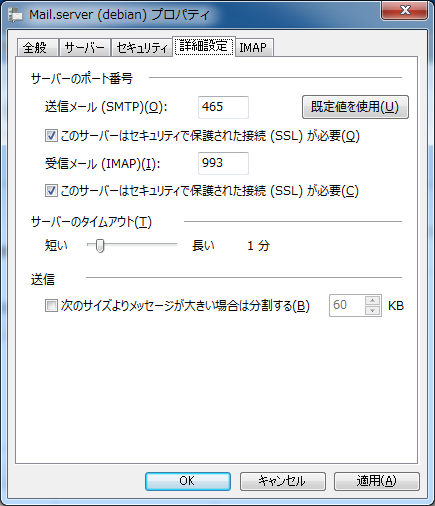
|
| [4] | Click syncronize on Windows Live Mail, then following warning is shown because certificates is own created on your server. It's no ploblem. Click 'Yes' to proceed, then it's possible to send/receive emails through SSL connection. |
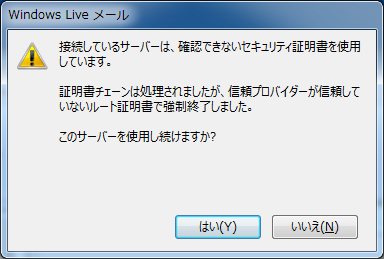
|
Matched Content