Configure LDAP Client2011/03/09 |
| [1] | Configure LDAP Client |
|
root@www:~# aptitude -y install libnss-ldap libpam-ldap ldap-utils (1) specify LDAP server's URI 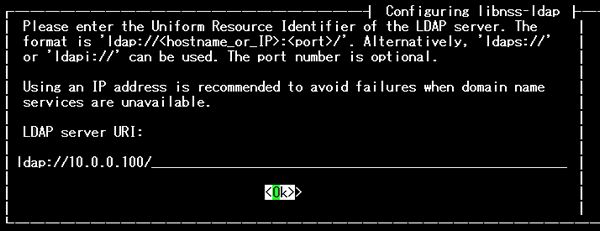 (2) specify suffix 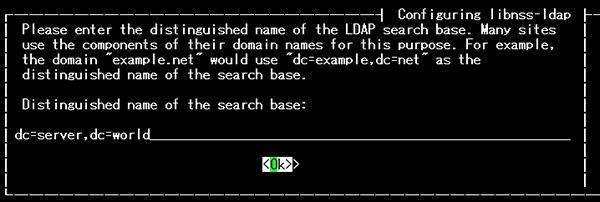 (3) specify LDAP version 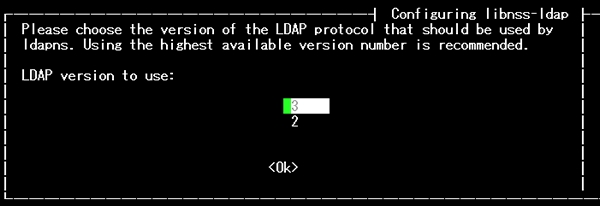 (4) specify LDAP account for root 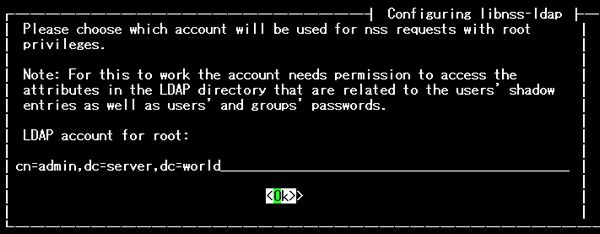 (5) specify password for LDAP account for root 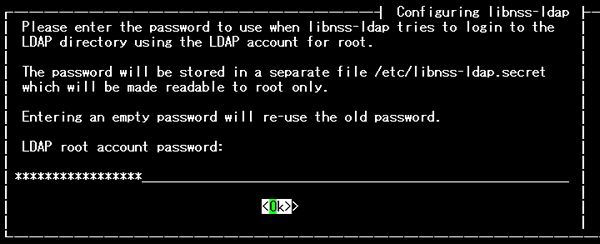 (6) OKto next 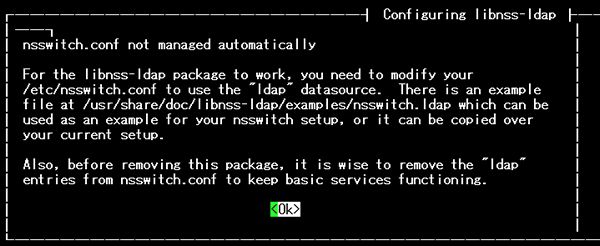 (7) select the one you like. ( this example selects 'Yes' ) 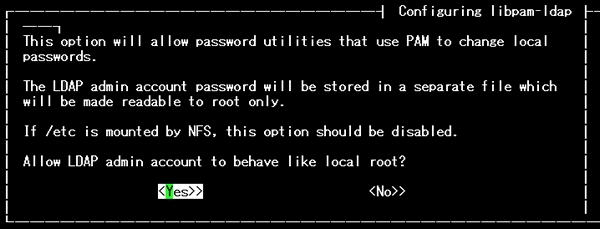 (8) select the one you like. ( this example selects 'No' ) 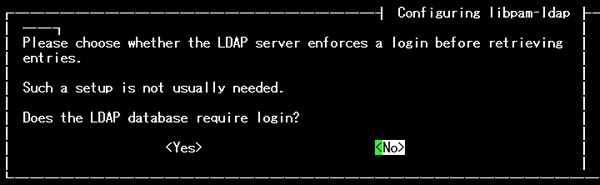 (9) specify LDAP admin account 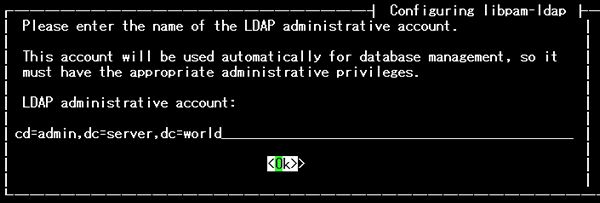 (10) specify password for LDAP admin account 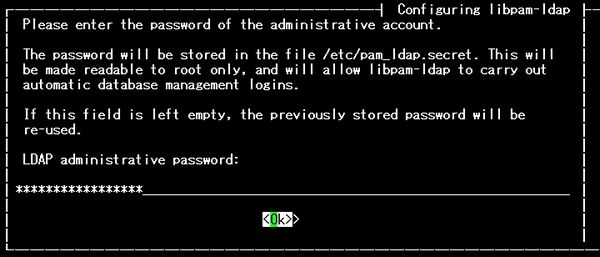 root@www:~# vi /etc/nsswitch.conf # line 7: add passwd: compat ldap group: compat ldap shadow: compat ldap # line 19: change netgroup: ldap root@www:~# vi /etc/pam.d/common-password # line 26: change ( remove 'use_authtok' ) password [success=1 user_unknown=ignore default=die] pam_ldap.so try_first_pass root@www:~# vi /etc/pam.d/common-session # add at the last if needed ( create home directory automatically at first login )
session optional pam_mkhomedir.so skel=/etc/skel umask=077 root@www:~# shutdown -r now www05 login: debian # user on LDAP Password: Debian GNU/Linux comes with ABSOLUTELY NO WARRANTY, to the extent permitted by applicable law. Creating directory '/home/debian'. debian@www:~$ # logined debian@www:~$ # try to change LDAP password Enter login(LDAP) password: # current password New password: # new password Re-enter new password: # confirm LDAP password information changed for debian passwd: password updated successfully # just changed |
Matched Content