Configure Services2011/03/05 |
| Many services are running after installation, but there are some unnecessarry services for a usage. Then disable them.
|
|
| [1] | If you installed Debian with the same procedure on this site, management tool for services is not installed, so install it first. |
|
root@dlp:~# aptitude -y install sysv-rc-conf
|
| [2] | Basic usage is mostly the same with chkconfig on RedHat system. |
|
root@dlp:~# sysv-rc-conf --list # list all services acpid 2:on 3:on 4:on 5:on bootlogd S:on bootlogs 1:on 2:on 3:on 4:on 5:on console-setu S:on cron 2:on 3:on 4:on 5:on halt 0:off ifupdown 0:off 6:off S:on ifupdown-cle S:on kbd S:on keyboard-set S:on killprocs 1:on lvm2 0:off 6:off S:on module-init- S:on mountoverflo S:on networking 0:off 6:off S:on procps S:on rc.local 2:on 3:on 4:on 5:on reboot 6:off rmnologin 2:on 3:on 4:on 5:on rsyslog 0:off 1:off 2:on 3:on 4:on 5:on 6:off sendsigs 0:off 6:off single 1:on stop-bootlog 2:on 3:on 4:on 5:on stop-bootlog S:on udev S:on udev-mtab S:on umountfs 0:off 6:off umountroot 0:off 6:off urandom 0:off 6:off S:on root@dlp:~# sysv-rc-conf acpid off # turn off for acpid root@dlp:~# # run Interactive Mode if no options 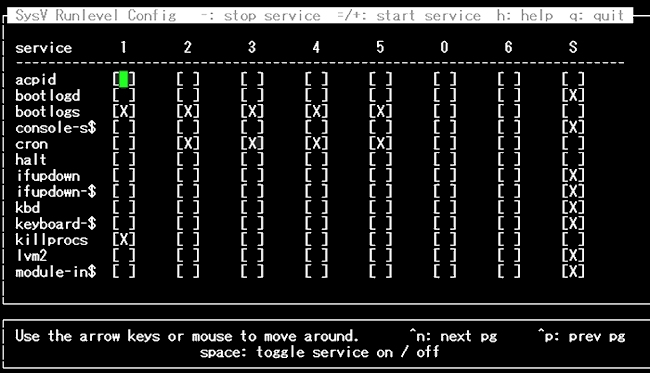
|
Matched Content