Jitsi Meet : Install2025/10/24 |
|
Install Jitsi Meet that is the Online Video Conferencing System. |
|
| [1] |
Get SSL certificate, refer to here. |
| [2] | |
| [3] | |
| [4] | Install Jitsi Meet. |
|
root@dlp:~#
root@dlp:~# apt -y install git git clone https://github.com/jitsi/docker-jitsi-meet Cloning into 'docker-jitsi-meet'... remote: Enumerating objects: 7434, done. remote: Counting objects: 100% (158/158), done. remote: Compressing objects: 100% (108/108), done. remote: Total 7434 (delta 107), reused 52 (delta 50), pack-reused 7276 (from 3) Receiving objects: 100% (7434/7434), 1.96 MiB | 13.02 MiB/s, done. Resolving deltas: 100% (3452/3452), done.root@dlp:~# cd docker-jitsi-meet root@dlp:~/docker-jitsi-meet# cp env.example .env
root@dlp:~/docker-jitsi-meet#
vi .env # line 22 : change to http well-known port HTTP_PORT=80 # line 25 : change to https well-known port HTTPS_PORT=443 # line 28 : change to your timezone TZ=Asia/Tokyo # line 32 : change to your server name users can access PUBLIC_URL=https://dlp.srv.world # line 122 : uncomment ENABLE_AUTH=1 # line 125 : uncomment ENABLE_GUESTS=1 # line 128 : uncomment AUTH_TYPE=internal # generate passwords that are used in Jitsi internal root@dlp:~/docker-jitsi-meet# ./gen-passwords.sh
# pull container image root@dlp:~/docker-jitsi-meet# docker-compose pull [+] Pulling 0/4 web Pulling jicofo Pulling jvb Pulling prosody Pullingroot@dlp:~/docker-jitsi-meet# docker images REPOSITORY TAG IMAGE ID CREATED SIZE jitsi/jicofo unstable b373efd17af7 9 hours ago 702MB jitsi/prosody unstable eaea0bc8fd0f 9 hours ago 252MB jitsi/web unstable 35729347f042 9 hours ago 370MB jitsi/jvb unstable cf652c8f2cb4 10 hours ago 841MBroot@dlp:~/docker-jitsi-meet# docker-compose up -d [+] Running 5/5 ✓ Network docker-jitsi-meet_meet.jitsi Created 0.1s ✓ Container docker-jitsi-meet-prosody-1 Started 0.1s ✓ Container docker-jitsi-meet-jicofo-1 Started 0.1s ✓ Container docker-jitsi-meet-jvb-1 Started 0.1s ✓ Container docker-jitsi-meet-web-1 Startedroot@dlp:~/docker-jitsi-meet# docker-compose ps NAME IMAGE COMMAND SERVICE CREATED STATUS PORTS docker-jitsi-meet-jicofo-1 jitsi/jicofo:unstable "/init" jicofo 58 seconds ago Up 57 seconds 127.0.0.1:8888->8888/tcp docker-jitsi-meet-jvb-1 jitsi/jvb:unstable "/init" jvb 58 seconds ago Up 57 seconds 127.0.0.1:8080->8080/tcp, 0.0.0.0:10000->10000/udp, :::10000->10000/udp docker-jitsi-meet-prosody-1 jitsi/prosody:unstable "/init" prosody 58 seconds ago Up 57 seconds 5222/tcp, 5269/tcp, 5280/tcp, 5347/tcp docker-jitsi-meet-web-1 jitsi/web:unstable "/init" web 58 seconds ago Up 57 seconds 0.0.0.0:80->80/tcp, :::80->80/tcp, 0.0.0.0:443->443/tcp, :::443->443/tcp # register users # prosodyctl register (username) (hostname) (password) # if using a container image like this example, replace (hostname) with [meet.jitsi] root@dlp:~/docker-jitsi-meet# docker-compose exec prosody prosodyctl --config /config/prosody.cfg.lua register serverworld meet.jitsi mypassword usermanager info User account created: serverworld@meet.jitsi # self-signed certificate generated by the app is as follows # for example, to replace it with your own Lets Encrypt certificate # overwrite [cert.crt] with [fullchain.pem] # overwrite [cert.key] with [privkey.pem] and restart the application root@dlp:~/docker-jitsi-meet# ll ~/.jitsi-meet-cfg/web/keys total 8 -rw-r--r-- 1 root root 1326 Oct 24 14:03 cert.crt -rw------- 1 root root 1704 Oct 24 14:03 cert.key |
| [5] | Access to the URL of the hostname you did input during the installation with an web browser from any client computer, then Jitsi Meet site is shown. Input any conference name and click [Start meeting] button. |
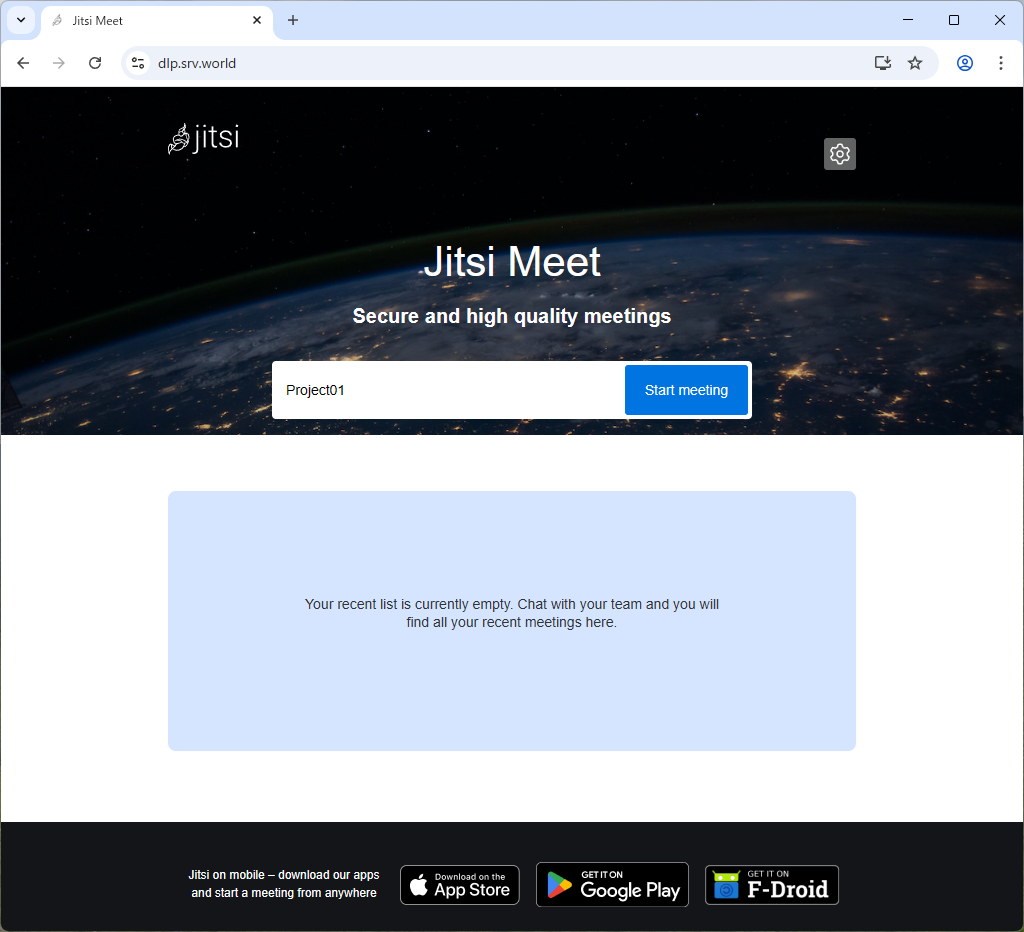
|
| [6] | Input an username and password you added. |
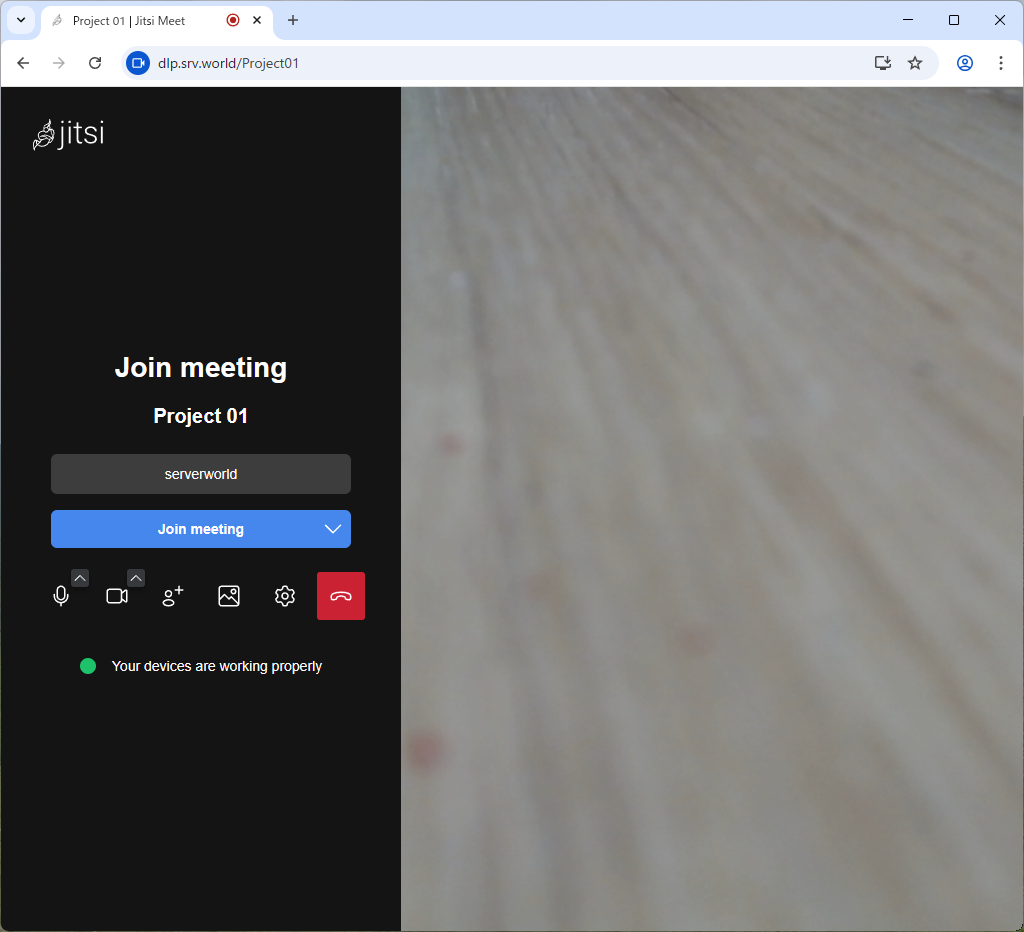
|
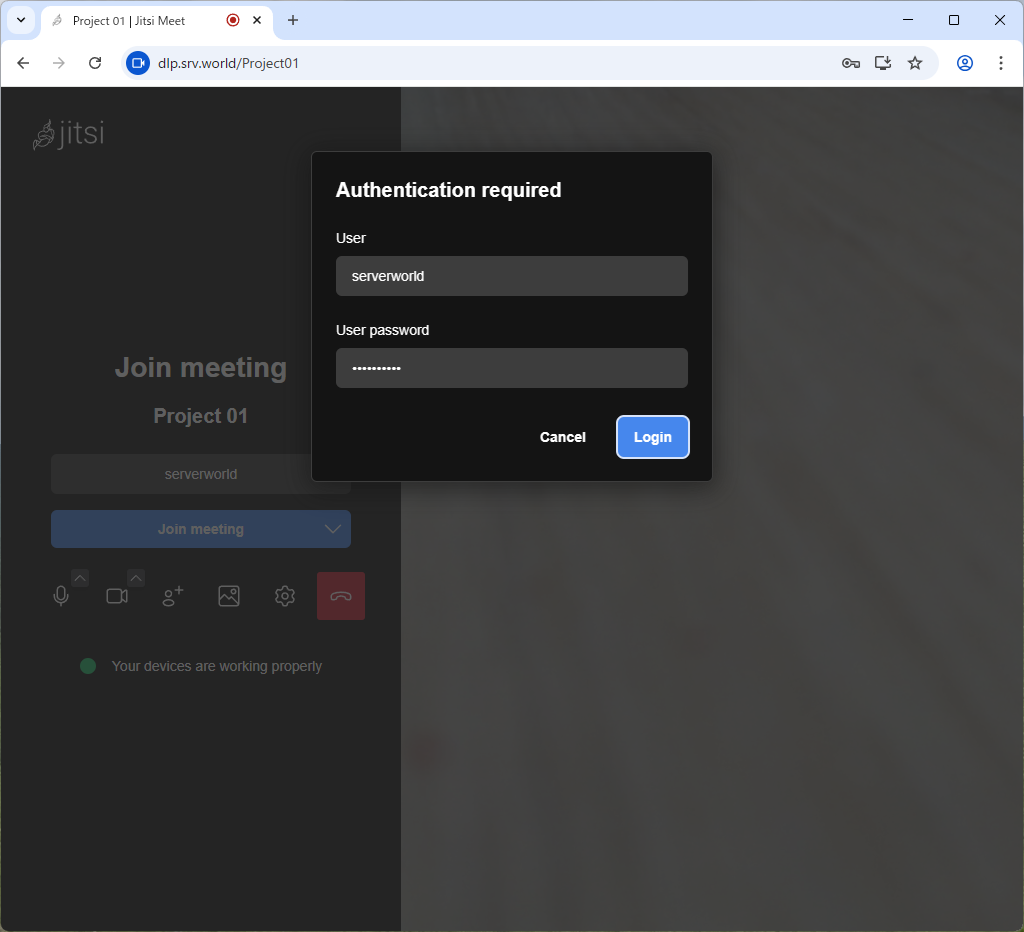
|
| [7] | After successfully authentication, you can join on the meeting. |

|
Matched Content