Stable Diffusion : Install2023/08/11 |
|
Install [Stable Diffusion] that is the Text-to-Image model of deep learning. |
|
| [1] |
Install NVIDIA Graphic Driver for your Graphic Card, refer to here. |
| [2] |
The Python package on Debian 12 is 3.11, however, this version is not supported by PyTorch version that Stable Diffusion requires at 2023/8 now,
so it needs to use Python 3.10 or before. Therefore, it uses Linux Container on this example. |
| [3] | Pull a container image that Stable Diffusion can run and install Stable Diffusion on it. |
|
root@dlp:~#
root@dlp:~# docker pull nvidia/cuda:11.8.0-runtime-ubuntu22.04
docker run --gpus all nvidia/cuda:11.8.0-runtime-ubuntu22.04 /bin/bash -c \ "apt-get update; apt-get -y install python3.10 python3.10-venv python3-pip git curl libgl1-mesa-dev libglib2.0-0; git clone https://github.com/AUTOMATIC1111/stable-diffusion-webui; cd /stable-diffusion-webui; python3 launch.py --lowvram --xformers --listen"
.....
.....
Calculating sha256 for /stable-diffusion-webui/models/Stable-diffusion/v1-5-pruned-emaonly.safetensors: Running on local URL: http://0.0.0.0:7860
To create a public link, set `share=True` in `launch()`.
Startup time: 469.3s (launcher: 324.0s, import torch: 2.9s, import gradio: 1.1s, setup paths: 1.3s, other imports: 1.0s, list SD models: 137.5s, load scripts: 0.6s, create ui: 0.7s, gradio launch: 0.1s).
6ce0161689b3853acaa03779ec93eafe75a02f4ced659bee03f50797806fa2fa
Loading weights [6ce0161689] from /stable-diffusion-webui/models/Stable-diffusion/v1-5-pruned-emaonly.safetensors
Creating model from config: /stable-diffusion-webui/configs/v1-inference.yaml
LatentDiffusion: Running in eps-prediction mode
DiffusionWrapper has 859.52 M params.
# when successfully started like above, cancel it to stop the container
root@dlp:~# docker ps -a | head -2 CONTAINER ID IMAGE COMMAND CREATED STATUS PORTS NAMES 1b500b8780d8 nvidia/cuda:11.8.0-runtime-ubuntu22.04 "/opt/nvidia/nvidia_Åc" 10 minutes ago Exited (0) 7 seconds ago jolly_leavittroot@dlp:~# docker commit 1b500b8780d8 srv.world/stable-diffusion |
| [4] | Start Stable Diffusion Web. |
|
root@dlp:~# docker images REPOSITORY TAG IMAGE ID CREATED SIZE srv.world/stable-diffusion latest 39a471b415f3 2 minutes ago 16.4GB nvidia/cuda 11.8.0-runtime-ubuntu22.04 af0cef3d3ee9 7 weeks ago 2.65GBroot@dlp:~# docker run --gpus all -dt -p 7860:7860 srv.world/stable-diffusion /bin/bash -c \ "cd /stable-diffusion-webui; python3 launch.py --lowvram --xformers --listen" |
| [5] | Access to the port you set to container, then you can use [Stable Diffusion]. |
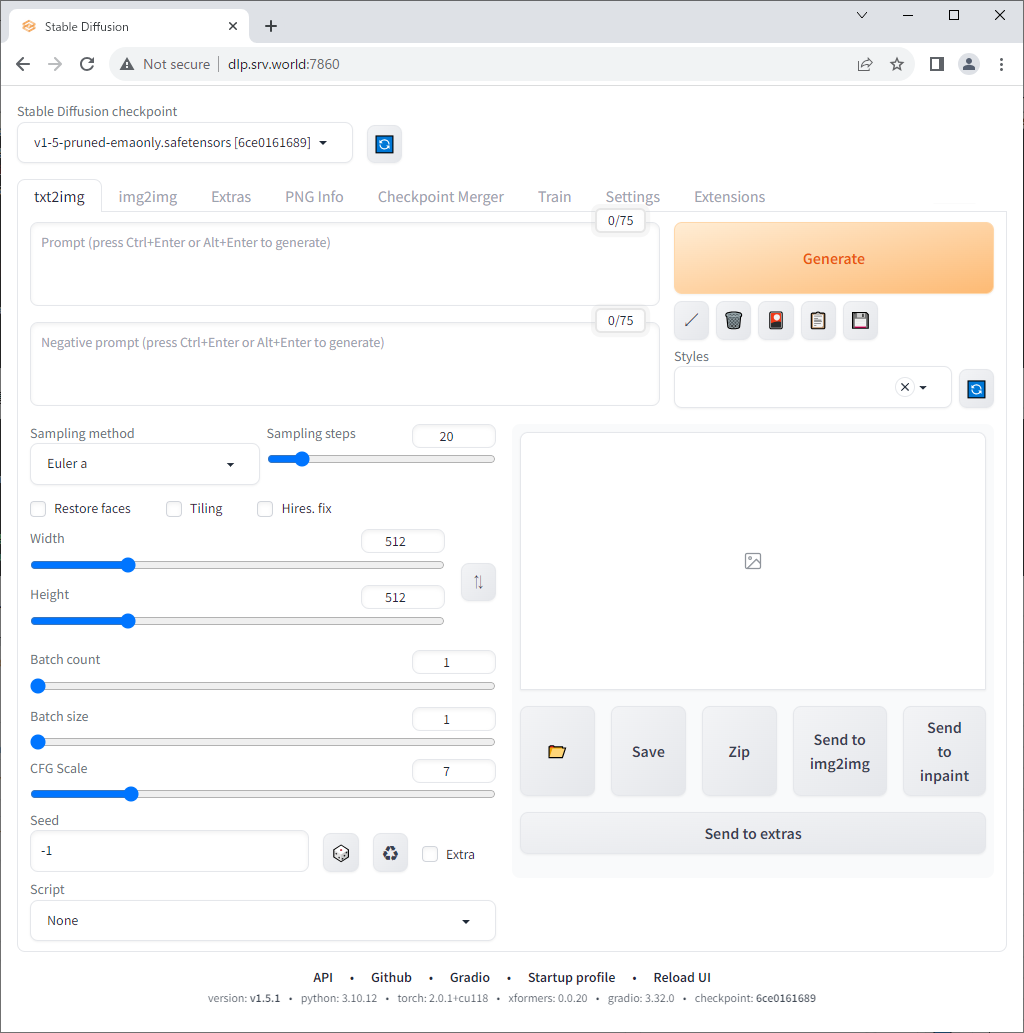
|
| [6] | Input any text and click [Generate] button, then image will be generated. The example below is [sugar glider on the sea]. |
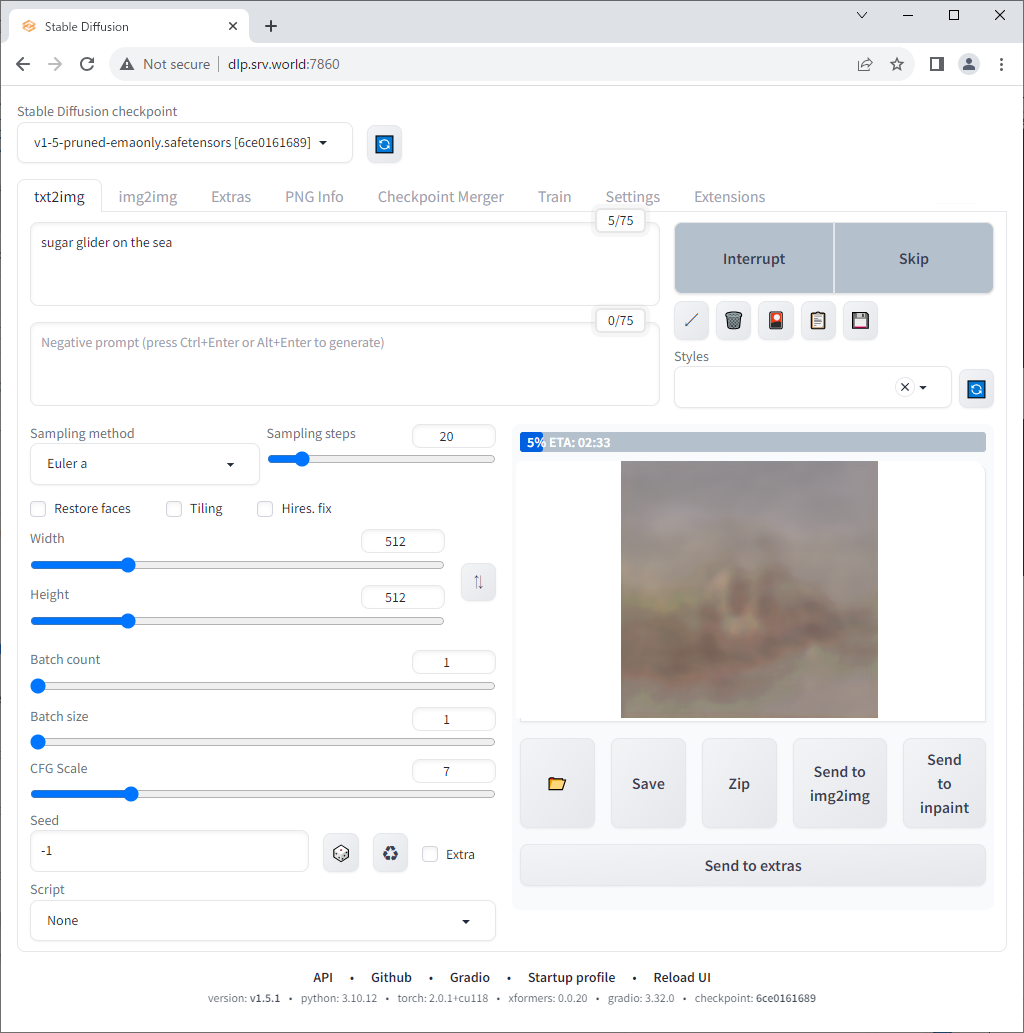
|
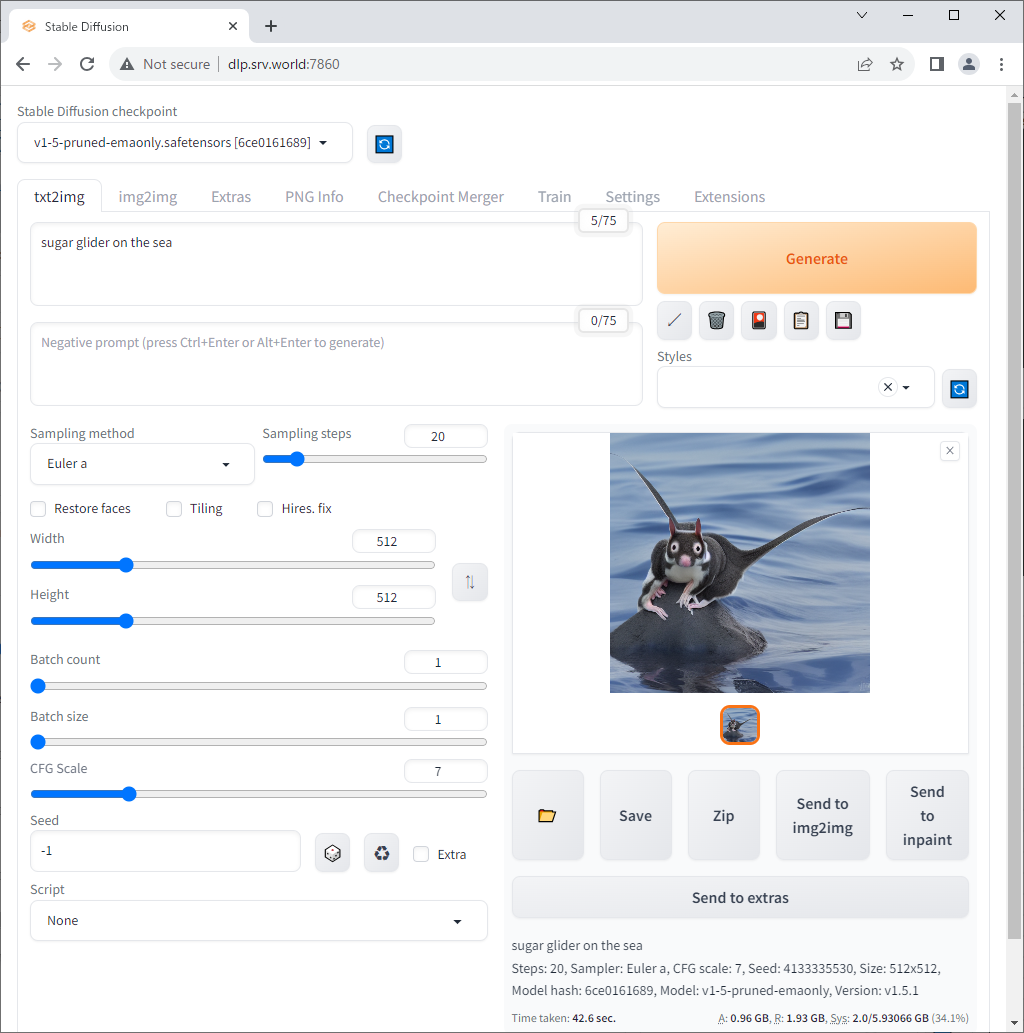
|
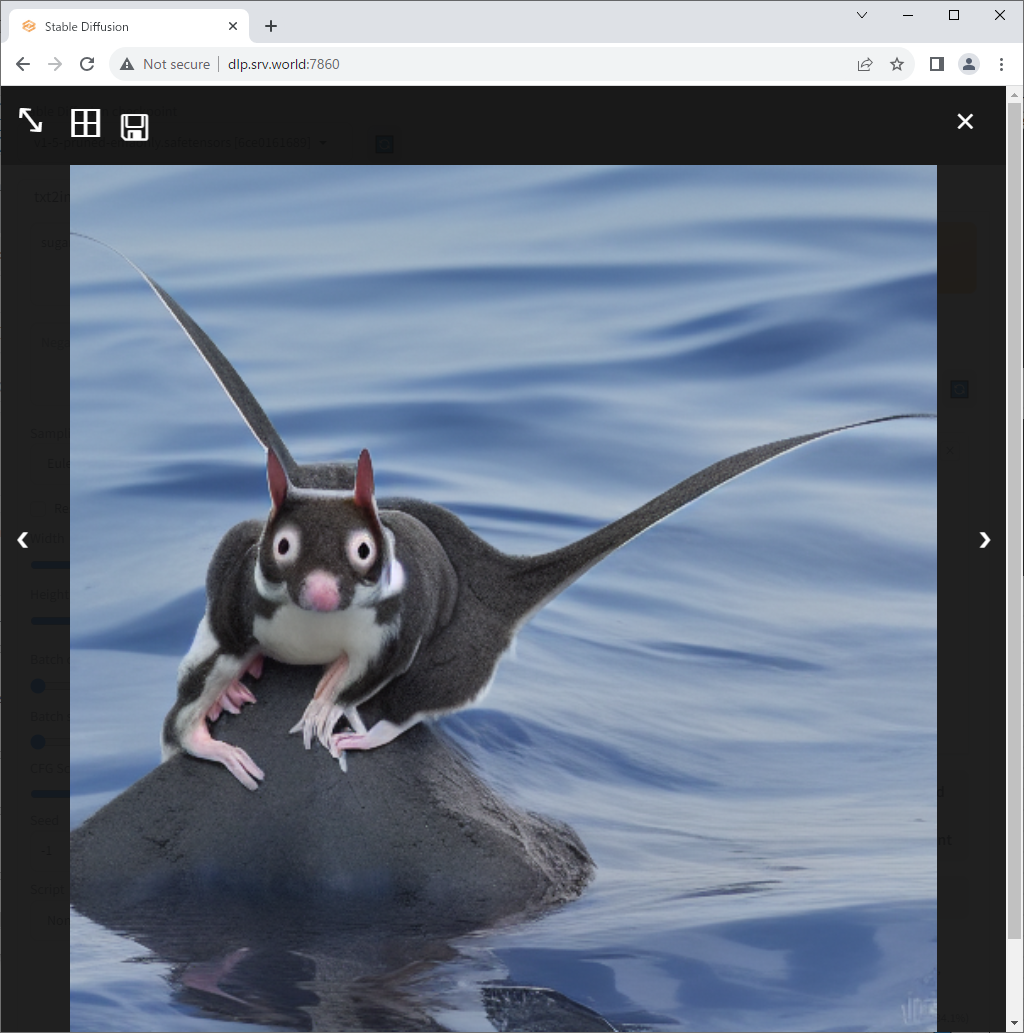
|
Matched Content