PostgreSQL 15 : Install phpPgAdmin2023/07/05 |
|
Install phpPgAdmin to operate PostgreSQL on web browser from Client computers.
|
|
| [1] | |
| [2] | |
| [3] | Install phpPgAdmin. |
|
root@www:~#
apt -y install phppgadmin php-pgsql
root@www:~#
vi /etc/phppgadmin/config.inc.php # line 105 : change to [false] if you allow to login with privileged user like postgres, root $conf['extra_login_security'] = true; # line 111 : change to [true] if you set config that database owners can look only their own databases $conf['owned_only'] = false;
root@www:~#
vi /usr/share/phppgadmin/classes/database/Connection.php
# line 79 : add PostgreSQL 15
switch (substr($version,0,2)) {
case '15': return 'Postgres';break;
case '14': return 'Postgres';break;
case '13': return 'Postgres13';break;
case '12': return 'Postgres12';break;
case '11': return 'Postgres11';break;
case '10': return 'Postgres10';break;
root@www:~#
vi /etc/apache2/conf-enabled/phppgadmin.conf # line 12 : set access permission for phpPgAdmin Require local
Require ip 10.0.0.0/24
systemctl reload apache2 |
| [4] | Access to [http://(server's hostname or IP address)/phppgadmin/] with web browser from any Clients which are in the Network you set to allow. Then phpPgAdmin site is shown, Click [PostgreSQL] link on the left pane. |
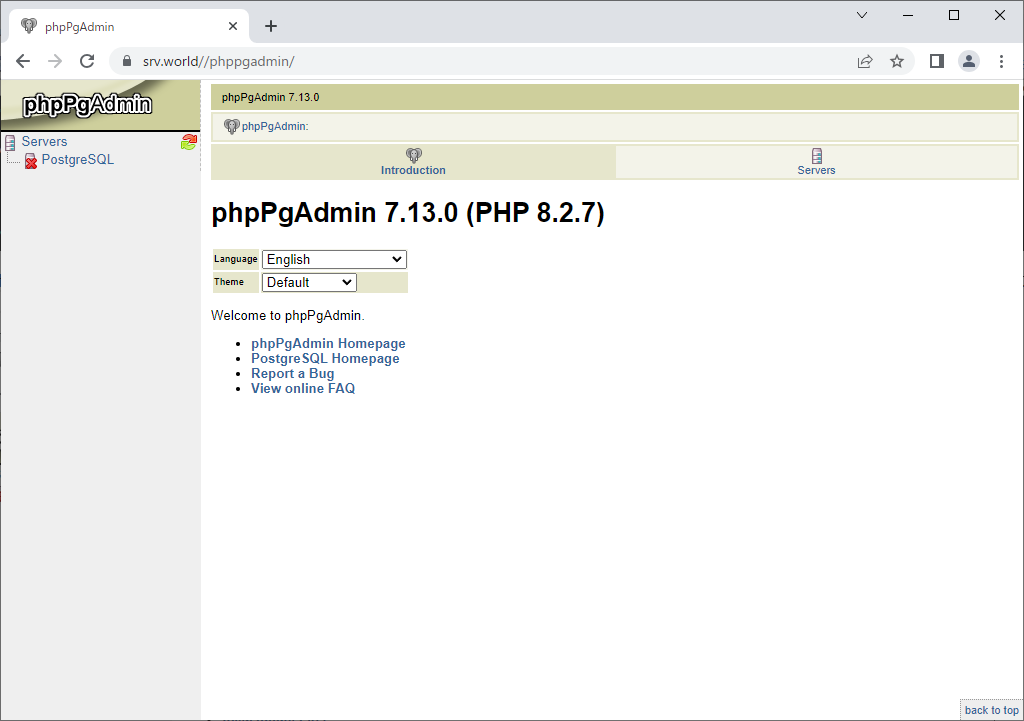
|
| [5] | Authenticate as a user and password which is in PostgreSQL. |
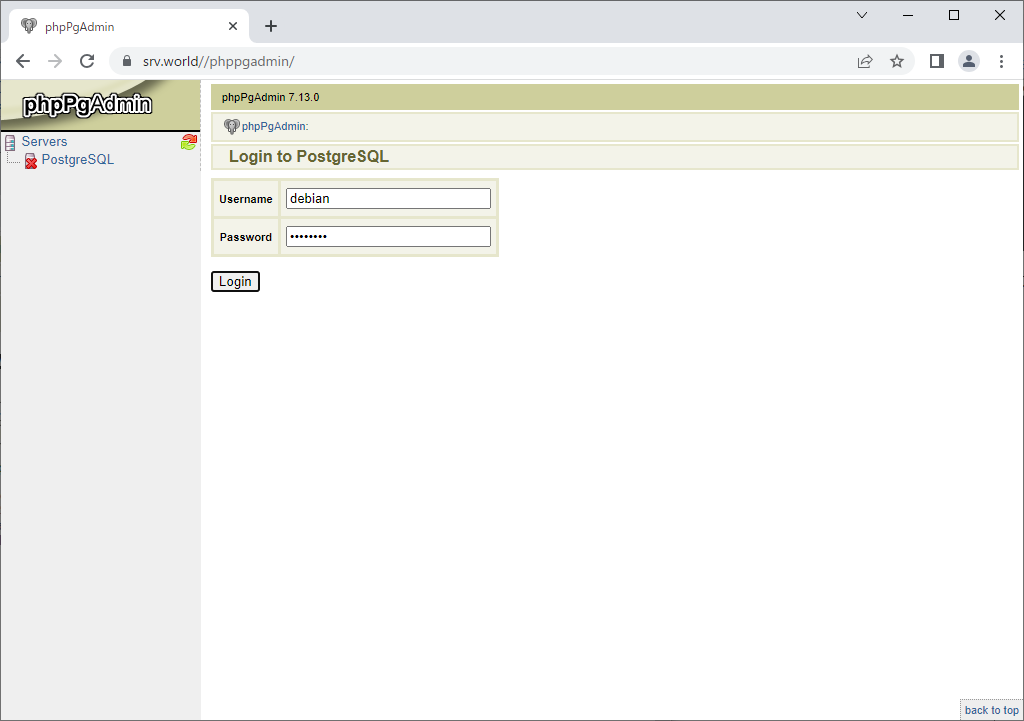
|
| [6] | After successing authentication, phpPgAdmin admin site is shown. It's possible to operate PostgreSQL databases on here. |
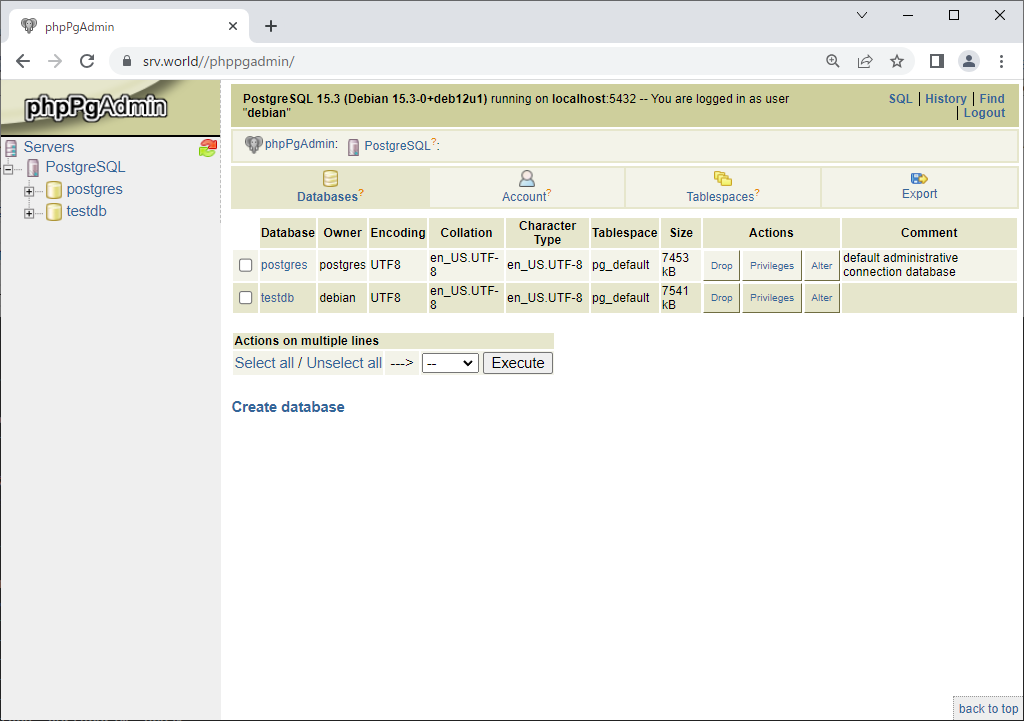
|
Matched Content