NetData : Install2023/07/12 |
|
Install NetData to monitor System resources timely via Web browser.
|
|
| [1] | Install NetData. |
|
root@dlp:~#
apt -y install netdata
root@dlp:~#
vi /etc/netdata/netdata.conf # line 19 : change bind IP address if you'd like to access to NetData Web from other Hosts bind socket to IP = 10.0.0.30 # if enable HTTPS, add following section [web] ssl key = /etc/letsencrypt/live/dlp.srv.world/privkey.pem ssl certificate = /etc/letsencrypt/live/dlp.srv.world/fullchain.pem tls version = 1.3root@dlp:~# systemctl restart netdata
|
| [2] | Access to [http://(your server's hostname or IP address):19999/] with Web borwser on a Client in your network or from Localhost, then, NetData admin console is shown like follows and you can monitor System resources. |
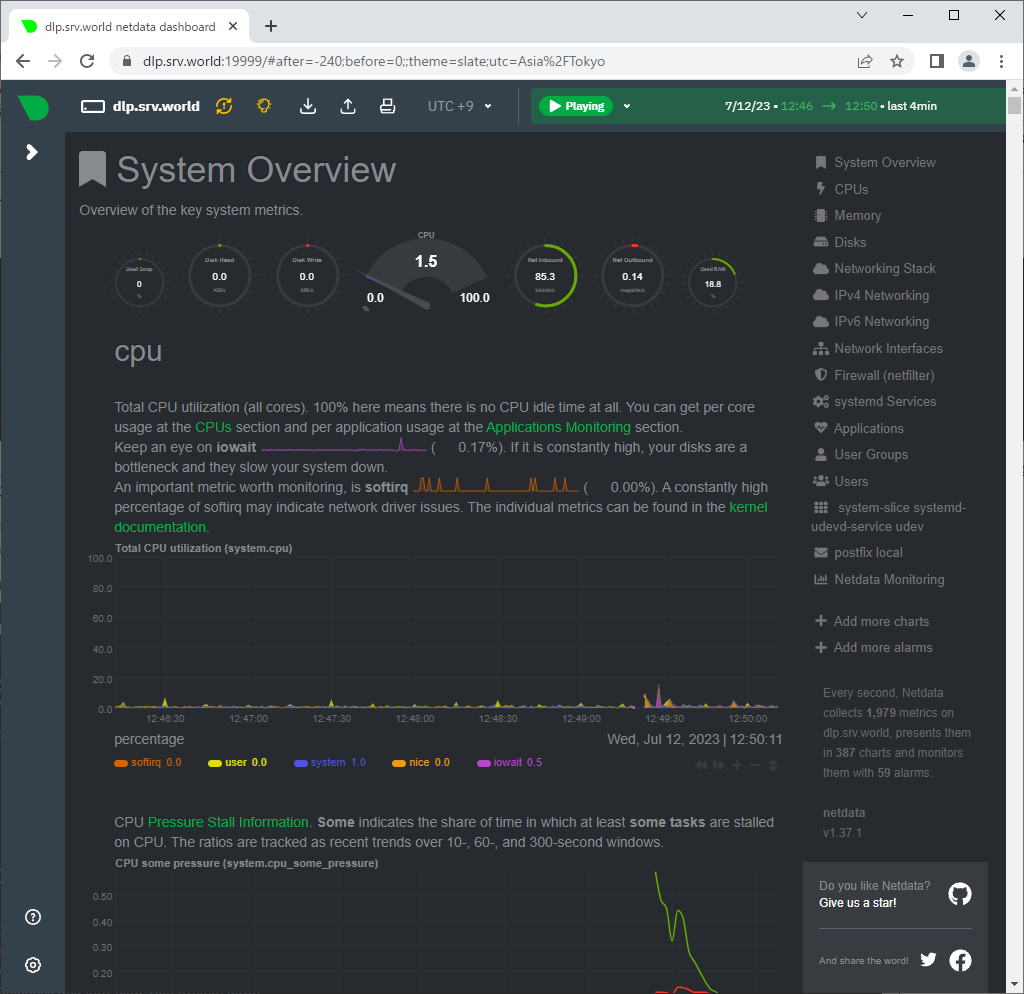
|
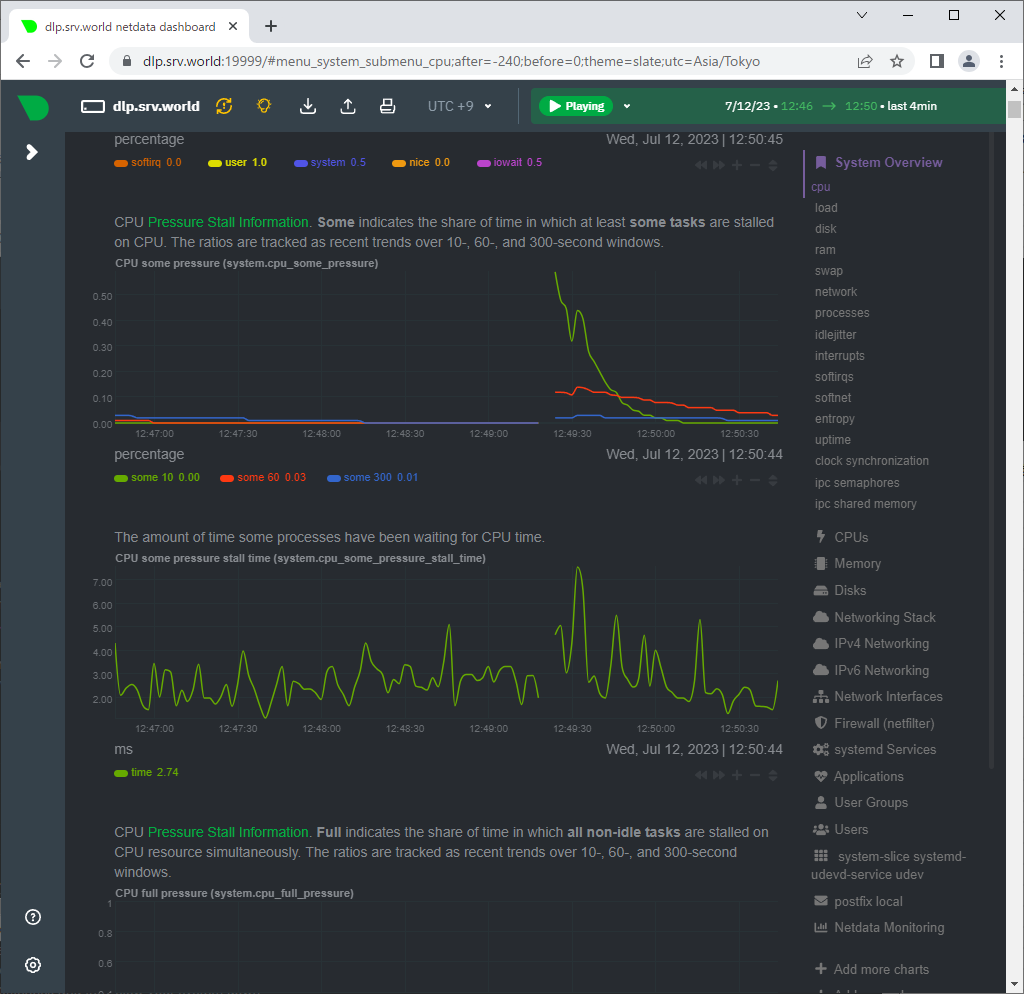
|
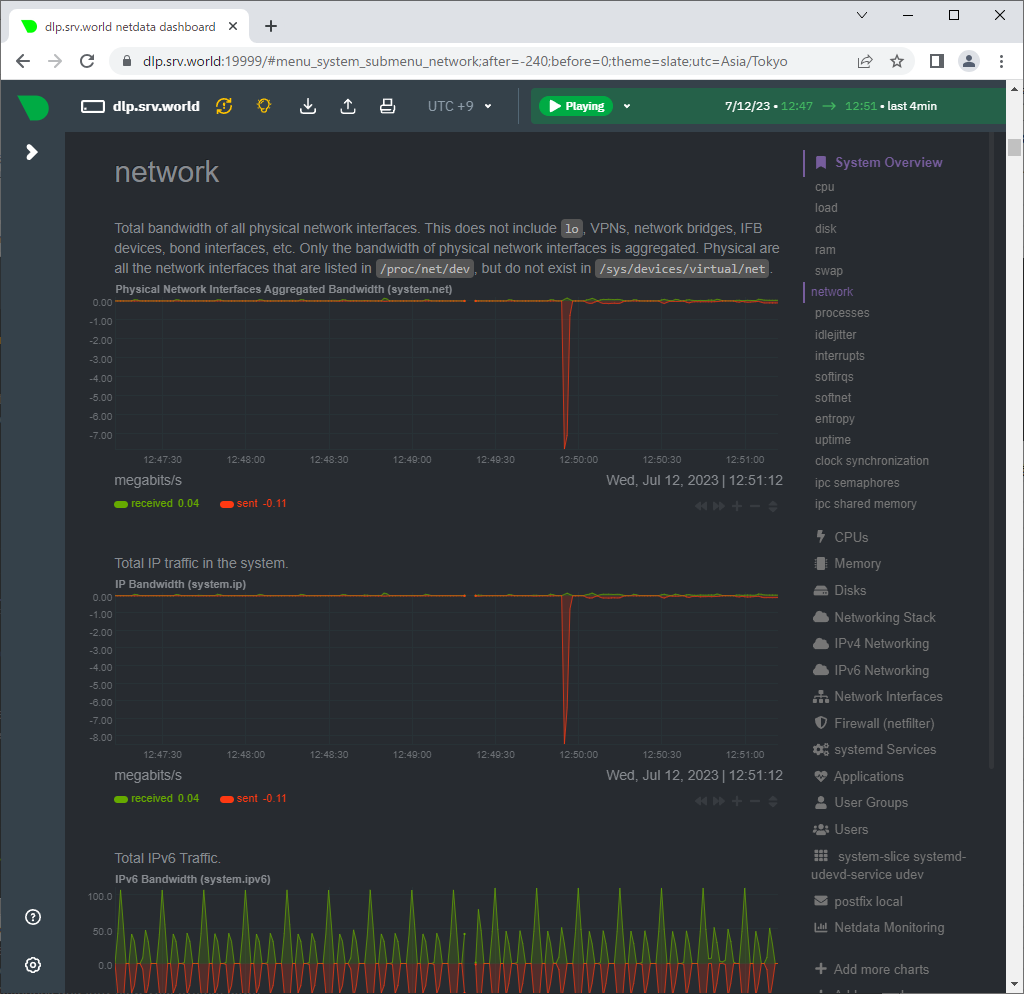
|
Matched Content