Zabbix 5.0 : Notification emails setting2021/09/16 |
|
Many items are configured on the default templates but it's not set to send notifications by default, so set it like follows.
|
|
| [1] | |
| [2] | Login to Zabbix admin site with [Admin] user and select [Configuration] - [Actions] on the left pane. An action which notifications are sent is defined by default like follows, scroll to right and click [Disabled] link on [Status] section to turn [Enabled]. |
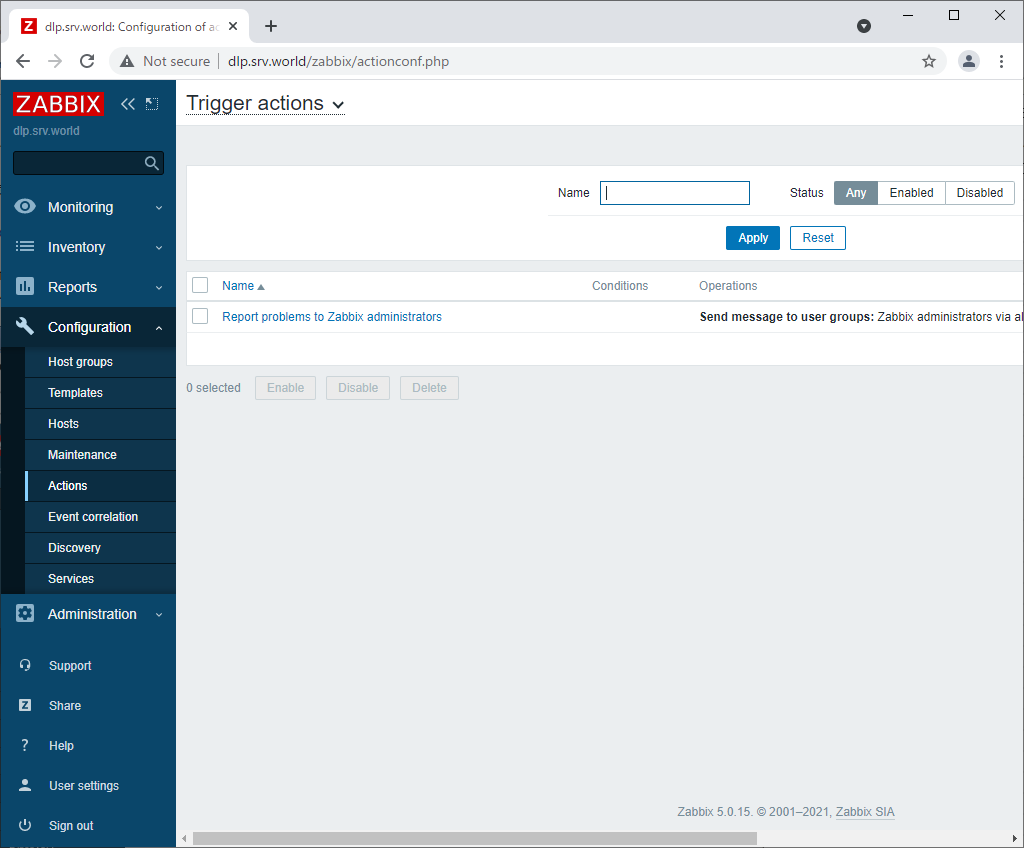
|
| [3] | Notifications are enabled. Default recipients is just the Zabbix admin group. |
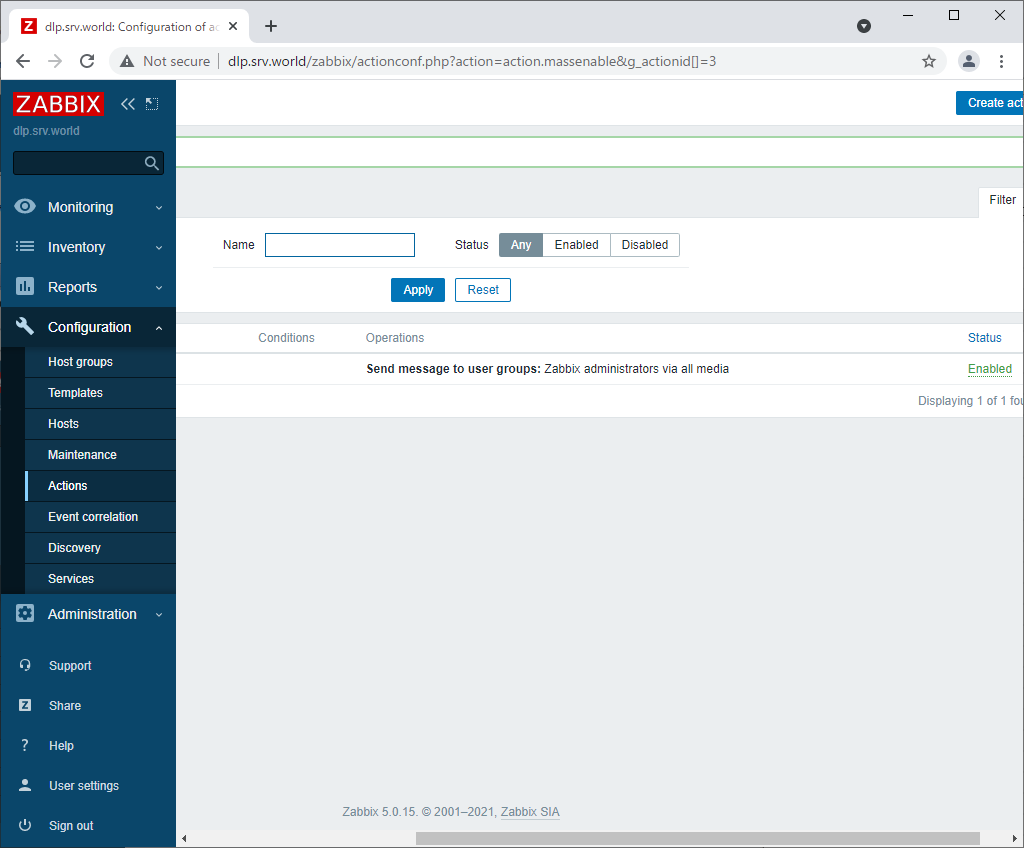
|
| [4] | If a value is over from a value set as a threshold, a notification is sent like following example. |
From: <root@dlp.srv.world> To: <root@dlp.srv.world> In-Reply-To: 74.2536d071aeaf12c3edf59ab313f47511.1.4485b5af87c903c376e2799cf2e5da02@zabbix.com Date: Wed, 15 Sep 2021 22:52:40 -0500 Subject: Problem: Zabbix agent is not available (for 3m) MIME-Version: 1.0 Content-Type: text/plain; charset="UTF-8" Content-Transfer-Encoding: base64 Message-Id: <20210916035240.6B7E4A20E7@dlp.srv.world> Status: O X-UID: 3 ..... ..... |
| [5] | To click Action name, it's possible to configure the Action. |
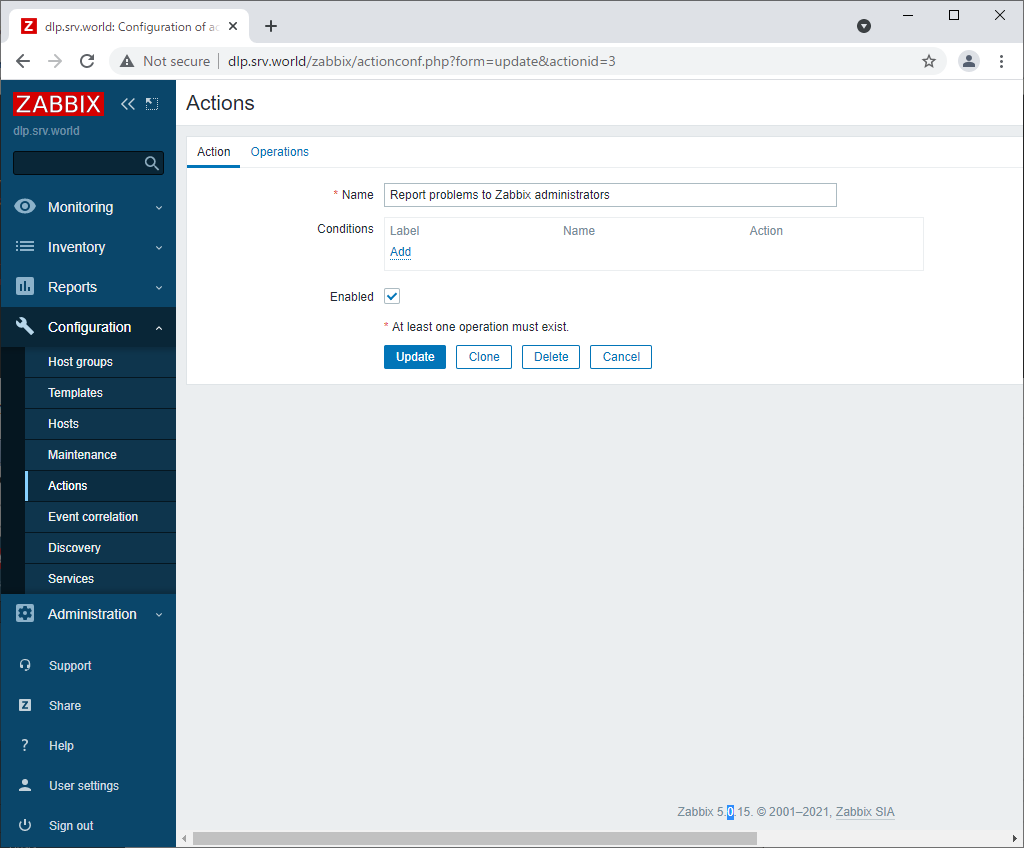
|
| [6] | To move [Operations] tab, it's possible to edit notification messages and so on. |
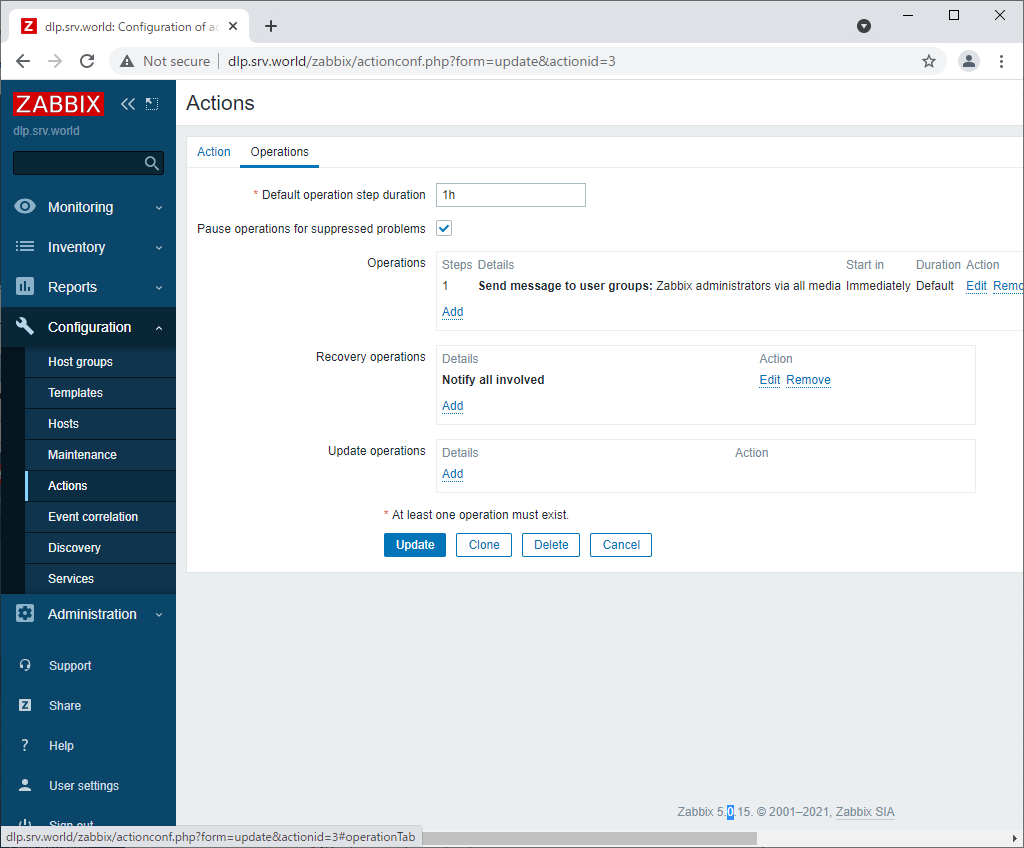
|
Matched Content