MariaDB 10.5 : Install phpMyAdmin2021/09/13 |
|
Install phpMyAdmin to operate MariaDB on web browser from Client Computers.
|
|
| [1] | |
| [2] | |
| [3] | Install phpMyAdmin. |
|
root@www:~#
apt -y install phpmyadmin # select Web Server Software you'd like to use phpMyAdmin +------------------------+ Configuring phpmyadmin +-------------------------+ | Please choose the web server that should be automatically configured to | | run phpMyAdmin. | | | | Web server to reconfigure automatically: | | | | [*] apache2 | | [ ] lighttpd | | | | | | <Ok> | | | +---------------------------------------------------------------------------+ # [Yes] +------------------------+ Configuring phpmyadmin +-------------------------+ | | | The phpmyadmin package must have a database installed and configured | | before it can be used. This can be optionally handled with | | dbconfig-common. | | | | If you are an advanced database administrator and know that you want to | | perform this configuration manually, or if your database has already | | been installed and configured, you should refuse this option. Details | | on what needs to be done should most likely be provided in | | /usr/share/doc/phpmyadmin. | | | | Otherwise, you should probably choose this option. | | | | Configure database for phpmyadmin with dbconfig-common? | | | | <Yes> <No> | | | +---------------------------------------------------------------------------+ # set phpmyadmin user's password on MariaDB +------------------------+ Configuring phpmyadmin +------------------------+ | Please provide a password for phpmyadmin to register with the database | | server. If left blank, a random password will be generated. | | | | MySQL application password for phpmyadmin: | | | | ********________________________________________________________________ | | | | <Ok> <Cancel> | | | +--------------------------------------------------------------------------+
root@www:~#
vi /etc/phpmyadmin/apache.conf # line 8 : set access permission
Require ip 127.0.0.1 10.0.0.0/24
systemctl restart apache2 |
| [4] | Access to [http://(server's hostname or IP address)/phpmyadmin/] with web browser from any Clients which are in the Network you set to allow. Then phpMyAdmin login form is shown, login with a user in MariaDB. |
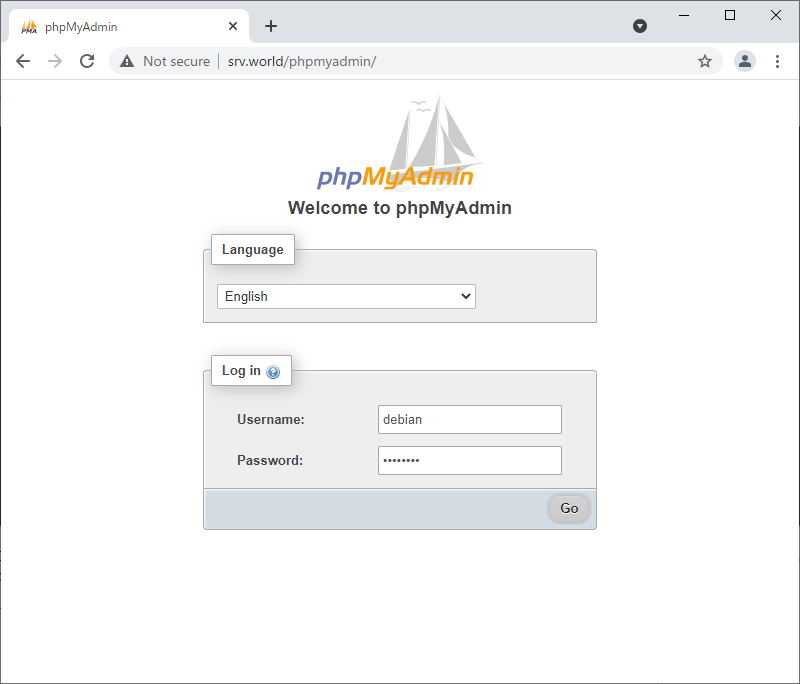
|
| [5] | After successing authentication, phpMyAdmin admin site is shown. It's possible to operate MariaDB databases on here. |
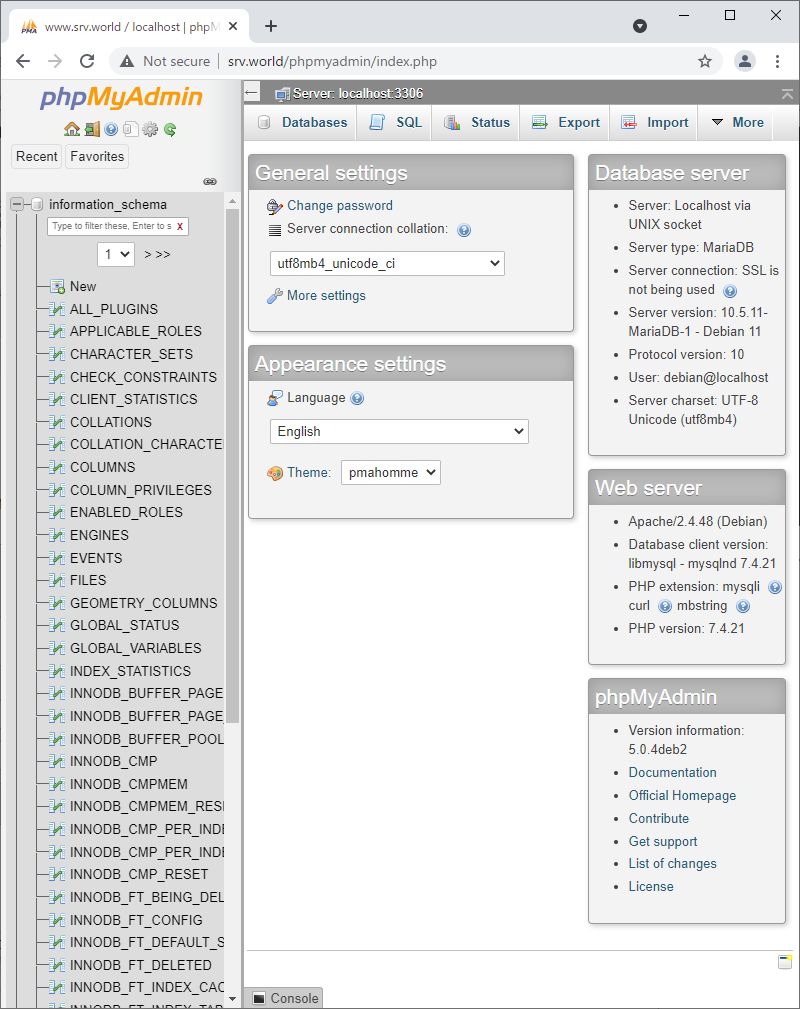
|
Matched Content