Apache2 : Log Report : AWStats2021/09/08 |
|
Install AWStats to report httpd access logs.
|
|
| [1] | Install and Configure AWstats. |
|
root@www:~#
apt -y install awstats
root@www:~#
vi /etc/awstats/awstats.conf # line 126 : set [1] if httpd log format is [combined] # for [common], set [4] LogFormat= 1
# line 157 : set hostname SiteDomain=" www.srv.world "
# line 172 : set domains or IP addresses you'd like to exclude on reports HostAliases="localhost 127.0.0.1 REGEX[^.*www\.srv\.world$] "
root@www:~#
vi /etc/apache2/conf-available/awstats.conf # create new
Alias /awstats-icon/ /usr/share/awstats/icon/
Alias /awstatsclasses/ /usr/share/java/awstats/
<Directory /usr/share/awstats>
Options FollowSymLinks
AllowOverride None
# access permission for your local network
Require ip 127.0.0.1 10.0.0.0/24
</Directory>
a2enconf awstats Enabling conf awstats. To activate the new configuration, you need to run: systemctl reload apache2root@www:~# a2enmod cgid Enabling module cgid. To activate the new configuration, you need to run: systemctl restart apache2
root@www:~#
systemctl restart apache2
# generate reports ( reports are updated for hourly by Cron ) root@www:~# /usr/share/awstats/tools/update.sh root@www:~# /usr/share/awstats/tools/buildstatic.sh |
| [2] | Access to the URL [(your server's name or IP address/)/cgi-bin/awstats.pl] from any client computer on allowed network with web browser. Then you can see httpd access reports. |
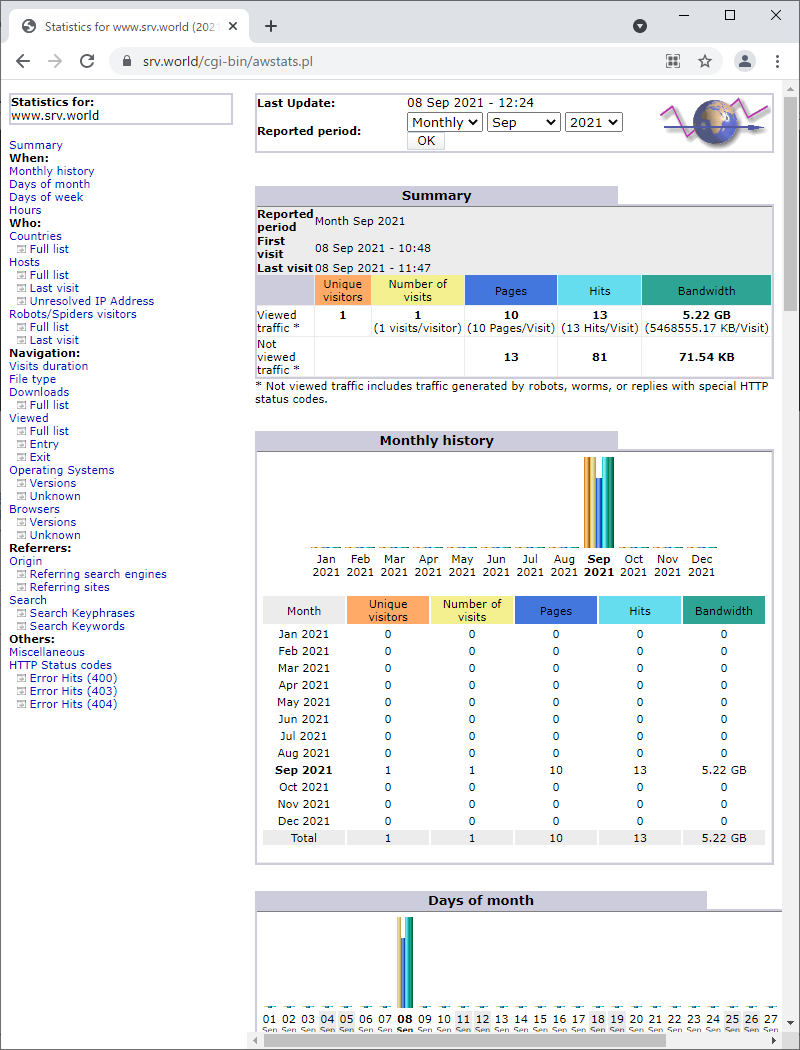
|
Matched Content