DHCP : Configure DHCP Client : Debian2021/08/18 |
|
Configure DHCP Client to get IP address from DHCP Server in local network.
|
|
| [1] | For Debian Clients, Configure like follows. |
|
root@dlp:~#
vi /etc/network/interfaces # change to [dhcp] on the target iface line iface enp1s0 inet dhcp
systemctl restart ifup@enp1s0 |
|
DHCP : Configure DHCP Client : Windows
|
|
Configure DHCP Client on Windows computer. This example is based on Windows 10.
|
| [2] | Open [Network and Sharing Center] settings section and Click the network device to open settings and select [Internet Protocol version 4] and click [Properties] button. |
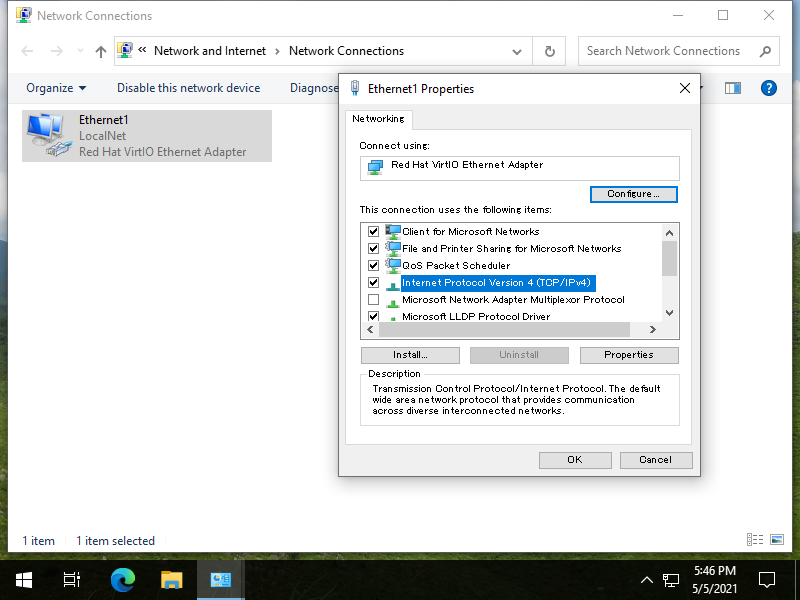
|
| [3] | Check boxes like follows, then IP address is re-configured automatically. |
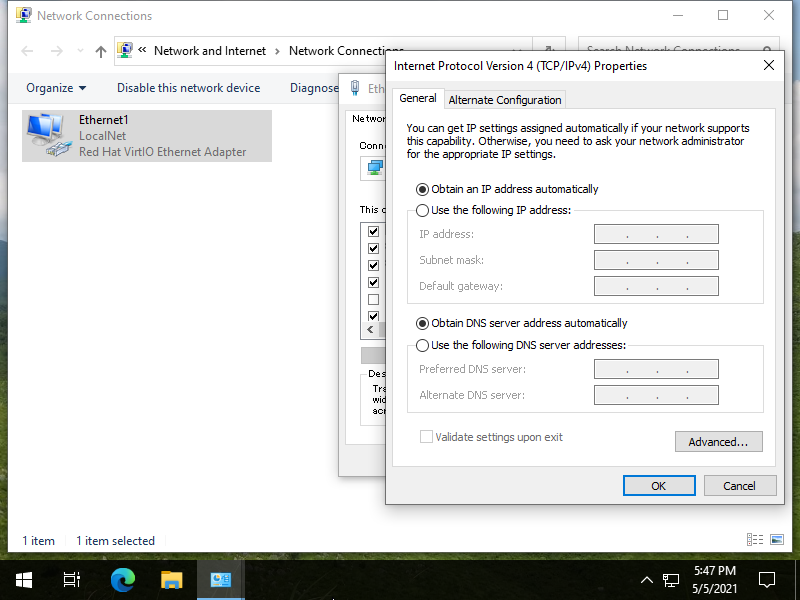
|
| [4] | Confirm the network status IP address has been assigned or not. |
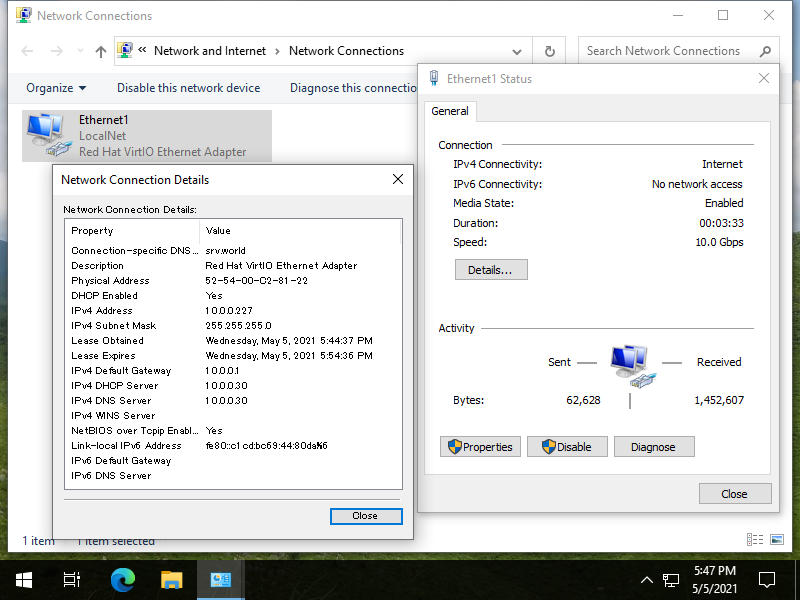
|
Matched Content